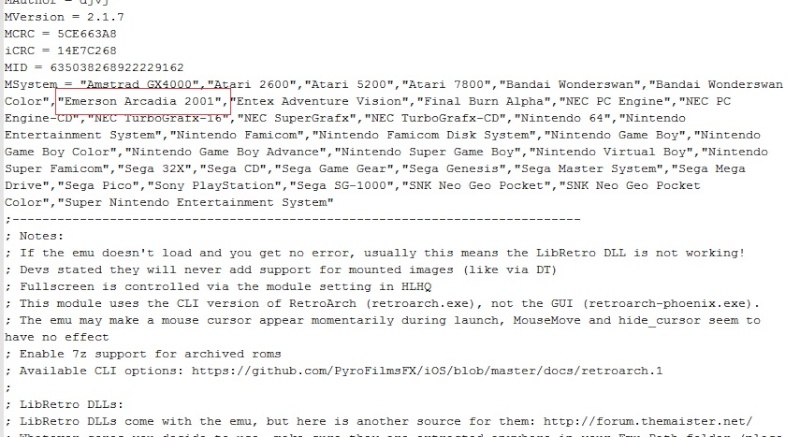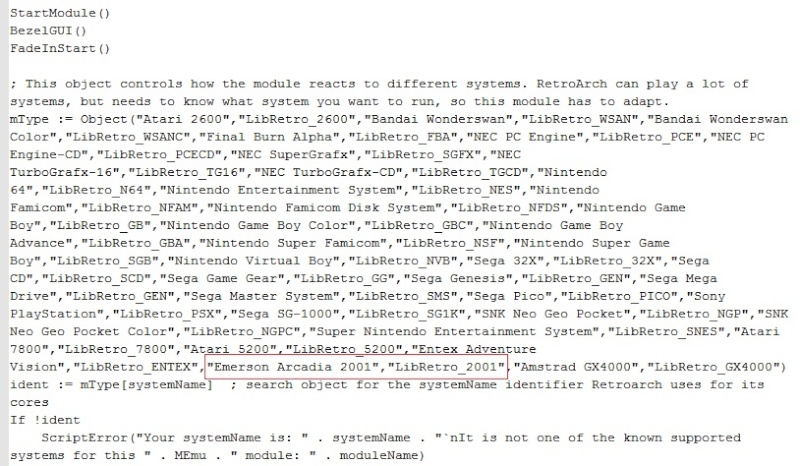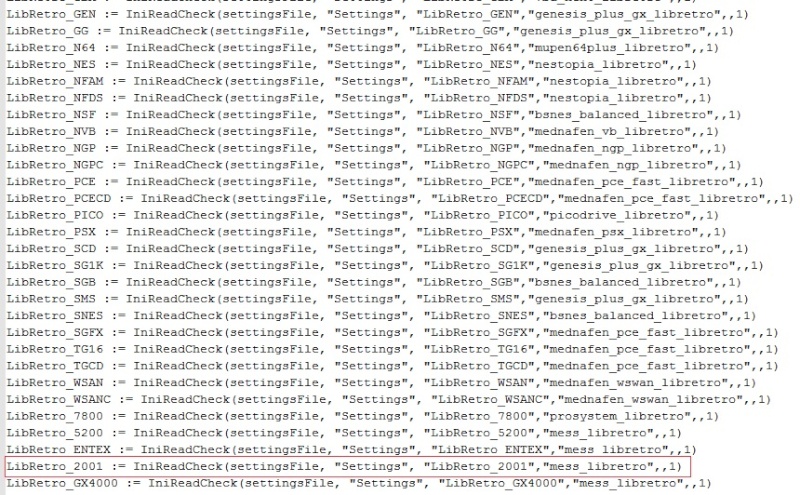kefran ton module est en version 2.1.7, j'ai la version 2.1.8 :
RetroArch.ahk
MEmu = RetroArch
MEmuV = v1.0.0.2
MURL =
http://themaister.net/retroarch.html
MAuthor = djvj
MVersion = 2.1.8
MCRC = 5CE663A8
iCRC = 14E7C268
MID = 635038268922229162
MSystem = "Atari 2600","Atari Lynx","Bandai Wonderswan","Bandai Wonderswan Color","Final Burn Alpha","MAME","NEC PC Engine","NEC PC Engine-CD","NEC TurboGrafx-16","NEC SuperGrafx","NEC TurboGrafx-CD","Nintendo 64","Nintendo Entertainment System","Nintendo Famicom","Nintendo Famicom Disk System","Nintendo Game Boy","Nintendo Game Boy Color","Nintendo Game Boy Advance","Nintendo Super Game Boy","Nintendo Virtual Boy","Nintendo Super Famicom","Sega 32X","Sega CD","Sega Game Gear","Sega Genesis","Sega Master System","Sega Mega Drive","Sega Pico","Sony PlayStation","Sega SG-1000","SNK Neo Geo,"SNK Neo Geo Pocket","SNK Neo Geo Pocket Color","Super Nintendo Entertainment System"
;----------------------------------------------------------------------------
; Notes:
; If the emu doesn't load and you get no error, usually this means the LibRetro DLL is not working!
; Devs stated they will never add support for mounted images (like via DT)
; Fullscreen is controlled via the module setting in HLHQ
; This module uses the CLI version of RetroArch (retroarch.exe), not the GUI (retroarch-phoenix.exe).
; The emu may make a mouse cursor appear momentarily during launch, MouseMove and hide_cursor seem to have no effect
; Enable 7z support for archived roms
; Available CLI options:
https://github.com/PyroFilmsFX/iOS/blob ... etroarch.1
;
; LibRetro DLLs:
; LibRetro DLLs come with the emu, but here is another source for them:
http://forum.themaister.net/
; Whatever cores you decide to use, make sure they are extracted anywhere in your Emu_Path folder (place them in a LibRetros subfolder if you like). The module will find and load the core you choose for each system.
; You can find supported cores that Retroarch supports simply by downloading them from the "retroarch-phoenix.exe" or by visiting here:
https://github.com/libretro/libretro.gi ... rted-cores
; Some good discussion on cores and filters:
http://forum.themaister.net/viewtopic.php?id=270
; The module's LibRetro settings in HLHQ need to match the name of that core for each system you use this emu. Read the tooltips to see the default one used when they are not customized by you.
;
; SRM files:
; srm are stored in a "srm" dir in the emu folder. Each system ran through retroarch gets its own folder inside srm
;
; Save states:
; Save states are stored in a "save" dir in the emu folder. Each system ran through retroarch gets its own folder inside save
;
; Config files:
; RetroArch will use per-system cfg files named to match your System Name. The global one is "retroarch.cfg" but the module will search for cfg files in any of the emu's subfolders. If system ones exist, they take precedence over retroarch.cfg.
; This allows different settings for each system you use this emulator for. If you want all systems to use the same retroarch.cfg, do not have any system named cfg files, or just create ones for the systems you want custom settings.
;
; System Specific Notes:
; Nintendo Famicom Disk System - Requires disksys.rom be placed in the folder you define as system_directory in the RetroArch's cfg.
; Sega CD - Requires "bios_CD_E.bin", "bios_CD_J.bin", "bios_CD_U.bin" all be placed in the folder you define as system_directory in the RetroArch's cfg.
; Super Nintendo Entertainment System - requires split all 10 dsp# st### roms all be placed in the folder you define as system_directory in the RetroArch's cfg. Many games, like Super Mario Kart require these.
; NEC TurboGrafx-CD - Requires "syscard3.pce" be placed in the folder you define as system_directory in the RetroArch's cfg.
; Nintendo Super Game Boy - Set the Module setting in HLHQ SuperGameBoy to true to enable a system or only a rom to use SGB mode. This is not needed if your systemName is set to the official name of "Nintendo Super Game Boy". Requires "sgb.boot.rom" and "Super Game Boy (World).sfc" to be placed in the folder you define as system_directory in the RetroArch's cfg. This is needed if you want to use Super game boy mode and color palettes. Also requires using the latest bsnes core. Not all games support SGB mode.
;----------------------------------------------------------------------------
StartModule()
BezelGUI()
FadeInStart()
; This object controls how the module reacts to different systems. RetroArch can play a lot of systems, but needs to know what system you want to run, so this module has to adapt.
mType := Object("Atari 2600","LibRetro_2600","Atari Lynx","LibRetro_LYNX","Bandai Wonderswan","LibRetro_WSAN","Bandai Wonderswan Color","LibRetro_WSANC","Final Burn Alpha","LibRetro_FBA","MAME","LibRetro_MAME","NEC PC Engine","LibRetro_PCE","NEC PC Engine-CD","LibRetro_PCECD","NEC SuperGrafx","LibRetro_SGFX","NEC TurboGrafx-16","LibRetro_TG16","NEC TurboGrafx-CD","LibRetro_TGCD","Nintendo 64","LibRetro_N64","Nintendo Entertainment System","LibRetro_NES","Nintendo Famicom","LibRetro_NFAM","Nintendo Famicom Disk System","LibRetro_NFDS","Nintendo Game Boy","LibRetro_GB","Nintendo Game Boy Color","LibRetro_GBC","Nintendo Game Boy Advance","LibRetro_GBA","Nintendo Super Famicom","LibRetro_NSF","Nintendo Super Game Boy","LibRetro_SGB","Nintendo Virtual Boy","LibRetro_NVB","Sega 32X","LibRetro_32X","Sega CD","LibRetro_SCD","Sega Game Gear","LibRetro_GG","Sega Genesis","LibRetro_GEN","Sega Mega Drive","LibRetro_GEN","Sega Master System","LibRetro_SMS","Sega Pico","LibRetro_PICO","Sony PlayStation","LibRetro_PSX","Sega SG-1000","LibRetro_SG1K","SNK Neo Geo","LibRetro_NEO","SNK Neo Geo Pocket","LibRetro_NGP","SNK Neo Geo Pocket Color","LibRetro_NGPC","Super Nintendo Entertainment System","LibRetro_SNES")
ident := mType[systemName] ; search object for the systemName identifier Retroarch uses for its cores
If !ident
ScriptError("Your systemName is: " . systemName . "`nIt is not one of the known supported systems for this " . MEmu . " module: " . moduleName)
settingsFile := modulePath . "\" . moduleName . ".ini"
Fullscreen := IniReadCheck(settingsFile, "Settings", "Fullscreen","true",,1)
hideConsole := IniReadCheck(settingsFile, "Settings", "HideConsole","true",,1)
; SystemConfigs := IniReadCheck(settingsFile, "Settings", "SystemConfigs","true",,1) ; If true,
libRetroFolder := IniReadCheck(settingsFile, "Settings", "LibRetroFolder", emuPath,,1)
LibRetro_2600 := IniReadCheck(settingsFile, "Settings", "LibRetro_2600","stella_libretro",,1)
LibRetro_32X := IniReadCheck(settingsFile, "Settings", "LibRetro_32X","genesis_plus_gx_libretro",,1)
LibRetro_FBA := IniReadCheck(settingsFile, "Settings", "LibRetro_FBA","fb_alpha_libretro",,1)
LibRetro_GB := IniReadCheck(settingsFile, "Settings", "LibRetro_GB","gambatte_libretro",,1)
LibRetro_GBC := IniReadCheck(settingsFile, "Settings", "LibRetro_GBC","gambatte_libretro",,1)
LibRetro_GBA := IniReadCheck(settingsFile, "Settings", "LibRetro_GBA","vba_next_libretro",,1)
LibRetro_GEN := IniReadCheck(settingsFile, "Settings", "LibRetro_GEN","genesis_plus_gx_libretro",,1)
LibRetro_GG := IniReadCheck(settingsFile, "Settings", "LibRetro_GG","genesis_plus_gx_libretro",,1)
LibRetro_LYNX := IniReadCheck(settingsFile, "Settings", "LibRetro_LYNX","handy_libretro",,1)
LibRetro_MAME := IniReadCheck(settingsFile, "Settings", "LibRetro_MAME","mame_libretro",,1)
LibRetro_N64 := IniReadCheck(settingsFile, "Settings", "LibRetro_N64","mupen64plus_libretro",,1)
LibRetro_NEO := IniReadCheck(settingsFile, "Settings", "LibRetro_NEO","fb_alpha_libretro",,1)
LibRetro_NES := IniReadCheck(settingsFile, "Settings", "LibRetro_NES","nestopia_libretro",,1)
LibRetro_NFAM := IniReadCheck(settingsFile, "Settings", "LibRetro_NFAM","nestopia_libretro",,1)
LibRetro_NFDS := IniReadCheck(settingsFile, "Settings", "LibRetro_NFDS","nestopia_libretro",,1)
LibRetro_NSF := IniReadCheck(settingsFile, "Settings", "LibRetro_NSF","bsnes_balanced_libretro",,1)
LibRetro_NVB := IniReadCheck(settingsFile, "Settings", "LibRetro_NVB","mednafen_vb_libretro",,1)
LibRetro_NGP := IniReadCheck(settingsFile, "Settings", "LibRetro_NGP","mednafen_ngp_libretro",,1)
LibRetro_NGPC := IniReadCheck(settingsFile, "Settings", "LibRetro_NGPC","mednafen_ngp_libretro",,1)
LibRetro_PCE := IniReadCheck(settingsFile, "Settings", "LibRetro_PCE","mednafen_pce_fast_libretro",,1)
LibRetro_PCECD := IniReadCheck(settingsFile, "Settings", "LibRetro_PCECD","mednafen_pce_fast_libretro",,1)
LibRetro_PICO := IniReadCheck(settingsFile, "Settings", "LibRetro_PICO","picodrive_libretro",,1)
LibRetro_PSX := IniReadCheck(settingsFile, "Settings", "LibRetro_PSX","mednafen_psx_libretro",,1)
LibRetro_SCD := IniReadCheck(settingsFile, "Settings", "LibRetro_SCD","genesis_plus_gx_libretro",,1)
LibRetro_SG1K := IniReadCheck(settingsFile, "Settings", "LibRetro_SG1K","genesis_plus_gx_libretro",,1)
LibRetro_SGB := IniReadCheck(settingsFile, "Settings", "LibRetro_SGB","bsnes_balanced_libretro",,1)
LibRetro_SMS := IniReadCheck(settingsFile, "Settings", "LibRetro_SMS","genesis_plus_gx_libretro",,1)
LibRetro_SNES := IniReadCheck(settingsFile, "Settings", "LibRetro_SNES","bsnes_balanced_libretro",,1)
LibRetro_SGFX := IniReadCheck(settingsFile, "Settings", "LibRetro_SGFX","mednafen_pce_fast_libretro",,1)
LibRetro_TG16 := IniReadCheck(settingsFile, "Settings", "LibRetro_TG16","mednafen_pce_fast_libretro",,1)
LibRetro_TGCD := IniReadCheck(settingsFile, "Settings", "LibRetro_TGCD","mednafen_pce_fast_libretro",,1)
LibRetro_WSAN := IniReadCheck(settingsFile, "Settings", "LibRetro_WSAN","mednafen_wswan_libretro",,1)
LibRetro_WSANC := IniReadCheck(settingsFile, "Settings", "LibRetro_WSANC","mednafen_wswan_libretro",,1)
superGB := IniReadCheck(settingsFile, systemName . "|" . romName, "SuperGameBoy", "false",,1)
libRetroFolder := GetFullName(libRetroFolder)
retroArchSystem := systemName
If (ident = "LibRetro_SGB" || If superGB = "true") ; if system or rom is set to use Super Game Boy
{ superGB = true ; setting this just in case it's false and the system is Nintendo Super Game Boy
sgbRomPath := CheckFile(emuPath . "\system\Super Game Boy (World).sfc","Could not find the rom required for Super Game Boy support. Make sure the rom ""Super Game Boy (World).sfc"" is located in: " . emupath . "\system")
CheckFile(emuPath . "\system\sgb.boot.rom","Could not find the bios required for Super Game Boy support. Make sure the bios ""sgb.boot.rom"" is located in: " . emupath . "\system")
ident := "LibRetro_SGB" ; switching to Super Game Boy mode
retroArchSystem := "Nintendo Super Game Boy"
}
; Find the cfg file to use
Loop, %emuPath%\*.cfg,,1 ; loop through all folder in emuPath
If (A_LoopFileName = retroArchSystem . ".cfg") {
sysRetroCfg := A_LoopFileLongPath
Break ; retroArchSystem configs are preferred, so break after one is found
} Else If (A_LoopFileName = "retroarch.cfg")
globalRetroCfg := A_LoopFileLongPath
retroCFGFile := If sysRetroCfg ? sysRetroCfg : globalRetroCfg
Log(MEmu . " is using " . retroCFGFile . " as it's config file.")
; Find the dll for this system
Loop, %libRetroFolder%\*.dll,,1 ; loop through all folder in emuPath looking for the ident dll
If (A_LoopFileName = %ident% . ".dll") {
libDll := A_LoopFileLongPath
Break
}
If !libDll
ScriptError("Your " . ident . " dll is set to " . %ident% . " but could not locate this file in any folder inside:`n" . libRetroFolder)
If ident In LibRetro_NFDS,LibRetro_SCD,LibRetro_TGCD,LibRetro_PCECD
{ retroCFG := LoadProperties(retroCFGFile) ; load the config into memory
retroSysDir := ReadProperty(retroCFG,"system_directory") ; read value
retroSysDir := ConvertRetroCFGKey(retroSysDir) ; remove dbl quotes
StringLeft, retroSysDirLeft, retroSysDir, 2
If (retroSysDirLeft = ":\") { ; if retroarch is set to use a default folder
StringTrimLeft, retroSysDir, retroSysDir, 1
Log("Module - RetroArch is using a relative system path: """ . retroSysDir . """")
retroSysDir := emuPath . retroSysDir
}
If !retroSysDir
ScriptError("RetroArch requires you to set your system_directory and place bios rom(s) in there for """ . retroArchSystem . """ to function. Please do this first by running ""retroarch-phoenix.exe"" manually.")
}
7z(romPath, romName, romExtension, 7zExtractPath)
If ident = LibRetro_NFDS ; Nintendo Famicom Disk System
{ IfNotExist, %retroSysDir%disksys.rom
ScriptError("RetroArch requires ""disksys.rom"" for " . retroArchSystem . " but could not find it in your system_directory: """ . retroSysDir . """")
} Else If ident = LibRetro_SCD ; Sega CD
{ If romExtension Not In .bin,.cue,.iso
ScriptError("RetroArch only supports Sega CD games in bin|cue|iso format. It does not support:`n" . romExtension)
IfNotExist, %retroSysDir%bios_CD_E.bin
ScriptError("RetroArch requires ""bios_CD_E.bin"" for " . retroArchSystem . " but could not find it in your system_directory: """ . retroSysDir . """")
IfNotExist, %retroSysDir%bios_CD_U.bin
ScriptError("RetroArch requires ""bios_CD_U.bin"" for " . retroArchSystem . " but could not find it in your system_directory: """ . retroSysDir . """")
IfNotExist, %retroSysDir%bios_CD_J.bin
ScriptError("RetroArch requires ""bios_CD_J.bin"" for " . retroArchSystem . " but could not find it in your system_directory: """ . retroSysDir . """")
} Else If ident in LibRetro_PCECD,LibRetro_TGCD ; NEC PC Engine-CD and NEC TurboGrafx-CD
{ If romExtension != .cue
ScriptError("RetroArch only supports " . retroArchSystem . " games in cue format. It does not support:`n" . romExtension)
IfNotExist, %retroSysDir%syscard3.pce
ScriptError("RetroArch requires ""syscard3.pce"" for " . retroArchSystem . " but could not find it in your system_directory: """ . retroSysDir . """")
}
; WriteProperty(retroCFGFile,"system_directory","""D:\test""") ; write a new value to the RetroArch cfg file
; SaveProperty() ; save RetroArch cfg file to disk
BezelStart()
fullscreen := (If fullscreen = "true" ? ("-f") : (""))
srmPath := emuPath . "\srm\" . retroArchSystem ; path for this system's srm files
saveStatePath := emuPath . "\save\" . retroArchSystem ; path for this system's save state files
IfNotExist, %srmPath%
FileCreateDir, %srmPath% ; creating srm dir if it doesn't exist
IfNotExist, %saveStatePath%
FileCreateDir, %saveStatePath% ; creating save dir if it doesn't exist
Run(executable . " """ . (If superGB = "true" ? sgbRomPath . """ -g """ : "") . romPath . "\" . romName . romExtension . """ " . fullscreen . " -c """ . retroCFGFile . """ -L """ . libDll . """ -s """ . srmPath . "\" . romName . ".srm"" -S """ . saveStatePath . "\" . romName . ".state""", emuPath, "Hide")
WinWait("RetroArch ahk_class RetroArch")
WinWaitActive("RetroArch ahk_class RetroArch")
If hideConsole = true
WinSet, Transparent, On, ahk_class ConsoleWindowClass ; makes the console window transparent so you don't see it on exit
BezelDraw()
FadeInExit()
Process("WaitClose", executable)
7zCleanUp()
BezelExit()
FadeOutExit()
ExitModule()
; Used to convert between RetroArch keys and usable data
ConvertRetroCFGKey(txt,direction="read"){
If direction = read
{ StringTrimLeft,newtxt,txt,1 ; removes the " from the left of the txt
StringTrimRight,newtxt,newtxt,1 ; removes the " from the right of the txt
If InStr(newtxt,"/")
StringReplace,newtxt,newtxt,/,\,1 ; replaces all forward slashes with backslashes
} Else If direction = write
{ newtxt = "%txt%" ; wraps the txt with ""
If InStr(newtxt,"\")
StringReplace,newtxt,newtxt,\,/,1 ; replaces all backslashes with forward slashes
} Else
ScriptError("Not a valid use of ConvertRetroCFGKey. Only ""read"" or ""write"" are supported.")
Log("ConvertRetroCFGKey - Converted " . txt . " to " . newtxt,4)
Return newtxt
}
CloseProcess:
FadeOutStart()
; Send !{F4}
WinClose("RetroArch ahk_class RetroArch")
Return
RetroArch.ini
[Settings]
LibRetro_NES=nestopia_libretro
LibRetro_SNES=bsnes_accuracy_libretro
LibRetro_32X=picodrive_libretro
LibRetro_GEN=genesis_plus_gx_libretro
LibRetro_GG=genesis_plus_gx_libretro-2button
LibRetro_2600=stella_libretro
LibRetro_MAME=mame_libretro
LibRetro_N64=mupen64plus_libretro
LibRetro_SMS=genesis_plus_gx_libretro-2button
LibRetro_TGCD=mednafen_vb_libretro
LibRetro_TG16=mednafen_pce_fast_libretro
LibRetro_SGFX=mednafen_vb_libretro
LibRetro_PSX=mednafen_psx_libretro
LibRetro_SCD=genesis_plus_gx_libretro
LibRetro_GBA=vba_next_libretro
LibRetro_NGPC=mednafen_ngp_libretro
LibRetro_LYNX=handy_libretro
LibRetro_NEO=mame_libretro
Fullscreen=true
HideConsole=true
RetroArch.isd
?xml version="1.0" encoding="UTF-8"?
INISCHEMA
INIFILES
INIFILE name="%ModuleName%" required="false"
INITYPEModule/INITYPE
SECTIONS
SECTION name="Settings" required="false"
SECTIONTYPEGlobal/SECTIONTYPE
KEYS
KEY name="Fullscreen" required="false" nullable="false"
KEYTYPEBoolean/KEYTYPE
DESCRIPTIONEnables/Disables Fullscreen/DESCRIPTION
/KEY
KEY name="HideConsole" required="false" nullable="false"
KEYTYPEBoolean/KEYTYPE
DESCRIPTIONEnables/Disables Hiding of the Console Window/DESCRIPTION
/KEY
KEY name="LibRetroFolder" required="false" nullable="true"
KEYTYPEFolderPath/KEYTYPE
DESCRIPTIONBy default this points to your EmuPath folder. The module will search all subfolders for the dll you define. Should you need to define a folder for whatever reason, set it here./DESCRIPTION
/KEY
KEY name="LibRetro_2600" required="false" nullable="true"
KEYTYPEFileNameNoExt/KEYTYPE
DESCRIPTIONThe name of the dll for Atari 2600. (Do NOT include the .dll extension.) This file should be in the same folder as your emulator. Default is stella_libretro/DESCRIPTION
/KEY
KEY name="LibRetro_32X" required="false" nullable="true"
KEYTYPEFileNameNoExt/KEYTYPE
DESCRIPTIONThe name of the dll for Sega 32X. (Do NOT include the .dll extension.) This file should be in the same folder as your emulator. Default is genesis_plus_gx_libretro/DESCRIPTION
/KEY
KEY name="LibRetro_FBA" required="false" nullable="true"
KEYTYPEFileNameNoExt/KEYTYPE
DESCRIPTIONThe name of the dll for Final Burn Alpha. (Do NOT include the .dll extension.) This file should be in the same folder as your emulator. Default is fb_alpha_libretro/DESCRIPTION
/KEY
KEY name="LibRetro_GB" required="false" nullable="true"
KEYTYPEFileNameNoExt/KEYTYPE
DESCRIPTIONThe name of the dll for Nintendo Game Boy. (Do NOT include the .dll extension.) This file should be in the same folder as your emulator. Default is gambatte_libretro/DESCRIPTION
/KEY
KEY name="LibRetro_GBC" required="false" nullable="true"
KEYTYPEFileNameNoExt/KEYTYPE
DESCRIPTIONThe name of the dll for Nintendo Game Boy Color. (Do NOT include the .dll extension.) This file should be in the same folder as your emulator. Default is gambatte_libretro/DESCRIPTION
/KEY
KEY name="LibRetro_GBA" required="false" nullable="true"
KEYTYPEFileNameNoExt/KEYTYPE
DESCRIPTIONThe name of the dll for Nintendo Game Boy Advance. (Do NOT include the .dll extension.) This file should be in the same folder as your emulator. Default is vba_next_libretro/DESCRIPTION
/KEY
KEY name="LibRetro_GEN" required="false" nullable="true"
KEYTYPEFileNameNoExt/KEYTYPE
DESCRIPTIONThe name of the dll for Sega Genesis. (Do NOT include the .dll extension.) This file should be in the same folder as your emulator. Default is genesis_plus_gx_libretro/DESCRIPTION
/KEY
KEY name="LibRetro_GG" required="false" nullable="true"
KEYTYPEFileNameNoExt/KEYTYPE
DESCRIPTIONThe name of the dll for Sega GameGear. (Do NOT include the .dll extension.) This file should be in the same folder as your emulator. Default is genesis_plus_gx_libretro/DESCRIPTION
/KEY
KEY name="LibRetro_LYNX" required="false" nullable="true"
KEYTYPEFileNameNoExt/KEYTYPE
DESCRIPTIONThe name of the dll for Atari Lynx. (Do NOT include the .dll extension.) This file should be in the same folder as your emulator. Default is mupen64plus_libretro/DESCRIPTION
/KEY
KEY name="LibRetro_MAME" required="false" nullable="true"
KEYTYPEFileNameNoExt/KEYTYPE
DESCRIPTIONThe name of the dll for MAME. (Do NOT include the .dll extension.) This file should be in the same folder as your emulator. Default is mame_libretro/DESCRIPTION
/KEY
KEY name="LibRetro_NEO" required="false" nullable="true"
KEYTYPEFileNameNoExt/KEYTYPE
DESCRIPTIONThe name of the dll for SNK Neo Geo. (Do NOT include the .dll extension.) This file should be in the same folder as your emulator. Default is mame_libretro/DESCRIPTION
/KEY
KEY name="LibRetro_N64" required="false" nullable="true"
KEYTYPEFileNameNoExt/KEYTYPE
DESCRIPTIONThe name of the dll for Nintendo 64. (Do NOT include the .dll extension.) This file should be in the same folder as your emulator. Default is mupen64plus_libretro/DESCRIPTION
/KEY
KEY name="LibRetro_NES" required="false" nullable="true"
KEYTYPEFileNameNoExt/KEYTYPE
DESCRIPTIONThe name of the dll for Nintendo Entertaiment System. (Do NOT include the .dll extension.) This file should be in the same folder as your emulator. Default is nestopia_libretro/DESCRIPTION
/KEY
KEY name="LibRetro_NFAM" required="false" nullable="true"
KEYTYPEFileNameNoExt/KEYTYPE
DESCRIPTIONThe name of the dll for Nintendo Famicom. (Do NOT include the .dll extension.) This file should be in the same folder as your emulator. Default is nestopia_libretro/DESCRIPTION
/KEY
KEY name="LibRetro_NFDS" required="false" nullable="true"
KEYTYPEFileNameNoExt/KEYTYPE
DESCRIPTIONThe name of the dll for Nintendo Famicom Disk System. (Do NOT include the .dll extension.) This file should be in the same folder as your emulator. Default is nestopia_libretro/DESCRIPTION
/KEY
KEY name="LibRetro_NGP" required="false" nullable="true"
KEYTYPEFileNameNoExt/KEYTYPE
DESCRIPTIONThe name of the dll for SNK Neo Geo Pocket. (Do NOT include the .dll extension.) This file should be in the same folder as your emulator. Default is mednafen_vb_libretro/DESCRIPTION
/KEY
KEY name="LibRetro_NGPC" required="false" nullable="true"
KEYTYPEFileNameNoExt/KEYTYPE
DESCRIPTIONThe name of the dll for SNK Neo Geo Pocket Color. (Do NOT include the .dll extension.) This file should be in the same folder as your emulator. Default is mednafen_vb_libretro/DESCRIPTION
/KEY
KEY name="LibRetro_NSF" required="false" nullable="true"
KEYTYPEFileNameNoExt/KEYTYPE
DESCRIPTIONThe name of the dll for Nintendo Super Famicom. (Do NOT include the .dll extension.) This file should be in the same folder as your emulator. Default is bsnes_balanced_libretro/DESCRIPTION
/KEY
KEY name="LibRetro_NVB" required="false" nullable="true"
KEYTYPEFileNameNoExt/KEYTYPE
DESCRIPTIONThe name of the dll for Nintendo Virtual Boy. (Do NOT include the .dll extension.) This file should be in the same folder as your emulator. Default is mednafen_vb_libretro/DESCRIPTION
/KEY
KEY name="LibRetro_PCE" required="false" nullable="true"
KEYTYPEFileNameNoExt/KEYTYPE
DESCRIPTIONThe name of the dll for NEC PC Engine. (Do NOT include the .dll extension.) This file should be in the same folder as your emulator. Default is mednafen_vb_libretro/DESCRIPTION
/KEY
KEY name="LibRetro_PCECD" required="false" nullable="true"
KEYTYPEFileNameNoExt/KEYTYPE
DESCRIPTIONThe name of the dll for NEC PC Engine-CD. (Do NOT include the .dll extension.) This file should be in the same folder as your emulator. Default is mednafen_vb_libretro/DESCRIPTION
/KEY
KEY name="LibRetro_PICO" required="false" nullable="true"
KEYTYPEFileNameNoExt/KEYTYPE
DESCRIPTIONThe name of the dll for Sega Pico. (Do NOT include the .dll extension.) This file should be in the same folder as your emulator. Default is picodrive_libretro/DESCRIPTION
/KEY
KEY name="LibRetro_PSX" required="false" nullable="true"
KEYTYPEFileNameNoExt/KEYTYPE
DESCRIPTIONThe name of the dll for Sony Playstation. (Do NOT include the .dll extension.) This file should be in the same folder as your emulator. Default is mednafen_psx_libretro/DESCRIPTION
/KEY
KEY name="LibRetro_SCD" required="false" nullable="true"
KEYTYPEFileNameNoExt/KEYTYPE
DESCRIPTIONThe name of the dll for Sega CD. (Do NOT include the .dll extension.) This file should be in the same folder as your emulator. Default is genesis_plus_gx_libretro/DESCRIPTION
/KEY
KEY name="LibRetro_SG1K" required="false" nullable="true"
KEYTYPEFileNameNoExt/KEYTYPE
DESCRIPTIONThe name of the dll for Sega SG-1000. (Do NOT include the .dll extension.) This file should be in the same folder as your emulator. Default is genesis_plus_gx_libretro/DESCRIPTION
/KEY
KEY name="LibRetro_SGB" required="false" nullable="true"
KEYTYPEFileNameNoExt/KEYTYPE
DESCRIPTIONThe name of the dll for Nintendo Super Game Boy. (Do NOT include the .dll extension.) This file should be in the same folder as your emulator. Default is bsnes_balanced_libretro/DESCRIPTION
/KEY
KEY name="LibRetro_SMS" required="false" nullable="true"
KEYTYPEFileNameNoExt/KEYTYPE
DESCRIPTIONThe name of the dll for Sega Master System. (Do NOT include the .dll extension.) This file should be in the same folder as your emulator. Default is genesis_plus_gx_libretro/DESCRIPTION
/KEY
KEY name="LibRetro_SNES" required="false" nullable="true"
KEYTYPEFileNameNoExt/KEYTYPE
DESCRIPTIONThe name of the dll for Super Nintendo Entertainment System. (Do NOT include the .dll extension.) This file should be in the same folder as your emulator. Default is bsnes_balanced_libretro/DESCRIPTION
/KEY
KEY name="LibRetro_SGFX" required="false" nullable="true"
KEYTYPEFileNameNoExt/KEYTYPE
DESCRIPTIONThe name of the dll for NEC SuperGrafx. (Do NOT include the .dll extension.) This file should be in the same folder as your emulator. Default is mednafen_vb_libretro/DESCRIPTION
/KEY
KEY name="LibRetro_TG16" required="false" nullable="true"
KEYTYPEFileNameNoExt/KEYTYPE
DESCRIPTIONThe name of the dll for NEC TuboGrafx-16. (Do NOT include the .dll extension.) This file should be in the same folder as your emulator. Default is mednafen_vb_libretro/DESCRIPTION
/KEY
KEY name="LibRetro_TGCD" required="false" nullable="true"
KEYTYPEFileNameNoExt/KEYTYPE
DESCRIPTIONThe name of the dll for NEC TuboGrafx-CD. (Do NOT include the .dll extension.) This file should be in the same folder as your emulator. Default is mednafen_vb_libretro/DESCRIPTION
/KEY
KEY name="LibRetro_WSAN" required="false" nullable="true"
KEYTYPEFileNameNoExt/KEYTYPE
DESCRIPTIONThe name of the dll for Bandai WonderSwan. (Do NOT include the .dll extension.) This file should be in the same folder as your emulator. Default is mednafen_wswan_libretro/DESCRIPTION
/KEY
KEY name="LibRetro_WSANC" required="false" nullable="true"
KEYTYPEFileNameNoExt/KEYTYPE
DESCRIPTIONThe name of the dll for Bandai WonderSwan Color. (Do NOT include the .dll extension.) This file should be in the same folder as your emulator. Default is mednafen_wswan_libretro/DESCRIPTION
/KEY
/KEYS
/SECTION
SECTION name="%SystemName%" required="false"
SECTIONTYPESystem/SECTIONTYPE
KEYS
KEY name="SuperGameBoy" required="false" nullable="false"
KEYTYPEBoolean/KEYTYPE
DESCRIPTIONSet this to true if this entire system should enable Super Game Boy mode in RetroArch. Make sure the rom "Super Game Boy (World).sfc" is located in the bios folder in your emuPath./DESCRIPTION
/KEY
/KEYS
/SECTION
SECTION name="%RomName%" required="false"
SECTIONTYPERom/SECTIONTYPE
KEYS
KEY name="SuperGameBoy" required="false" nullable="false"
KEYTYPEBoolean/KEYTYPE
DESCRIPTIONSet this to true if this game should enable Super Game Boy mode in RetroArch. Make sure the rom "Super Game Boy (World).sfc" is located in the bios folder in your emuPath./DESCRIPTION
/KEY
/KEYS
/SECTION
/SECTIONS
/INIFILE
/INIFILES
/INISCHEMA