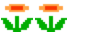Je possède un Slot MVS MV-1B1 qui affiche cette erreur au démarrage.

j'ai lu sur un site çà :
Code : Tout sélectionner
Tip: Troubleshooting Color RAM Errors
When troubleshooting Color RAM Error messages it's important to take the proper steps to quickly isolate the problems.
If the error message isn't at the beginning of the bank then one of the SRAM chips is bad. The first 2 characters of the READ string is handled by one chip and the last 2 characters by the other. In other words:
Written 5555 Read 5755 means the chip furthest from the JAMMA connector is bad. Written 5555 Read 5557 means the one closest to the JAMMA connector is bad.
Replace the chip and test.
If the error is at the beginning edge of the bank, follow the steps above and replace the appropriate Color RAM chip. If that does NOT fix the problem then more in depth troubleshooting is needed.
First step is to check for damaged traces and repair them as necessary.
Next, carefully examine the output resistor ladders for damaged resistors. If these are found, the problem will most likely be a bad or damaged 74LS273 IC causing the Color RAM Error messages.
If the resistor ladder components are OK then check signals on the Color RAM with a logic probe. If signals are stuck low or high, check for shorts to ground. If the lines are not shorted then remove and test the Color RAM chips and 74LS273 ICs. If the lines are still stuck low then the problem will be with the NEO-G0 IC as it's the only component left to check.
If the signals are racing on the affected data pin when checked with the logic probe then do the same thing: Remove and test the Color RAM chips and the 74LS273 IC connected to the racing data line. If the line is still racing with those removed then replace the NEO-G0 chip.

Je ne suis pas un expert en électronique mais je suis en mesure de remplacer une puce.