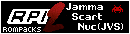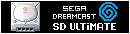Hyperspin OK, mais emulateurs KO
Modérateur : Modérateurs
- marintap
- Connaisseur

- Messages : 214
- Inscription : 11 févr. 2014 - 00:00
- A remercié : 6 fois
- A été remercié : 4 fois
Hyperspin OK, mais emulateurs KO
Salut a tous,
J'ai suivi le tuto pour installer la HFSBox 15K.
Je suis bien en 640x480 15k, et hyperspin est magnifique, mais je quand je lance n'importe quel jeu, je me retrouve avec un pb de reso/rafraichissement qui me donne une image déformée et qui saute vite de manière cyclique.
J'ai du foirer qqchose, mais je ne vois pas quoi, on dirait que les emu ne prennent pas en compte l'affichage en cours.
Merci de votre aide !
J'ai suivi le tuto pour installer la HFSBox 15K.
Je suis bien en 640x480 15k, et hyperspin est magnifique, mais je quand je lance n'importe quel jeu, je me retrouve avec un pb de reso/rafraichissement qui me donne une image déformée et qui saute vite de manière cyclique.
J'ai du foirer qqchose, mais je ne vois pas quoi, on dirait que les emu ne prennent pas en compte l'affichage en cours.
Merci de votre aide !
Dernière modification par marintap le 20 sept. 2016 - 12:03, modifié 3 fois.
- marintap
- Connaisseur

- Messages : 214
- Inscription : 11 févr. 2014 - 00:00
- A remercié : 6 fois
- A été remercié : 4 fois
Re: Hyperspin OK, mais emulateurs KO
Alors, je suis sous xp64.
Dans ArcadeOsd, j'en ai toute une floppée, (de 240x160 jusque 640x480) le tout en vfrq 60hz et Hfreq 15k.
En carte graph j'ai une ati 3690.
Edit 1 :Je viens de voir que quand je lance groovymame et que je regarde dans le gestionnaire de taches, j'ai Mame: no driver loaded [__empty].
Edit 2 : Effectivement, je pense aussi que c'est un pb de modelines ... Je suis un peu perdu, y'a-t-il un tuto sur le forum expliquant en detail ou il faut mettre les fichiers/dossiers concernant tout ceci ainsi que les manips adéquates ?
Dans ArcadeOsd, j'en ai toute une floppée, (de 240x160 jusque 640x480) le tout en vfrq 60hz et Hfreq 15k.
En carte graph j'ai une ati 3690.
Edit 1 :Je viens de voir que quand je lance groovymame et que je regarde dans le gestionnaire de taches, j'ai Mame: no driver loaded [__empty].
Edit 2 : Effectivement, je pense aussi que c'est un pb de modelines ... Je suis un peu perdu, y'a-t-il un tuto sur le forum expliquant en detail ou il faut mettre les fichiers/dossiers concernant tout ceci ainsi que les manips adéquates ?
- marintap
- Connaisseur

- Messages : 214
- Inscription : 11 févr. 2014 - 00:00
- A remercié : 6 fois
- A été remercié : 4 fois
Re: Hyperspin OK, mais emulateurs KO
@elluigi
Je confirme que mon pb vient des modelines, j'ai appliqué ton pack et la, beaucoup de jeux emulés par groovymame fonctionnent, je dirais une bonne moitié.
Par contre, au moins pour la megadrive et la SNES, la neogeo aussi, j'ai toujours le bug.
Malgré tout ça, on dirait qu'il manque des modelines ...
Je confirme que mon pb vient des modelines, j'ai appliqué ton pack et la, beaucoup de jeux emulés par groovymame fonctionnent, je dirais une bonne moitié.
Par contre, au moins pour la megadrive et la SNES, la neogeo aussi, j'ai toujours le bug.
Malgré tout ça, on dirait qu'il manque des modelines ...
- marintap
- Connaisseur

- Messages : 214
- Inscription : 11 févr. 2014 - 00:00
- A remercié : 6 fois
- A été remercié : 4 fois
Re: Hyperspin OK, mais emulateurs KO
Pour etre exact, voici ce que j'ai fait :
1/ copie du dossier crt emu a la racine du D:
2/ Install du driver pour la carte ATI
3/ Lancement de VMAKER
4/ Passage en 640x480 15k dans arcadeOSD
Me suis-je planté ou me manquet-til qqchose ?
1/ copie du dossier crt emu a la racine du D:
2/ Install du driver pour la carte ATI
3/ Lancement de VMAKER
4/ Passage en 640x480 15k dans arcadeOSD
Me suis-je planté ou me manquet-til qqchose ?
- Misterfabulous
- Connaisseur

- Messages : 256
- Inscription : 19 oct. 2012 - 01:00
- A remercié : 20 fois
- A été remercié : 44 fois
- marintap
- Connaisseur

- Messages : 214
- Inscription : 11 févr. 2014 - 00:00
- A remercié : 6 fois
- A été remercié : 4 fois
Re: Hyperspin OK, mais emulateurs KO
@elluigi : oui, j'ai ajouter la version de grrovymame en plus des 2 existantes
@Misterfabulous : oui, c'est bien celui que j'ai suivi, mais j'ai quand même le soucis.
@Misterfabulous : oui, c'est bien celui que j'ai suivi, mais j'ai quand même le soucis.
- Misterfabulous
- Connaisseur

- Messages : 256
- Inscription : 19 oct. 2012 - 01:00
- A remercié : 20 fois
- A été remercié : 44 fois
- marintap
- Connaisseur

- Messages : 214
- Inscription : 11 févr. 2014 - 00:00
- A remercié : 6 fois
- A été remercié : 4 fois
Re: Hyperspin OK, mais emulateurs KO
Je viens de les compter et oui, 48.
Je vais essayer de supprimer ma HFSBOX15K et de la recopier, puis de recommencer l'operation.
Si j'ai bien 48 modelines et que certaines fonctionnent, mon pb doit-etre plutot situé entre les modelines et les emulateurs, mais je patauge, je decouvre seulement le 15k.
EDIT : c'est fait, et j'ai le même pb. Beaucoup de jeux emulés par groovymame fonctionne, mais pas tous (KI ne fonctionne pas), la megadrive fonctionne, pas la snes ...
Je vais essayer de supprimer ma HFSBOX15K et de la recopier, puis de recommencer l'operation.
Si j'ai bien 48 modelines et que certaines fonctionnent, mon pb doit-etre plutot situé entre les modelines et les emulateurs, mais je patauge, je decouvre seulement le 15k.
EDIT : c'est fait, et j'ai le même pb. Beaucoup de jeux emulés par groovymame fonctionne, mais pas tous (KI ne fonctionne pas), la megadrive fonctionne, pas la snes ...
- marintap
- Connaisseur

- Messages : 214
- Inscription : 11 févr. 2014 - 00:00
- A remercié : 6 fois
- A été remercié : 4 fois
Re: Hyperspin OK, mais emulateurs KO
Je ne sais pas si ça peut faire avancer le shimili, schimlili, enfin le probleme, mais voici mon vmaker.ini :
-----------------------------------------------------------------------------------------------------------------------------
Sinon, je me demande si mon pb ne vient pas d'une seule resolution.
A tout hasard, est-ce quelqu'un sait si la resol de Killer instinct sur Mame est la même que pour tous les jeux de SNES ?
Vmmaker.ini
-----------------------------------------------------------------------------------------------------------------------------
Sinon, je me demande si mon pb ne vient pas d'une seule resolution.
A tout hasard, est-ce quelqu'un sait si la resol de Killer instinct sur Mame est la même que pour tous les jeux de SNES ?
- marintap
- Connaisseur

- Messages : 214
- Inscription : 11 févr. 2014 - 00:00
- A remercié : 6 fois
- A été remercié : 4 fois
Re: Hyperspin OK, mais emulateurs KO
J'ai du nouveau.
Dans vmaker.ini, pendant mes test de generer 1 fichier ini par jeu.
Et la, dans resolution0, je vois la resol suivie d'un @60, quand je change l'ini de 60 a 15, ça fonctionne, mon pb viens donc du rafraichissement.
Ce que je ne comprend pas, c'est pourquoi ça passe en 60Khz.
Merci de vos avis eclairés.
PS : Moustic, pas piquer stp ! je sais que j'aurais du éditer, mais ça me permet de up ce post, mon probleme avance ^^ Merci d'avance, j'ai pas pris d'apaisil !
EDIT : dsl, mais oui, la passion m'a enflammé, mais je ne peux pas edité un message comportant les balises MOD ^^
Dans vmaker.ini, pendant mes test de generer 1 fichier ini par jeu.
Et la, dans resolution0, je vois la resol suivie d'un @60, quand je change l'ini de 60 a 15, ça fonctionne, mon pb viens donc du rafraichissement.
Ce que je ne comprend pas, c'est pourquoi ça passe en 60Khz.
Merci de vos avis eclairés.
PS : Moustic, pas piquer stp ! je sais que j'aurais du éditer, mais ça me permet de up ce post, mon probleme avance ^^ Merci d'avance, j'ai pas pris d'apaisil !
EDIT : dsl, mais oui, la passion m'a enflammé, mais je ne peux pas edité un message comportant les balises MOD ^^
Dernière modification par marintap le 06 juil. 2016 - 11:32, modifié 1 fois.
- marintap
- Connaisseur

- Messages : 214
- Inscription : 11 févr. 2014 - 00:00
- A remercié : 6 fois
- A été remercié : 4 fois
Re: Hyperspin OK, mais emulateurs KO
Bon, j'ai tenté de tout reinstaller en win7, j'y arrive encore moins.
Je suis donc reparti sur une clean install de XP64.
La, je me retrouve donc avec 48 modelines, beaucoup de jeux Mame fonctionnent, mais pas tous, notamment Killer Instinct.
Coté PGM, Cave et CPS tout va bien.
Pour le reste, l'image saute très rapidement.
En fait, j'ai quand même une nouvelle info, dans arcadeOSD, j'ai donc bien mes 48 modelines, mais quand je les test dans arcade OSD, certaine me donnent une image et d'autres m'affiche ce foutu pb d'image qui saute.
Est-il possible que mes modelines soient installées mais que ma carte graph (3870) ne les gèrent pas malgré le catalyst calamity installé ?
Est-il possible que ce soit la TV qui pose ce genre de pb ?
Je suis donc reparti sur une clean install de XP64.
La, je me retrouve donc avec 48 modelines, beaucoup de jeux Mame fonctionnent, mais pas tous, notamment Killer Instinct.
Coté PGM, Cave et CPS tout va bien.
Pour le reste, l'image saute très rapidement.
En fait, j'ai quand même une nouvelle info, dans arcadeOSD, j'ai donc bien mes 48 modelines, mais quand je les test dans arcade OSD, certaine me donnent une image et d'autres m'affiche ce foutu pb d'image qui saute.
Est-il possible que mes modelines soient installées mais que ma carte graph (3870) ne les gèrent pas malgré le catalyst calamity installé ?
Est-il possible que ce soit la TV qui pose ce genre de pb ?
- lolo33
- Gourou

- Messages : 876
- Inscription : 18 mars 2013 - 00:00
- A remercié : 45 fois
- A été remercié : 115 fois
Re: Hyperspin OK, mais emulateurs KO
Déjà indiqué plusieurs fois, mais certaines références comme ta carte peuvent effectivement poser quelques problèmes.
http://geedorah.com/eiusdemmodi/forum/v ... .php?id=65" onclick="window.open(this.href);return false;
Video cards marked in red are supported, but they don't support low pixel clocks. For these cards, you will need to use the DotClockMin = 8.0 option in vmmaker.ini in order to scale low resolutions horizontally.
After restart, you will need to manually select one of the 15 kHz modes from Arcade OSD.
http://geedorah.com/eiusdemmodi/forum/v ... .php?id=65" onclick="window.open(this.href);return false;
Video cards marked in red are supported, but they don't support low pixel clocks. For these cards, you will need to use the DotClockMin = 8.0 option in vmmaker.ini in order to scale low resolutions horizontally.
After restart, you will need to manually select one of the 15 kHz modes from Arcade OSD.
- marintap
- Connaisseur

- Messages : 214
- Inscription : 11 févr. 2014 - 00:00
- A remercié : 6 fois
- A été remercié : 4 fois
Re: Hyperspin OK, mais emulateurs KO
Merci beaucoup lolo33 !!! C'est bien ça !!!
Je suis désolé si ça a été deja traité ailleurs, mais j'ai lu et relu tant de thread sur le 15k sans jamais avoir vu ce grr de detail.
Bon, j'ai l'erreur directdraw sur la SNES, mais ça, je l'ai croisé dans mes lectures ^^
Merci encore !!!
Je suis désolé si ça a été deja traité ailleurs, mais j'ai lu et relu tant de thread sur le 15k sans jamais avoir vu ce grr de detail.
Bon, j'ai l'erreur directdraw sur la SNES, mais ça, je l'ai croisé dans mes lectures ^^
Merci encore !!!
- lolo33
- Gourou

- Messages : 876
- Inscription : 18 mars 2013 - 00:00
- A remercié : 45 fois
- A été remercié : 115 fois
Re: Hyperspin OK, mais emulateurs KO
Et bien je ne sais pas ou tu as téléchargé tes pilotes Calamity mais tout ça est aussi indiqué sur le site officiel (lien au dessus). La première chose à faire c'est de lire les indications surtout quand tu vois du rouge. 
Lien à garder pour avoir des versions à jours, bien que ça s'est calmé.
Lien à garder pour avoir des versions à jours, bien que ça s'est calmé.
- marintap
- Connaisseur

- Messages : 214
- Inscription : 11 févr. 2014 - 00:00
- A remercié : 6 fois
- A été remercié : 4 fois
Re: Hyperspin OK, mais emulateurs KO
Bonjour a tous !
Je viens de voir un truc bizarre, concernant la PC engine, ma résolution changeait a chaque fois que je lançais l'émulateur via hyperspin.
Pour corriger ce pb, j'ai du passer l'ini de l’émulateur en lecture seule.
Concernant ZSNES, toujours cette erreur directdraw au lancement quand j'utilise le mode video 41, par contre ça fonctionne en mode 0 et 1, donc sauf erreur de ma part,la résolution passe. Par contre avec le mode 1, l'image ne rempli pas l'écran ...
Enfin, concernant la PC engine CD, ça ne me lance pas le jeu, je tombe sur le bios de la console, comme si je n'avais pas de CD inséré, hors, j'ai bien le lecteur F: monté, avec une image a l’intérieur détectée comme CD Audio par windows.
Vous avez qq idées ?
Merci d'avance !
Je viens de voir un truc bizarre, concernant la PC engine, ma résolution changeait a chaque fois que je lançais l'émulateur via hyperspin.
Pour corriger ce pb, j'ai du passer l'ini de l’émulateur en lecture seule.
Concernant ZSNES, toujours cette erreur directdraw au lancement quand j'utilise le mode video 41, par contre ça fonctionne en mode 0 et 1, donc sauf erreur de ma part,la résolution passe. Par contre avec le mode 1, l'image ne rempli pas l'écran ...
Enfin, concernant la PC engine CD, ça ne me lance pas le jeu, je tombe sur le bios de la console, comme si je n'avais pas de CD inséré, hors, j'ai bien le lecteur F: monté, avec une image a l’intérieur détectée comme CD Audio par windows.
Vous avez qq idées ?
Merci d'avance !