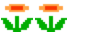[pcsx2] - installation
Modérateurs : Porko, Modérateurs
[pcsx2] - installation
Bonjour a tous.
J'aimerai pouvoir m'essayer a installer pcsx2 sur hyperspin.
Malheureusement je n'y arrive pas.
y aurai t'il parmi vous une âme charitable pour me fournir ses fichier de conf pour pcsx2.
Idéalement j'aimerai que hyperspin lance le jeu en full screen direct, qu'on puisse revenir a hyperspin avec echap.
Merci par avance pour le coup de patte et dsl si je n'ai pas posté au bon endroit.
J'aimerai pouvoir m'essayer a installer pcsx2 sur hyperspin.
Malheureusement je n'y arrive pas.
y aurai t'il parmi vous une âme charitable pour me fournir ses fichier de conf pour pcsx2.
Idéalement j'aimerai que hyperspin lance le jeu en full screen direct, qu'on puisse revenir a hyperspin avec echap.
Merci par avance pour le coup de patte et dsl si je n'ai pas posté au bon endroit.
Re: [pcsx2] - installation
Bon je vais m'auto répondre Voici un fichier de conf que j'ai trouvé et qui fonctionne.
Je l'ai vite fais modifié
;----------------------------------------------------------------------------
; Sony Playstation 2
; PCSX2 v1.0.0.r5350
; by djvj
; 1.61
;
; Notes:
; Grab the Settings.ini located in my user dir @ /Upload Here/djvj/Sony Playstation 2/ and place it in the folder with this module
; If you want to customize settings per game, create a new section in the Settings.ini with the game's name
; All the module and basic emulator settings can be found in the Settings section in the Settings.ini
; If you use Daemon Tools, make sure you have a SCSI virtual drive setup. Not a DT one.
; Tested DT support with the cdvdGigaherz CDVD plugin. Make sure you set it to use your SCSI drive letter.
; On first run of pcsx2, make sure to select CDVD-Plugin, otherwise you will get some errors on load
; Additional help on setting up the Settings.ini can be found in the comments at the top of that file
;----------------------------------------------------------------------------
settingsFile := CheckFile(A_Scriptdir . "\Settings\Settings.ini")
GUI_ID := FadeInStart()
IniRead, UseDT, %settingsFile%, Settings, UseDT
IniRead, UseSCSI, %settingsFile%, Settings, UseSCSI
IniRead, Fullscreen, %settingsFile%, Settings, Fullscreen, %A_Space%
IniRead, noGUI, %settingsFile%, Settings, noGUI, %A_Space%
IniRead, fullboot, %settingsFile%, Settings, fullboot, %A_Space%
IniRead, nohacks, %settingsFile%, %romName%, nohacks, %A_Space%
IniRead, gamefixes, %settingsFile%, %romName%, gamefixes, %A_Space%
IniRead, cfg, %settingsFile%, %romName%, cfg, %A_Space%
IniRead, cfgpath, %settingsFile%, %romName%, cfgpath, %A_Space%
IniRead, gs, %settingsFile%, %romName%, gs, %A_Space%
IniRead, pad, %settingsFile%, %romName%, pad, %A_Space%
IniRead, spu2, %settingsFile%, %romName%, spu2, %A_Space%
IniRead, cdvd, %settingsFile%, %romName%, cdvd, %A_Space%
IniRead, usb, %settingsFile%, %romName%, usb, %A_Space%
IniRead, fw, %settingsFile%, %romName%, fw, %A_Space%
IniRead, dev9, %settingsFile%, %romName%, dev9, %A_Space%
Fullscreen := (If Fullscreen = "true" ? ("--fullscreen") : (""))
UseSCSI := (If UseSCSI = "true" ? ("scsi`, ") : ("dt`, "))
noGUI := (If noGUI = "true" ? ("--nogui") : (""))
fullboot := (fullboot ? ("--fullboot") : (""))
nohacks := (nohacks ? ("--nohacks") : (""))
gamefixes := (gamefixes ? ("--gamefixes=" . gamefixes) : (""))
cfg := (cfg ? ("--cfg=""" . cfg . """") : (""))
cfgpath := (cfgpath ? ("--cfgpath=""" . cfgpath . """") : (""))
gs := (gs ? ("--gs=""" . gs . """") : (""))
pad := (pad ? ("--pad=""" . pad . """") : (""))
spu2 := (spu2 ? ("--spu2=""" . spu2 . """") : (""))
cdvd := (cdvd ? ("--cdvd=""" . cdvd . """") : (""))
usb := (usb ? ("--usb=""" . usb . """") : (""))
fw := (fw ? ("--fw=""" . fw . """") : (""))
dev9 := (dev9 ? ("--dev9=""" . dev9 . """") : (""))
7z1 := 7z(romPath, romName, romExtension, 7zExtractDir)
; Mount the CD using DaemonTools
RunEmu(executable, """" . romPath . romName . romExtension . """", noGUI, Fullscreen, fullboot, nohacks, gamefixes, cfg, cfgpath, gs, pad, spu2, cdvd, usb, fw, dev9, emuPath, "UseErrorLevel") ;, "Min")
If(ErrorLevel != 0){
MsgBox, 48, Exe Error, Error launching emulator`, closing script., 5
ExitApp
}
WinWait, ahk_class wxWindowClassNR,, PCSX2
WinWaitActive, ahk_class wxWindowClassNR,, PCSX2
Loop { ; looping until pcsx2 is done loading game
; tooltip, loop %A_Index%,0,0
Sleep, 200
WinGetTitle, winTitle, ahk_class wxWindowClassNR,, PCSX2 ; excluding the title of the GUI window so we can read the title of the game window instead
StringSplit, winTextSplit, winTitle, |, %A_Space%
If ( winTextSplit10 != "" ) ; 10th position in the array is empty until game actually starts
break
}
GUI_ID2 := FadeInExit()
Process, WaitClose, %executable%
; Unmount the CD from DaemonTools
If ( UseDT = "true" )
RunWait, %daemonToolsPath% -unmount %UseSCSI%0
7z2 := 7zCleanUp()
GUI_ID4 := FadeOutExit()
WinActivate, Hyperspin
ExitApp
RunEmu(exe,rom,param1=0,param2=0,param3=0,param4=0,param5=0,param6=0,param7=0,param8=0,param9=0,param10=0,param11=0,param12=0,param13=0,param14=0,relativepath=0, option=0) {
; MsgBox, exe=%exe%`nnoGUI=%param1%`nFullscreen=%param2%`nfullboot=%param3%`nnohacks=%param4%`ngamefixes=%param5%`ncfg=%param6%`ncfgpath=%param7%`ngs=%param8%`npad=%param9%`nspu2=%param10%`ncdvd=%param11%`nusb=%param12%`nfw=%param13%`ndev9=%param14%`nrom=%rom%`nrelativepath=%relativepath%
Run, %exe% %param1% %param2% %param3% %param4% %param5% %param6% %param7% %param8% %param9% %param10% %param11% %param12% %param13% %param14% %rom%, %relativepath%, %option%
}
CloseProcess:
GUI_ID3 := FadeOutStart()
WinClose, PCSX2 ahk_class wxWindowClassNR ; sending command to the GUI window to properly close the entire emu
Return
Par contre quand on lance le jeu on voi l’émulateur se lancer, idem quand on quitte le jeux avec ESC on voit l’émulateur s’éteindre.
Quelqu'un aurai une astuce ça pourrai donner un fichier de conf ps2 plutôt pas mal.
Merci a tous
Je l'ai vite fais modifié
;----------------------------------------------------------------------------
; Sony Playstation 2
; PCSX2 v1.0.0.r5350
; by djvj
; 1.61
;
; Notes:
; Grab the Settings.ini located in my user dir @ /Upload Here/djvj/Sony Playstation 2/ and place it in the folder with this module
; If you want to customize settings per game, create a new section in the Settings.ini with the game's name
; All the module and basic emulator settings can be found in the Settings section in the Settings.ini
; If you use Daemon Tools, make sure you have a SCSI virtual drive setup. Not a DT one.
; Tested DT support with the cdvdGigaherz CDVD plugin. Make sure you set it to use your SCSI drive letter.
; On first run of pcsx2, make sure to select CDVD-Plugin, otherwise you will get some errors on load
; Additional help on setting up the Settings.ini can be found in the comments at the top of that file
;----------------------------------------------------------------------------
settingsFile := CheckFile(A_Scriptdir . "\Settings\Settings.ini")
GUI_ID := FadeInStart()
IniRead, UseDT, %settingsFile%, Settings, UseDT
IniRead, UseSCSI, %settingsFile%, Settings, UseSCSI
IniRead, Fullscreen, %settingsFile%, Settings, Fullscreen, %A_Space%
IniRead, noGUI, %settingsFile%, Settings, noGUI, %A_Space%
IniRead, fullboot, %settingsFile%, Settings, fullboot, %A_Space%
IniRead, nohacks, %settingsFile%, %romName%, nohacks, %A_Space%
IniRead, gamefixes, %settingsFile%, %romName%, gamefixes, %A_Space%
IniRead, cfg, %settingsFile%, %romName%, cfg, %A_Space%
IniRead, cfgpath, %settingsFile%, %romName%, cfgpath, %A_Space%
IniRead, gs, %settingsFile%, %romName%, gs, %A_Space%
IniRead, pad, %settingsFile%, %romName%, pad, %A_Space%
IniRead, spu2, %settingsFile%, %romName%, spu2, %A_Space%
IniRead, cdvd, %settingsFile%, %romName%, cdvd, %A_Space%
IniRead, usb, %settingsFile%, %romName%, usb, %A_Space%
IniRead, fw, %settingsFile%, %romName%, fw, %A_Space%
IniRead, dev9, %settingsFile%, %romName%, dev9, %A_Space%
Fullscreen := (If Fullscreen = "true" ? ("--fullscreen") : (""))
UseSCSI := (If UseSCSI = "true" ? ("scsi`, ") : ("dt`, "))
noGUI := (If noGUI = "true" ? ("--nogui") : (""))
fullboot := (fullboot ? ("--fullboot") : (""))
nohacks := (nohacks ? ("--nohacks") : (""))
gamefixes := (gamefixes ? ("--gamefixes=" . gamefixes) : (""))
cfg := (cfg ? ("--cfg=""" . cfg . """") : (""))
cfgpath := (cfgpath ? ("--cfgpath=""" . cfgpath . """") : (""))
gs := (gs ? ("--gs=""" . gs . """") : (""))
pad := (pad ? ("--pad=""" . pad . """") : (""))
spu2 := (spu2 ? ("--spu2=""" . spu2 . """") : (""))
cdvd := (cdvd ? ("--cdvd=""" . cdvd . """") : (""))
usb := (usb ? ("--usb=""" . usb . """") : (""))
fw := (fw ? ("--fw=""" . fw . """") : (""))
dev9 := (dev9 ? ("--dev9=""" . dev9 . """") : (""))
7z1 := 7z(romPath, romName, romExtension, 7zExtractDir)
; Mount the CD using DaemonTools
RunEmu(executable, """" . romPath . romName . romExtension . """", noGUI, Fullscreen, fullboot, nohacks, gamefixes, cfg, cfgpath, gs, pad, spu2, cdvd, usb, fw, dev9, emuPath, "UseErrorLevel") ;, "Min")
If(ErrorLevel != 0){
MsgBox, 48, Exe Error, Error launching emulator`, closing script., 5
ExitApp
}
WinWait, ahk_class wxWindowClassNR,, PCSX2
WinWaitActive, ahk_class wxWindowClassNR,, PCSX2
Loop { ; looping until pcsx2 is done loading game
; tooltip, loop %A_Index%,0,0
Sleep, 200
WinGetTitle, winTitle, ahk_class wxWindowClassNR,, PCSX2 ; excluding the title of the GUI window so we can read the title of the game window instead
StringSplit, winTextSplit, winTitle, |, %A_Space%
If ( winTextSplit10 != "" ) ; 10th position in the array is empty until game actually starts
break
}
GUI_ID2 := FadeInExit()
Process, WaitClose, %executable%
; Unmount the CD from DaemonTools
If ( UseDT = "true" )
RunWait, %daemonToolsPath% -unmount %UseSCSI%0
7z2 := 7zCleanUp()
GUI_ID4 := FadeOutExit()
WinActivate, Hyperspin
ExitApp
RunEmu(exe,rom,param1=0,param2=0,param3=0,param4=0,param5=0,param6=0,param7=0,param8=0,param9=0,param10=0,param11=0,param12=0,param13=0,param14=0,relativepath=0, option=0) {
; MsgBox, exe=%exe%`nnoGUI=%param1%`nFullscreen=%param2%`nfullboot=%param3%`nnohacks=%param4%`ngamefixes=%param5%`ncfg=%param6%`ncfgpath=%param7%`ngs=%param8%`npad=%param9%`nspu2=%param10%`ncdvd=%param11%`nusb=%param12%`nfw=%param13%`ndev9=%param14%`nrom=%rom%`nrelativepath=%relativepath%
Run, %exe% %param1% %param2% %param3% %param4% %param5% %param6% %param7% %param8% %param9% %param10% %param11% %param12% %param13% %param14% %rom%, %relativepath%, %option%
}
CloseProcess:
GUI_ID3 := FadeOutStart()
WinClose, PCSX2 ahk_class wxWindowClassNR ; sending command to the GUI window to properly close the entire emu
Return
Par contre quand on lance le jeu on voi l’émulateur se lancer, idem quand on quitte le jeux avec ESC on voit l’émulateur s’éteindre.
Quelqu'un aurai une astuce ça pourrai donner un fichier de conf ps2 plutôt pas mal.
Merci a tous
- Mutsuyamato
- Connaisseur

- Messages : 365
- Inscription : 17 mars 2013 - 00:00
- Localisation : Rouen 76
- A remercié : 1 fois
- A été remercié : 7 fois
Re: [pcsx2] - installation
perso moi je viens de tester avec le pack modules trouver dans un message ci dessous, et tout fonctionne niquel
pas d émulateur visible a l ouverture et fermeture du pcsx2
pas d émulateur visible a l ouverture et fermeture du pcsx2
- DarkEagle37
- Maître

- Messages : 3318
- Inscription : 07 mars 2013 - 00:00
- Localisation : Tours (37)
- A remercié : 78 fois
- A été remercié : 113 fois
Re: [pcsx2] - installation
Extrait ça dans ton dossier Hyperspin, c'est le module ps2 pour que hyperspin ouvre l'émulateur et le ferme avec échap.
Modules.rar (2 Ko)
https://mega.co.nz/#!IUdVGQrZ!MiHVw0w-z ... cEX8LZiUuU
Modules.rar (2 Ko)
https://mega.co.nz/#!IUdVGQrZ!MiHVw0w-z ... cEX8LZiUuU