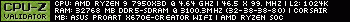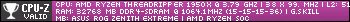[RESOLU] Problème lancement DEMUL sous RL
Modérateurs : Porko, Modérateurs
- theblackjack37
- Apprenti

- Messages : 23
- Inscription : 20 déc. 2016 - 16:34
- Localisation : Manche (50)
- A remercié : 3 fois
[RESOLU] Problème lancement DEMUL sous RL
Bonjour les amis!
J'ai un gros problème dans la configuration de ma HFS Box. J'essaye depuis plus de 3 semaines d'installer Demul 0.7 pour pouvoir lancer du Naomi et autre système arcade pour ma borne. Je rajoute donc mon emulateur dans RL, puis je rajoute le système Sega Naomi.
Puis j'essaye de lancer un jeu via Rocketlauncher, viens l'écran "loading" et bim ça freeze et Demul sans lance en arrière plan. Je précise que ça fait complètement crash mon pc graphiquement, les alt tab ne fonctionnent pas, les alt F4 ne font pas disparaître l'écran loading en mode chargement infini -> obligé de redémarrer mon pc à chaque fois car impossible de re accéder à mon desktop.
En fait quand je lance l'émulateur, il ne prend pas la prio et ne se place pas devant, il reste derrière l'écran loading en arrière plan.
Je précise aussi que Demul tout seul fonctionne à merveille, notamment en fullscreen sous Dx11. Je pense fortement que ça vient du module mais je sais pas comment l'attaquer ce truc. Si une bonne âme charitable pourrait m'aider, je lui serait très reconnaissant.
Cordialement
Tbj
J'ai un gros problème dans la configuration de ma HFS Box. J'essaye depuis plus de 3 semaines d'installer Demul 0.7 pour pouvoir lancer du Naomi et autre système arcade pour ma borne. Je rajoute donc mon emulateur dans RL, puis je rajoute le système Sega Naomi.
Puis j'essaye de lancer un jeu via Rocketlauncher, viens l'écran "loading" et bim ça freeze et Demul sans lance en arrière plan. Je précise que ça fait complètement crash mon pc graphiquement, les alt tab ne fonctionnent pas, les alt F4 ne font pas disparaître l'écran loading en mode chargement infini -> obligé de redémarrer mon pc à chaque fois car impossible de re accéder à mon desktop.
En fait quand je lance l'émulateur, il ne prend pas la prio et ne se place pas devant, il reste derrière l'écran loading en arrière plan.
Je précise aussi que Demul tout seul fonctionne à merveille, notamment en fullscreen sous Dx11. Je pense fortement que ça vient du module mais je sais pas comment l'attaquer ce truc. Si une bonne âme charitable pourrait m'aider, je lui serait très reconnaissant.
Cordialement
Tbj
Dernière modification par theblackjack37 le 17 sept. 2019 - 20:08, modifié 1 fois.
- Safur
- Virtuose

- Messages : 1373
- Inscription : 16 mai 2016 - 12:06
- Localisation : Toulouse
- A remercié : 115 fois
- A été remercié : 182 fois
Re: [EN COURS] Problème lancement DEMUL sous RL
Bizarre ça.
Quelle version de Demul utilises-tu? Il y a plusieurs release du 0.7. Il faut voir la date en fait.
Quelle version de Demul utilises-tu? Il y a plusieurs release du 0.7. Il faut voir la date en fait.
- theblackjack37
- Apprenti

- Messages : 23
- Inscription : 20 déc. 2016 - 16:34
- Localisation : Manche (50)
- A remercié : 3 fois
Re: [EN COURS] Problème lancement DEMUL sous RL
Cool, des réponses 
Alors dans l'ordre:
@ Snuf69 ma version de RLUI c'est la v1.0.1.10 et pour le module il date (dernière modif) le 30/09/2018. J'avais récupéré la Box il y a pas si longtemps que ça car mon pc dans la borne je l'ai mis y'a un peu plus de deux mois me semble. J'avais récupéré la Box SP à jour de phenix14000. Si j'ai une version de retard c'est compliqué la mise à jour?
@Safur ma version de demul date du 28 avril 2018.
Edit: j'ai vu qu'un autre post avait été fait où la personne avait le même problème dans le fofo, mais sans réponses (aide-sur-rocketlauncher-f34/resolu-atom ... 15446.html).
Edit 2: sur le forum hyperspin.fe en anglais j'ai une personne qu'a exactement le même pb que moi mais les solutions proposées ne marchent pas. J'ai le droit de mettre des liens vers d'autres forums??
Edit 3: j'ai l'impression que mon module est pas à jour
MEmu := "Demul"
MEmuV := "v0.7a 221215"
MURL := ["http://demul.emulation64.com/"]
MAuthor := ["djvj","bleasby"]
MVersion := "2.1.10"
MCRC := "F5B71B2D"
iCRC := "791F35F2"
MID := "636025126320548084"
MSystem := ["Cave 3rd","Gaelco","Gaelco 3D","Sammy Atomiswave","Sega System SP","Sega Dreamcast","Sega Hikaru","Sega Naomi","Sega Naomi 2"]
Alors dans l'ordre:
@ Snuf69 ma version de RLUI c'est la v1.0.1.10 et pour le module il date (dernière modif) le 30/09/2018. J'avais récupéré la Box il y a pas si longtemps que ça car mon pc dans la borne je l'ai mis y'a un peu plus de deux mois me semble. J'avais récupéré la Box SP à jour de phenix14000. Si j'ai une version de retard c'est compliqué la mise à jour?
@Safur ma version de demul date du 28 avril 2018.
Edit: j'ai vu qu'un autre post avait été fait où la personne avait le même problème dans le fofo, mais sans réponses (aide-sur-rocketlauncher-f34/resolu-atom ... 15446.html).
Edit 2: sur le forum hyperspin.fe en anglais j'ai une personne qu'a exactement le même pb que moi mais les solutions proposées ne marchent pas. J'ai le droit de mettre des liens vers d'autres forums??
Edit 3: j'ai l'impression que mon module est pas à jour
MEmu := "Demul"
MEmuV := "v0.7a 221215"
MURL := ["http://demul.emulation64.com/"]
MAuthor := ["djvj","bleasby"]
MVersion := "2.1.10"
MCRC := "F5B71B2D"
iCRC := "791F35F2"
MID := "636025126320548084"
MSystem := ["Cave 3rd","Gaelco","Gaelco 3D","Sammy Atomiswave","Sega System SP","Sega Dreamcast","Sega Hikaru","Sega Naomi","Sega Naomi 2"]
- lankou910
- Gourou

- Messages : 728
- Inscription : 16 mai 2013 - 01:00
- Localisation : Bordeaux
- A remercié : 76 fois
- A été remercié : 107 fois
Re: [EN COURS] Problème lancement DEMUL sous RL
bonjour
tiens essais celui-la, fonctionne très bien chez moi
Oubli pas de sauvegarde l'ancien fichier avant
tiens essais celui-la, fonctionne très bien chez moi
Code : Tout sélectionner
MEmu := "Demul"
MEmuV := "v0.5.7"
MURL := ["http://demul.emulation64.com/"]
MAuthor := ["djvj"]
MVersion := "2.0.9"
MCRC := "D933AAFF"
iCRC := "D4B6118E"
MID := "635038268881865553"
MSystem := ["Sammy Atomiswave","Sega Dreamcast","Sega Naomi"]
;----------------------------------------------------------------------------
; Notes:
; Required - control and nvram files setup for each game/control type
; Required - moduleName ini: can be found in my user dir on the FTP at /Upload Here/djvj/Sega Naomi\Modules\Sega Naomi
; moduleName ini must be placed in same folder as this module
; GDI images must match mame zip names and be extracted and have a .dat extension
; Rom_Extension should be zip
;
; Place the naomi.zip bios archive in the demul\roms subdir
; Set your Video Plugin to gpuOglv3 and set your desired resolution there
; In case your control codes do not match mine, set your desired control type in demul, then open the demul.ini and find section PORTB and look for the device key. Use this number instead of the one I provided
; gpuDX11, gpuDXv3, and gpuDXLegacy are all supported. Define what plugin you want to use for each game in the moduleName ini.
; Read the notes at the top of the moduleName ini on how to control windowed fullscreen, true fullscreen, or windowed mode
; Windowed fullscreen will take effect the 2nd time you run the emu. It has to calculate your resolution on first run.
;
; Controls:
; Start a game of each control type (look in the moduleName ini for these types) and configure your controls to play the game. Copy paste the JAMMA0_0 and JAMMA0_1 (for naomi) or the ATOMISWAVE0_0 and ATOMISWAVE0_1 (for atomiswave) sections into the moduleName ini under the matching controls section.
;
; Troubleshooting:
; For some reason demul's ini files can get corrupted and ahk can't read/write to them correctly.
; If your ini keys are not being read or not writing to their existing keys in the demul inis, create a new file and copy/paste everything from the old ini into the new one and save.
; If you use Fade_Out, the module will force close demul because you cannot send ALT+F4 to demul if another GUI is covering it. Otherwise demul should close cleanly when Fade_Out is disabled. I suggest keeping Fade_Out disabled if you use this emu.
;----------------------------------------------------------------------------
StartModule()
FadeInStart()
primaryExe := new Emulator(emuPath . "\" . executable) ; instantiate emulator executable object
emuPrimaryWindow := new Window(new WindowTitle(,"window")) ; instantiate primary emulator window object
; This object controls how the module reacts to different systems. Demul can play a few systems, but needs to know what system you want to run, so this module has to adapt.
mType := Object("Sammy Atomiswave","atomiswave","Sega Dreamcast","dc","Sega Naomi","naomi")
ident := mType[systemName] ; search object for the systemName identifier Demul uses
If !ident
ScriptError("Your systemName is: " . systemName . "`nIt is not one of the known supported systems for this Demul module: " . moduleName)
DemuleIni := new IniFile(emuPath . "\Demul.ini")
PadIni := new IniFile(emuPath . "\padDemul.ini")
DemuleIni.CheckFile("Could not find Demul's ini. Please run Demul manually first and each of it's settings sections so the appropriate inis are created for you: " . DemuleIni.FileFullPath)
PadIni.CheckFile("Could not find Demul's control ini. Please run Demul manually first and set up your controls so this file is created for you: " . PadIni.FileFullPath)
controls := moduleIni.Read(romname, "controls","standard",,1) ; have to read this first so the below loop works
globalMax := moduleIni.Read("Settings", "GlobalMax", "false",,1)
maxHideTaskbar := moduleIni.Read("Settings", "MaxHideTaskbar",,,1)
controllerCode := moduleIni.Read("Settings", "ControllerCode", "16777216",,1)
mouseCode := moduleIni.Read("Settings", "MouseCode", "131072",,1)
keyboardCode := moduleIni.Read("Settings", "KeyboardCode", "1073741824",,1)
lightgunCode := moduleIni.Read("Settings", "LightgunCode", "-2147483648",,1)
globalPlugin := moduleIni.Read("Settings", "GlobalPlugin", "gpuDX11",,1)
globalShaderUsePass1 := moduleIni.Read("Settings", "GlobalShaderUsePass1", "false",,1)
globalShaderUsePass2 := moduleIni.Read("Settings", "GlobalShaderUsePass2", "false",,1)
globalShaderNamePass1 := moduleIni.Read("Settings", "GlobalShaderNamePass1",,,1)
globalShaderNamePass2 := moduleIni.Read("Settings", "GlobalShaderNamePass2",,,1)
demulShooterEnabled := moduleIni.Read(romName . "|Settings", "DemulShooterEnabled", "false",,1)
max := moduleIni.Read(romName, "Max",,,1)
loadDecrypted := moduleIni.Read(romName, "LoadDecrypted",,,1)
bios := moduleIni.Read(romName, "Bios",,,1)
shaderUsePass1 := moduleIni.Read(romName, "ShaderUsePass1",,,1)
shaderUsePass2 := moduleIni.Read(romName, "ShaderUsePass2",,,1)
shaderNamePass1 := moduleIni.Read(romName, "ShaderNamePass1",,,1)
shaderNamePass2 := moduleIni.Read(romName, "ShaderNamePass2",,,1)
plugin := moduleIni.Read(romName, "Plugin",,,1)
listSorting := moduleIni.Read(romName, "ListSorting",,,1)
push1_0 := moduleIni.Read(controls . "_JAMMA0_0", "push1",,,1)
push2_0 := moduleIni.Read(controls . "_JAMMA0_0", "push2",,,1)
push3_0 := moduleIni.Read(controls . "_JAMMA0_0", "push3",,,1)
push4_0 := moduleIni.Read(controls . "_JAMMA0_0", "push4",,,1)
push5_0 := moduleIni.Read(controls . "_JAMMA0_0", "push5",,,1)
push6_0 := moduleIni.Read(controls . "_JAMMA0_0", "push6",,,1)
push7_0 := moduleIni.Read(controls . "_JAMMA0_0", "push7",,,1)
push8_0 := moduleIni.Read(controls . "_JAMMA0_0", "push8",,,1)
service_0 := moduleIni.Read(controls . "_JAMMA0_0", "SERVICE",,,1)
start_0 := moduleIni.Read(controls . "_JAMMA0_0", "START",,,1)
coin_0 := moduleIni.Read(controls . "_JAMMA0_0", "COIN",,,1)
digitalup_0 := moduleIni.Read(controls . "_JAMMA0_0", "DIGITALUP",,,1)
digitaldown_0 := moduleIni.Read(controls . "_JAMMA0_0", "DIGITALDOWN",,,1)
digitalleft_0 := moduleIni.Read(controls . "_JAMMA0_0", "DIGITALLEFT",,,1)
digitalright_0 := moduleIni.Read(controls . "_JAMMA0_0", "DIGITALRIGHT",,,1)
analogup_0 := moduleIni.Read(controls . "_JAMMA0_0", "ANALOGUP",,,1)
analogdown_0 := moduleIni.Read(controls . "_JAMMA0_0", "ANALOGDOWN",,,1)
analogleft_0 := moduleIni.Read(controls . "_JAMMA0_0", "ANALOGLEFT",,,1)
analogright_0 := moduleIni.Read(controls . "_JAMMA0_0", "ANALOGRIGHT",,,1)
analogup2_0 := moduleIni.Read(controls . "_JAMMA0_0", "ANALOGUP2",,,1)
analogdown2_0 := moduleIni.Read(controls . "_JAMMA0_0", "ANALOGDOWN2",,,1)
analogleft2_0 := moduleIni.Read(controls . "_JAMMA0_0", "ANALOGLEFT2",,,1)
analogright2_0 := moduleIni.Read(controls . "_JAMMA0_0", "ANALOGRIGHT2",,,1)
push1_1 := moduleIni.Read(controls . "_JAMMA0_1", "push1",,,1)
push2_1 := moduleIni.Read(controls . "_JAMMA0_1", "push2",,,1)
push3_1 := moduleIni.Read(controls . "_JAMMA0_1", "push3",,,1)
push4_1 := moduleIni.Read(controls . "_JAMMA0_1", "push4",,,1)
push5_1 := moduleIni.Read(controls . "_JAMMA0_1", "push5",,,1)
push6_1 := moduleIni.Read(controls . "_JAMMA0_1", "push6",,,1)
push7_1 := moduleIni.Read(controls . "_JAMMA0_1", "push7",,,1)
push8_1 := moduleIni.Read(controls . "_JAMMA0_1", "push8",,,1)
service_1 := moduleIni.Read(controls . "_JAMMA0_1", "SERVICE",,,1)
start_1 := moduleIni.Read(controls . "_JAMMA0_1", "START",,,1)
coin_1 := moduleIni.Read(controls . "_JAMMA0_1", "COIN",,,1)
digitalup_1 := moduleIni.Read(controls . "_JAMMA0_1", "DIGITALUP",,,1)
digitaldown_1 := moduleIni.Read(controls . "_JAMMA0_1", "DIGITALDOWN",,,1)
digitalleft_1 := moduleIni.Read(controls . "_JAMMA0_1", "DIGITALLEFT",,,1)
digitalright_1 := moduleIni.Read(controls . "_JAMMA0_1", "DIGITALRIGHT",,,1)
analogup_1 := moduleIni.Read(controls . "_JAMMA0_1", "ANALOGUP",,,1)
analogdown_1 := moduleIni.Read(controls . "_JAMMA0_1", "ANALOGDOWN",,,1)
analogleft_1 := moduleIni.Read(controls . "_JAMMA0_1", "ANALOGLEFT",,,1)
analogright_1 := moduleIni.Read(controls . "_JAMMA0_1", "ANALOGRIGHT",,,1)
analogup2_1 := moduleIni.Read(controls . "_JAMMA0_1", "ANALOGUP2",,,1)
analogdown2_1 := moduleIni.Read(controls . "_JAMMA0_1", "ANALOGDOWN2",,,1)
analogleft2_1 := moduleIni.Read(controls . "_JAMMA0_1", "ANALOGLEFT2",,,1)
analogright2_1 := moduleIni.Read(controls . "_JAMMA0_1", "ANALOGRIGHT2",,,1)
; Now compare global & rom keys to get final value
max := If (max = "" or max = "ERROR") ? globalMax : max
plugin := If (plugin = "" or plugin = "ERROR") ? globalPlugin : plugin
shaderUsePass1 := If (shaderUsePass1 = "" or shaderUsePass1 = "ERROR") ? globalShaderUsePass1 : shaderUsePass1
shaderUsePass2 := If (shaderUsePass2 = "" or shaderUsePass2 = "ERROR") ? globalShaderUsePass2 : shaderUsePass2
shaderNamePass1 := If (shaderNamePass1 = "" or shaderNamePass1 = "ERROR") ? globalShaderNamePass1 : shaderNamePass1
shaderNamePass2 := If (shaderNamePass2 = "" or shaderNamePass2 = "ERROR") ? globalShaderNamePass2 : shaderNamePass2
; Verify user set desired gpu plugin name correctly
If (plugin != "gpuDX11" And plugin != "gpuDXv3" And plugin != "gpuDXLegacy") or (plugin = "" or plugin = "ERROR")
ScriptError(plugin . " is not a supported gpu plugin.`nLeave the plugin blank to use the default ""gpuDX11"".`nValid options are gpuDX11, gpuDXv3, or gpuDXLegacy.")
; check for the specified gpu plugin
GpuIni := new IniFile(emuPath . "\" . plugin . ".ini")
GpuIni.CheckFile("Please run Demul manually first and select the " . plugin . " gpu plugin so it creates this file for you: " . GpuIni.FileFullPath)
; This updates the DX11gpu ini file to turn List Sorting on or off. Depending on the games, turning this on for some games may remedy missing graphics, having it off on other games may fix corrupted graphics. Untill they improve the DX11gpu, this is the best it's gonna get.
If (plugin = "gpuDX11")
If (ListSorting = "true")
GpuIni.Write(0, "main", "AutoSort") ; 0 enables Auto Sort in demul 0.5.7, opposite from 0.5.6
Else
GpuIni.Write(1, "main", "AutoSort") ; Disabling Auto Sort unless someone specifies it to be on or off in settings
; This updates the demul.ini with your gpu plugin choice for the selected rom
DemuleIni.Write(plugin . ".dll", "plugins", "gpu")
; Shader Effects
If (plugin = "gpuDX11") { ; Demul 0.5.7 only supports shaders using the gpuDX11 plugin
Loop, 2 {
shaderUsePass%A_Index% := If (ShaderUsePass%A_Index% != "" and ShaderUsePass%A_Index% != "ERROR" ? (ShaderUsePass%A_Index%) : (GlobalShaderUsePass%A_Index%)) ; determine what shaderUsePass to use
currentusePass%A_Index% := GpuIni.Read("shaders", "usePass" . A_Index)
If (shaderUsePass%A_Index% = "true")
{
shaderNamePass%A_Index% := If (ShaderNamePass%A_Index% != "" and ShaderNamePass%A_Index% != "ERROR" ? (ShaderNamePass%A_Index%) : (GlobalShaderNamePass%A_Index%)) ; determine what shaderNamePass to use
If !StringUtils.Contains(shaderNamePass%A_Index%,"FXAA|HDR-TV|SCANLINES|CARTOON|RGB DOT\(MICRO\)|RGB DOT\(TINY\)|BLUR")
ScriptError(shaderNamePass%A_Index% . " is not a valid choice for a shader. Your options are FXAA, HDR-TV, SCANLINES, CARTOON, RGB DOT(MICRO), RGB DOT(TINY), or BLUR.")
If (currentusePass%A_Index% = 0)
GpuIni.Write(1, "shaders", "usePass" . A_Index) ; turn shader on in gpuDX11 ini
GpuIni.Write(shaderNamePass%A_Index%, "shaders", "shaderPass" . A_Index) ; update gpuDX11 ini with the shader name to use
}Else If (shaderUsePass%A_Index% != "true" and currentusePass%A_Index% = 1)
GpuIni.Write(0, "shaders", "usePass" . A_Index) ; turn shader off in gpuDX11 ini
}
}
If (ident = "dc")
{
7z(romPath, romName, romExtension, sevenZExtractPath)
If (romExtension = ".cdi" || romExtension = ".mds" || romExtension = ".ccd" || romExtension = ".nrg" || romExtension = ".gdi" || romExtension = ".cue") {
GdrImageIni := new IniFile(emuPath . "\gdrImage.ini")
If !GdrImageIni.Exist() {
GdrImageIni.Append(defaultIni) ; Create a default gdrImage.ini in your emu folder if one does not exist already.
; GdrImageIni.Delete(gdrImageFile) ; don't know why this was in the old module, no point in deleting the file I just made
}
TimerUtils.Sleep(500)
DemuleIni.Write("gdrImage.dll", "plugins", "gdr")
GdrImageIni.Write("false", "Main", "openDialog")
GdrImageIni.Write(romPath . "\" . romName . romExtension, "Main", "imagefilename")
} Else If (romExtension = ".chd")
{
GdrCHDIni := new IniFile(emuPath . "\gdrCHD.ini")
If !GdrCHDIni.Exist() {
GdrCHDIni.Append(defaultIni) ; Create a default gdrCHD.ini in your emu folder if one does not exist already.
; GdrCHDIni.Delete(gdrCHDFile) ; don't know why this was in the old module, no point in deleting the file I just made
}
TimerUtils.Sleep(500)
GdrCHDIni.Write("false", "Main", "openDialog")
DemuleIni.Write("gdrCHD.dll", "plugins", "gdr")
GdrCHDIni.Write(romPath . "\" . romName . romExtension, "Main", "imagefilename")
} Else
ScriptError(romExtension . " is not a supported file type for this " . moduleName . " module.")
DemuleIni.Write(1, "main", "region") ; Set BIOS to Auto Region
} Else { ; all other systems, Naomi and Atomiswave
; This updates the demul.ini with your Bios choice for the selected rom
If (Bios != "" && Bios != "ERROR") {
Bios := StringUtils.RegExReplace(Bios,"\s.*") ; Cleans off the added text from the key's value so only the number is left
DemuleIni.Write("false", "main", "naomiBiosAuto") ; turning auto bios off so we can use a specific one instead
DemuleIni.Write(Bios, "main", "naomiBios") ; setting specific bios user has set from the moduleName ini
} Else
DemuleIni.Write("true", "main", "naomiBiosAuto") ; turning auto bios on if user did not specify a specific one
}
; This section writes your custom keys to the padDemul.ini. Naomi games had many control panel layouts. The only way we can accomodate these differing controls, is to keep track of them all and write them to the ini at the launch of each game.
; First we check if the last controls used are the same as the game we want to play, so we don't waste time updating the ini if it is not necessary. For example playing 2 sfstyle type games in a row, we wouldn't need to write to the ini.
; This section tells demul what arcade control type should be connected to the game. Options are standard (aka controller), mouse, lightgun, or keyboard
If (controls = "lightgun" || controls = "mouse") {
RLLog.Info("Module - This game uses a Mouse or Lightgun control type.")
DemuleIni.Write(MouseCode, "PORTB", "device")
} Else If (controls = "keyboard") {
RLLog.Info("Module - This game uses a Keyboard control type.")
DemuleIni.Write(KeyboardCode, "PORTB", "device")
} Else { ; accounts for all other control types
RLLog.Info("Module - This game uses a standard (controller) control type.")
DemuleIni.Write(ControllerCode, "PORTB", "device")
}
WriteControls(0,push1_0,push2_0,push3_0,push4_0,push5_0,push6_0,push7_0,push8_0,SERVICE_0,START_0,COIN_0,DIGITALUP_0,DIGITALDOWN_0,DIGITALLEFT_0,DIGITALRIGHT_0,ANALOGUP_0,ANALOGDOWN_0,ANALOGLEFT_0,ANALOGRIGHT_0,ANALOGUP2_0,ANALOGDOWN2_0,ANALOGLEFT2_0,ANALOGRIGHT2_0)
WriteControls(1,push1_1,push2_1,push3_1,push4_1,push5_1,push6_1,push7_1,push8_1,SERVICE_1,START_1,COIN_1,DIGITALUP_1,DIGITALDOWN_1,DIGITALLEFT_1,DIGITALRIGHT_1,ANALOGUP_1,ANALOGDOWN_1,ANALOGLEFT_1,ANALOGRIGHT_1,ANALOGUP2_1,ANALOGDOWN2_1,ANALOGLEFT2_1,ANALOGRIGHT2_1)
RLLog.Info("Module - Wrote " . controls . " controls to padDemul.ini.")
; Setting demul to use true fullscreen if defined in settings.ini, otherwise sets demul to run windowed. This is for gpuDX11 plugin only
If (plugin = "gpuDX11")
If (Max = "fullscreen")
GpuIni.Write(1, "main", "UseFullscreen")
Else
GpuIni.Write(0, "main", "UseFullscreen")
If (Max = "true")
{
If (maxHideTaskbar = "true") {
RLLog.Info("Module - Hiding Taskbar and Start Button.")
MiscUtils.TaskBar("off")
}
; Create black background to give the emu the fullscreen look
Gui 2: -Caption +ToolWindow
Gui 2: Color, Black
Gui 2: Show, x0 y0 h%A_ScreenHeight% w%A_ScreenWidth%
}
If (ident != "dc" && demulShooterEnabled = "true") { ; If demulshooter is enabled for this game, launch it with relevant options
DemulShooterExe := New DemulShooter()
DemulShooterExe.Launch("demul057",romName,"-noresize")
}
TimerUtils.Sleep(250)
; Construct the CLI for demul and send romName if naomi or atomiswave. Dreamcast needs a full path and romName.
If (LoadDecrypted = "true") ; decrypted naomi rom
romCLI := "-customrom=" . """" . romPath . "\" . romName . ".bin"""
Else If (ident = "dc") ; dreamcast game
romCLI := " -image=" . """" . romPath . "\" . romName . romExtension . """"
Else ; standard naomi rom
romCLI := "-rom=" . romName
hideEmuObj := Object(emuPrimaryWindow,1)
HideAppStart(hideEmuObj,hideEmu)
primaryExe.Run(" -run=" . ident . " " . romCLI,, emuPID)
; TimerUtils.Sleep(1000) ; need a second for demul to launch, increase if yours takes longer and the emu is appearing too soon
Loop { ; looping until demul is done loading rom and gpu starts showing frames
TimerUtils.Sleep(200)
winTitle := emuPrimaryWindow.GetTitle(0)
winTextSplit := StringUtils.Split(winTitle, A_Space)
If (winTextSplit[5] = "gpu:" And winTextSplit[6] != "0" And winTextSplit[6] != "1")
Break
}
emuPrimaryWindow.Activate()
If ((plugin = "gpuDXv3" Or plugin = "gpuDXLegacy") && Max = "fullscreen")
KeyUtils.Send("!{ENTER}") ; go fullscreen for gpuDXv3 and gpuDXLegacy plugins only
; This is where we calculate and maximize demul's window using our pseudo fullscreen code
If (Max = "true")
{
;KeyUtils.Send("{F3}") ; Removes the MenuBar
emuPrimaryWindow.Maximize() ; this will take effect after you run demul once because we cannot stretch demul's screen while it is running.
If (plugin = "gpuDX11") {
GpuIni.Write(appWidthNew, "resolution", "Width")
GpuIni.Write(appHeightNew, "resolution", "Height")
} Else {
GpuIni.Write(appWidthNew, "resolution", "wWidth")
GpuIni.Write(appHeightNew, "resolution", "wHeight")
}
}
HideAppEnd(hideEmuObj,hideEmu)
FadeInExit()
primaryExe.Process("WaitClose")
Gui 2: Destroy
If StringUtils.Contains(systemName,"Dreamcast|DC")
7zCleanUp()
FadeOutExit()
If (Max = "true" and maxHideTaskbar = "true") {
RLLog.Info("Module - Showing Taskbar and Start Button.")
MiscUtils.TaskBar("on")
}
ExitModule()
; Write new controls to padDemul.ini
WriteControls(player,push1,push2,push3,push4,push5,push6,push7,push8,service,start,coin,digitalup,digitaldown,digitalleft,digitalright,analogup,analogdown,analogleft,analogright,analogup2,analogdown2,analogleft2,analogright2) {
Global PadIni
PadIni.Write(push1, "JAMMA0_" . player, "PUSH1")
PadIni.Write(push2, "JAMMA0_" . player, "PUSH2")
PadIni.Write(push3, "JAMMA0_" . player, "PUSH3")
PadIni.Write(push4, "JAMMA0_" . player, "PUSH4")
PadIni.Write(push5, "JAMMA0_" . player, "PUSH5")
PadIni.Write(push6, "JAMMA0_" . player, "PUSH6")
PadIni.Write(push7, "JAMMA0_" . player, "PUSH7")
PadIni.Write(push8, "JAMMA0_" . player, "PUSH8")
PadIni.Write(service, "JAMMA0_" . player, "SERVICE")
PadIni.Write(start, "JAMMA0_" . player, "START")
PadIni.Write(coin, "JAMMA0_" . player, "COIN")
PadIni.Write(digitalup, "JAMMA0_" . player, "DIGITALUP")
PadIni.Write(digitaldown, "JAMMA0_" . player, "DIGITALDOWN")
PadIni.Write(digitalleft, "JAMMA0_" . player, "DIGITALLEFT")
PadIni.Write(digitalright, "JAMMA0_" . player, "DIGITALRIGHT")
PadIni.Write(analogup, "JAMMA0_" . player, "ANALOGUP")
PadIni.Write(analogdown, "JAMMA0_" . player, "ANALOGDOWN")
PadIni.Write(analogleft, "JAMMA0_" . player, "ANALOGLEFT")
PadIni.Write(analogright, "JAMMA0_" . player, "ANALOGRIGHT")
PadIni.Write(analogup2, "JAMMA0_" . player, "ANALOGUP2")
PadIni.Write(analogdown2, "JAMMA0_" . player, "ANALOGDOWN2")
PadIni.Write(analogleft2, "JAMMA0_" . player, "ANALOGLEFT2")
PadIni.Write(analogright2, "JAMMA0_" . player, "ANALOGRIGHT2")
}
HaltEmu:
If (Max = "fullscreen")
KeyUtils.Send("!{ENTER}")
Return
RestoreEmu:
If (Max = "fullscreen")
KeyUtils.Send("!{ENTER}")
Return
CloseProcess:
FadeOutStart()
If (demulShooterEnabled = "true") {
DemulShooterExe.Close()
}
If (fadeOut != "true") ; cannot send ALT+F4 to a background window (controlsend doesn't work), so we have to force close instead.
{
; demul 0.5.7 crashes 50% of the time if you try to close it any other way
KeyUtils.Send("{F3}{Alt}{Up}s{Enter}")
TimerUtils.Sleep(50)
}
primaryExe.Process("Close", emuPID) ; we have to close this way otherwise demul crashes with WinClose
Return- theblackjack37
- Apprenti

- Messages : 23
- Inscription : 20 déc. 2016 - 16:34
- Localisation : Manche (50)
- A remercié : 3 fois
Re: [EN COURS] Problème lancement DEMUL sous RL
Merci lankou910, ton module fonctionne mais rien n'y fait mon Demul se lance toujours en arrière plan... Si je change le ahk ça vient pas de lui du coup?
Je vais test un autre Demul.
Je vais test un autre Demul.
- theblackjack37
- Apprenti

- Messages : 23
- Inscription : 20 déc. 2016 - 16:34
- Localisation : Manche (50)
- A remercié : 3 fois
Re: [EN COURS] Problème lancement DEMUL sous RL
BON, j'suis vraiment un nul moi. Ca fait trois semaines que je galère parce que j'ai pas pris le dernier emulateur à jour.
Merci à vous, si vous n'aviez pas été là je n'aurai pas plu cherché et aurait abandonné.
J'ai juste une dernière question, quand je lance dans Hyperspin j'ai les coté de l'écran de l'emulateur transparent et du coup je vois le frontend, j'imagine que ça vient de bezels non activés?
Merci à vous, si vous n'aviez pas été là je n'aurai pas plu cherché et aurait abandonné.
J'ai juste une dernière question, quand je lance dans Hyperspin j'ai les coté de l'écran de l'emulateur transparent et du coup je vois le frontend, j'imagine que ça vient de bezels non activés?
- snuf69
- Modérateur

- Messages : 2582
- Inscription : 31 déc. 2013 - 00:00
- Localisation : 38200
- A remercié : 182 fois
- A été remercié : 407 fois
Re: [EN COURS] Problème lancement DEMUL sous RL
Oui dans rocket launcher tu peux en activer.
Afin d'éviter le spam il fait éditer ton dernier message et ne pas en poster un autre si ton précédant message date de la même journée.
Merci
Afin d'éviter le spam il fait éditer ton dernier message et ne pas en poster un autre si ton précédant message date de la même journée.
Merci

- theblackjack37
- Apprenti

- Messages : 23
- Inscription : 20 déc. 2016 - 16:34
- Localisation : Manche (50)
- A remercié : 3 fois