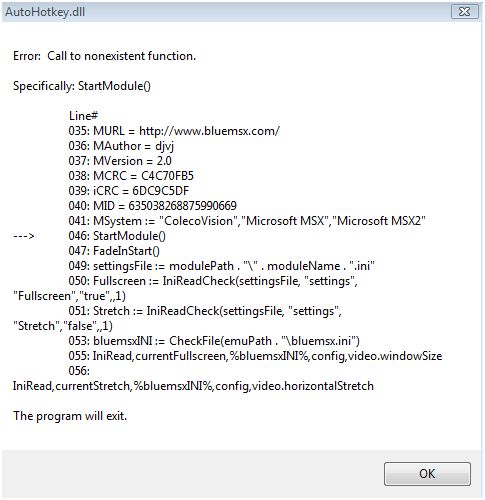problème pour lancer msx blue
Modérateurs : Porko, Modérateurs
problème pour lancer msx blue
Salut les gars, j'essaie de lancer msx blue en vain à travers hyperspin, j'utilise cet émulateur pour lancer des jeux colevision,j'ai essayé mess(ou je n'ai rien compris),wcoml, qui est pour moi pas très bon au niveau de l'émulation du son,il me reste que celui là,que je trouve exellent et que j'arrive à lancer sans hyperspin...mais avec, je ne trouve pas comment faire , je vois un ecran fenétré tout blanc apparaitre au premier plan de la wheel d'hyperspin en choisissant un jeu et 1/4 de seconde après plus rien il disparait, j'ai bien essayé de regarder dans mon gestionnaire de taches mais rien ne s'y trouve:evil:
Re: problème pour lancer msx blue
Hello,
voici ma config AHk qui fonctionne bien pour lancer des jeux MSX :
;*************************************MSX**************************************
else if (systemName = "MSX" executable = "blueMSX.exe")
{
hideDesktop()
bluemsxINI = %EmuPath%bluemsx.ini
IniWrite,French, %bluemsxINI%, config, settings.language
IniWrite,MSX2 - French, %bluemsxINI%, config, emulation.machineName
IniWrite,1024, %bluemsxINI%, config, video.fullscreen.width
IniWrite,768, %bluemsxINI%, config, video.fullscreen.height
IniWrite,32, %bluemsxINI%, config, video.fullscreen.bitDepth
if (romExtension =".zip")
{
type = /rom1
}
if (romExtension =".dsk")
{
type = /diskA
}
Hotkey, %exitEmulatorKey%, CloseProcess
Runwait, %Executable% %type% "%romPath%%romName%%romExtension%" -auto -fullscreen, %EmuPath%, Hide UseErrorLevel
Process, waitClose, %executable%
exitapp
}en toute logique il faudrait modifier le paramétre MSX2 - French pour y mettre un truc du style colevision ... à vérifier dans la config de l'émulateur ... :pirat:
voici ma config AHk qui fonctionne bien pour lancer des jeux MSX :
;*************************************MSX**************************************
else if (systemName = "MSX" executable = "blueMSX.exe")
{
hideDesktop()
bluemsxINI = %EmuPath%bluemsx.ini
IniWrite,French, %bluemsxINI%, config, settings.language
IniWrite,MSX2 - French, %bluemsxINI%, config, emulation.machineName
IniWrite,1024, %bluemsxINI%, config, video.fullscreen.width
IniWrite,768, %bluemsxINI%, config, video.fullscreen.height
IniWrite,32, %bluemsxINI%, config, video.fullscreen.bitDepth
if (romExtension =".zip")
{
type = /rom1
}
if (romExtension =".dsk")
{
type = /diskA
}
Hotkey, %exitEmulatorKey%, CloseProcess
Runwait, %Executable% %type% "%romPath%%romName%%romExtension%" -auto -fullscreen, %EmuPath%, Hide UseErrorLevel
Process, waitClose, %executable%
exitapp
}en toute logique il faudrait modifier le paramétre MSX2 - French pour y mettre un truc du style colevision ... à vérifier dans la config de l'émulateur ... :pirat:
Re: problème pour lancer msx blue
j'ai bien essayé d'intégrer ton fichier dans le fichier hyperlauch.ahk ainsi que le remplacement de msx-french par COL-ColecoVision mais rien à faire ça ne veut pas marcher,après mon fichier ahk pour colecovision est mess c'est surement pour ça?
- Mutsuyamato
- Connaisseur

- Messages : 365
- Inscription : 17 mars 2013 - 00:00
- Localisation : Rouen 76
- A remercié : 1 fois
- A été remercié : 7 fois
Re: problème pour lancer msx blue
Il faut pas l'integrer a hyperlaunch mais creér un fichier colecovision.ahk que tu met dans le dossier module/colecovision/
essai le mien il manche bien
;----------------------------------------------------------------------------
; ColecoVision
; MESS v0.143
; by djvj
; 1.2
;
; Notes:
; This module assumes you have coleco bios in your MESS roms directory, which might be different than your actual roms directory.
; Exit fade will only work correctly if you don't have Esc, the default MESS exit key, as your exit key. If you use Esc, turn off the ExitScreen
;----------------------------------------------------------------------------
FadeInStart()
7z(romPath, romName, romExtension, 7zExtractDir)
Run, %executable% coleco -cart "%romPath%%romName%%romExtension%" -skip_gameinfo -nowindow, %emuPath%, Hide
WinWait, ahk_class MAME
WinWaitActive, ahk_class MAME
FadeInExit()
Process, WaitClose, %executable%
7zCleanUp()
FadeOutExit()
WinActivate, Hyperspin
ExitApp
CloseProcess:
FadeOutStart()
WinClose, ahk_class MAME
Return
essai le mien il manche bien
;----------------------------------------------------------------------------
; ColecoVision
; MESS v0.143
; by djvj
; 1.2
;
; Notes:
; This module assumes you have coleco bios in your MESS roms directory, which might be different than your actual roms directory.
; Exit fade will only work correctly if you don't have Esc, the default MESS exit key, as your exit key. If you use Esc, turn off the ExitScreen
;----------------------------------------------------------------------------
FadeInStart()
7z(romPath, romName, romExtension, 7zExtractDir)
Run, %executable% coleco -cart "%romPath%%romName%%romExtension%" -skip_gameinfo -nowindow, %emuPath%, Hide
WinWait, ahk_class MAME
WinWaitActive, ahk_class MAME
FadeInExit()
Process, WaitClose, %executable%
7zCleanUp()
FadeOutExit()
WinActivate, Hyperspin
ExitApp
CloseProcess:
FadeOutStart()
WinClose, ahk_class MAME
Return
Re: problème pour lancer msx blue
bon, j'ai essayé de faire un copier coller de ton module,mais à la virgule près c'est le même que j'ai; je pense que c'est plus un problème de launcher de ce que je peux voir
- DarkEagle37
- Maître

- Messages : 3318
- Inscription : 07 mars 2013 - 00:00
- Localisation : Tours (37)
- A remercié : 78 fois
- A été remercié : 113 fois
Re: problème pour lancer msx blue
T'as quelle version de hyperlaunch 
Parce que dans la 1 il faut bien éditer hyperlaunch.ahk pour chaque système alors que dans la 2.25 il y a un ahk par système
Parce que dans la 1 il faut bien éditer hyperlaunch.ahk pour chaque système alors que dans la 2.25 il y a un ahk par système
Re: problème pour lancer msx blue
J'ai le2.13. Un exemple:quand avec mon hyperlauch.exe je mets en system name "ColecoVision" et qu'en rom name(no extension je mets "donkey k" ça me fait exectement pareil que sur hyperspin,la fenètre de l'msx blue se lance(son nom est écrit dans la barre en haut à gauche)et 1/4 de seconde plus tard plus rien. ça se trouve la configuration ne se fait pas en colecovision quand je le lance,parce que chose bizzare il se lance(en 1/4 de s) en mode fenêtré alors que je l'ai configuré en plein ecran auparavant.
- DarkEagle37
- Maître

- Messages : 3318
- Inscription : 07 mars 2013 - 00:00
- Localisation : Tours (37)
- A remercié : 78 fois
- A été remercié : 113 fois
Re: problème pour lancer msx blue
bon, j'ai essayé de faire un copier coller de ton module,mais à la virgule près c'est le même que j'ai; je pense que c'est plus un problème de launcher de ce que je peux voirSon module est pour MESS (il vient du cloud) 
Re: problème pour lancer msx blue
bon, je n'ai strictement rien changé aux fichiers ahk, le module de mess doit bien marcher, j'ai changé un paramètre au niveau de l'émulateur blue msx "outil","editeur de machine" msx changé en col-colecovision, du coup quand je l'hyperlaunch je vois enfin la fenètre msx rester:D , a savoir maintenant comment faire pour lancer un jeu:roll: 


- DarkEagle37
- Maître

- Messages : 3318
- Inscription : 07 mars 2013 - 00:00
- Localisation : Tours (37)
- A remercié : 78 fois
- A été remercié : 113 fois
Re: problème pour lancer msx blue
bon, je n'ai strictement rien changé aux fichiers ahk, le module de mess doit bien marcher, j'ai changé un paramètre au niveau de l'émulateur blue msx "outil","editeur de machine" msx changé en col-colecovision, du coup quand je l'hyperlaunch je vois enfin la fenètre msx rester:D , a savoir maintenant comment faire pour lancer un jeu:roll: 

 Peut tu préciser la manip a faire s'il te plait
Peut tu préciser la manip a faire s'il te plait 
Re: problème pour lancer msx blue
bon, je n'ai strictement rien changé aux fichiers ahk, le module de mess doit bien marcher, j'ai changé un paramètre au niveau de l'émulateur blue msx "outil","editeur de machine" msx changé en col-colecovision, du coup quand je l'hyperlaunch je vois enfin la fenètre msx rester:D , a savoir maintenant comment faire pour lancer un jeu:roll: 

 Merci de mettre un copier / coller du fichier Ahk que tu utilises pour ta config MSX !!! :pirat:
Merci de mettre un copier / coller du fichier Ahk que tu utilises pour ta config MSX !!! :pirat:
En effet, si en modifiant des paramétres il y a du mieux, c'est peut être que ton fichier est naze !!!
En effet, si en modifiant des paramétres il y a du mieux, c'est peut être que ton fichier est naze !!!
Re: problème pour lancer msx blue
je pensais que ça venait de la manip que j'avais fait,mais tout compte fait peut être pas,j'ai dû rebooté mon ordi et là,à ma grande surprise, ça me refait comme avant 
COLECOVISION.AHK:
;----------------------------------------------------------------------------
; ColecoVision
; MESS v0.143
; by djvj
; 1.2
;
; Notes:
; This module assumes you have coleco bios in your MESS roms directory, which might be different than your actual roms directory.
; Exit fade will only work correctly if you don't have Esc, the default MESS exit key, as your exit key. If you use Esc, turn off the ExitScreen
;----------------------------------------------------------------------------
FadeInStart()
7z(romPath, romName, romExtension, 7zExtractDir)
Run, %executable% coleco -cart "%romPath%%romName%%romExtension%" -skip_gameinfo -nowindow, %emuPath%, Hide
WinWait, ahk_class MAME
WinWaitActive, ahk_class MAME
FadeInExit()
Process, WaitClose, %executable%
7zCleanUp()
FadeOutExit()
WinActivate, Hyperspin
ExitApp
CloseProcess:
FadeOutStart()
WinClose, ahk_class MAME
Return
COLECOVISION.AHK:
;----------------------------------------------------------------------------
; ColecoVision
; MESS v0.143
; by djvj
; 1.2
;
; Notes:
; This module assumes you have coleco bios in your MESS roms directory, which might be different than your actual roms directory.
; Exit fade will only work correctly if you don't have Esc, the default MESS exit key, as your exit key. If you use Esc, turn off the ExitScreen
;----------------------------------------------------------------------------
FadeInStart()
7z(romPath, romName, romExtension, 7zExtractDir)
Run, %executable% coleco -cart "%romPath%%romName%%romExtension%" -skip_gameinfo -nowindow, %emuPath%, Hide
WinWait, ahk_class MAME
WinWaitActive, ahk_class MAME
FadeInExit()
Process, WaitClose, %executable%
7zCleanUp()
FadeOutExit()
WinActivate, Hyperspin
ExitApp
CloseProcess:
FadeOutStart()
WinClose, ahk_class MAME
Return
Re: problème pour lancer msx blue
Déjà ce qui n'est pas bon c'est que tu utilises un fichier de config pour l'émulateur MESS pour faire fonctionner ton émulateur BlueMSX !!! 
je pensais que ça venait de la manip que j'avais fait,mais tout compte fait peut être pas,j'ai dû rebooté mon ordi et là,à ma grande surprise, ça me refait comme avant
COLECOVISION.AHK:
;----------------------------------------------------------------------------
; ColecoVision
; MESS v0.143
; by djvj
; 1.2
;
; Notes:
; This module assumes you have coleco bios in your MESS roms directory, which might be different than your actual roms directory.
; Exit fade will only work correctly if you don't have Esc, the default MESS exit key, as your exit key. If you use Esc, turn off the ExitScreen
;----------------------------------------------------------------------------
FadeInStart()
7z(romPath, romName, romExtension, 7zExtractDir)
Run, %executable% coleco -cart "%romPath%%romName%%romExtension%" -skip_gameinfo -nowindow, %emuPath%, Hide
WinWait, ahk_class MAME
WinWaitActive, ahk_class MAME
FadeInExit()
Process, WaitClose, %executable%
7zCleanUp()
FadeOutExit()
WinActivate, Hyperspin
ExitApp
CloseProcess:
FadeOutStart()
WinClose, ahk_class MAME
Return
je pensais que ça venait de la manip que j'avais fait,mais tout compte fait peut être pas,j'ai dû rebooté mon ordi et là,à ma grande surprise, ça me refait comme avant
COLECOVISION.AHK:
;----------------------------------------------------------------------------
; ColecoVision
; MESS v0.143
; by djvj
; 1.2
;
; Notes:
; This module assumes you have coleco bios in your MESS roms directory, which might be different than your actual roms directory.
; Exit fade will only work correctly if you don't have Esc, the default MESS exit key, as your exit key. If you use Esc, turn off the ExitScreen
;----------------------------------------------------------------------------
FadeInStart()
7z(romPath, romName, romExtension, 7zExtractDir)
Run, %executable% coleco -cart "%romPath%%romName%%romExtension%" -skip_gameinfo -nowindow, %emuPath%, Hide
WinWait, ahk_class MAME
WinWaitActive, ahk_class MAME
FadeInExit()
Process, WaitClose, %executable%
7zCleanUp()
FadeOutExit()
WinActivate, Hyperspin
ExitApp
CloseProcess:
FadeOutStart()
WinClose, ahk_class MAME
Return
Re: problème pour lancer msx blue
Essaye plutot avec ce fichier AHK :
MEmu = BlueMSX
MEmuV = v2.8.2
MURL = http://www.bluemsx.com/
MAuthor = djvj
MVersion = 2.0
MCRC = C4C70FB5
iCRC = 6DC9C5DF
MID = 635038268875990669
MSystem := "ColecoVision","Microsoft MSX","Microsoft MSX2"
;----------------------------------------------------------------------------
; Notes:
; Set your fullscreen res manually in the emu by clicking Options-Performance-Fullscreen Resolution
;----------------------------------------------------------------------------
StartModule()
FadeInStart()
settingsFile := modulePath . "\" . moduleName . ".ini"
Fullscreen := IniReadCheck(settingsFile, "settings", "Fullscreen","true",,1)
Stretch := IniReadCheck(settingsFile, "settings", "Stretch","false",,1)
bluemsxINI := CheckFile(emuPath . "\bluemsx.ini")
IniRead, currentFullscreen, %bluemsxINI%, config, video.windowSize
IniRead, currentStretch, %bluemsxINI%, config, video.horizontalStretch
; Setting Fullscreen setting in ini if it doesn't match what user wants above
If ( Fullscreen != "true" And currentFullScreen = "fullscreen" )
IniWrite, normal, %bluemsxINI%, config, video.windowSize
Else If ( Fullscreen = "true" And currentFullScreen = "normal" )
IniWrite, fullscreen, %bluemsxINI%, config, video.windowSize
; Setting Stretch setting in ini if it doesn't match what user wants above
If ( Stretch != "true" And currentStretch = "yes" )
IniWrite, no, %bluemsxINI%, config, video.horizontalStretch
Else If ( Stretch = "true" And currentStretch = "no" )
IniWrite, yes, %bluemsxINI%, config, video.horizontalStretch
7z(romPath, romName, romExtension, 7zExtractPath)
Run(executable . " """ . romPath . "\" . romName . romExtension . """", emuPath)
WinWait("blueMSX ahk_class blueMSX")
WinWaitActive("blueMSX ahk_class blueMSX")
Sleep, 2000 ; need this otherwise Hyperspin flashes back in during fade
FadeInExit()
Process("WaitClose", executable)
7zCleanUp()
FadeOutExit()
ExitModule()
CloseProcess:
FadeOutStart()
WinClose("blueMSX ahk_class blueMSX")
Return
MEmu = BlueMSX
MEmuV = v2.8.2
MURL = http://www.bluemsx.com/
MAuthor = djvj
MVersion = 2.0
MCRC = C4C70FB5
iCRC = 6DC9C5DF
MID = 635038268875990669
MSystem := "ColecoVision","Microsoft MSX","Microsoft MSX2"
;----------------------------------------------------------------------------
; Notes:
; Set your fullscreen res manually in the emu by clicking Options-Performance-Fullscreen Resolution
;----------------------------------------------------------------------------
StartModule()
FadeInStart()
settingsFile := modulePath . "\" . moduleName . ".ini"
Fullscreen := IniReadCheck(settingsFile, "settings", "Fullscreen","true",,1)
Stretch := IniReadCheck(settingsFile, "settings", "Stretch","false",,1)
bluemsxINI := CheckFile(emuPath . "\bluemsx.ini")
IniRead, currentFullscreen, %bluemsxINI%, config, video.windowSize
IniRead, currentStretch, %bluemsxINI%, config, video.horizontalStretch
; Setting Fullscreen setting in ini if it doesn't match what user wants above
If ( Fullscreen != "true" And currentFullScreen = "fullscreen" )
IniWrite, normal, %bluemsxINI%, config, video.windowSize
Else If ( Fullscreen = "true" And currentFullScreen = "normal" )
IniWrite, fullscreen, %bluemsxINI%, config, video.windowSize
; Setting Stretch setting in ini if it doesn't match what user wants above
If ( Stretch != "true" And currentStretch = "yes" )
IniWrite, no, %bluemsxINI%, config, video.horizontalStretch
Else If ( Stretch = "true" And currentStretch = "no" )
IniWrite, yes, %bluemsxINI%, config, video.horizontalStretch
7z(romPath, romName, romExtension, 7zExtractPath)
Run(executable . " """ . romPath . "\" . romName . romExtension . """", emuPath)
WinWait("blueMSX ahk_class blueMSX")
WinWaitActive("blueMSX ahk_class blueMSX")
Sleep, 2000 ; need this otherwise Hyperspin flashes back in during fade
FadeInExit()
Process("WaitClose", executable)
7zCleanUp()
FadeOutExit()
ExitModule()
CloseProcess:
FadeOutStart()
WinClose("blueMSX ahk_class blueMSX")
Return
Re: problème pour lancer msx blue
Hello,
Bon, c'est pour cela que j'ai toujours fait moi-même mes AHK et que je suis resté en V1.0 ... car je n'ai pas vu l'intéret de tout migrer ...
Bref, comme tu peux le constater, prendre les modules AHK tout fait , sensés marcher .. et bien cela plante et cela incite à s'inscrire en goldmember machin !
Donc tu es en HyperLaunch 2.25 et je te propose de prendre la logique suivante :
1) Mettre dans un nouveau fichier COLECOVISION.AHK ce que j'ai dans mon AHK
{
hideDesktop()
bluemsxINI = %EmuPath%bluemsx.ini
IniWrite,French, %bluemsxINI%, config, settings.language
IniWrite,MSX2 - French, %bluemsxINI%, config, emulation.machineName
IniWrite,1024, %bluemsxINI%, config, video.fullscreen.width
IniWrite,768, %bluemsxINI%, config, video.fullscreen.height
IniWrite,32, %bluemsxINI%, config, video.fullscreen.bitDepth
if (romExtension =".zip")
{
type = /rom1
}
if (romExtension =".dsk")
{
type = /diskA
}
Hotkey, %exitEmulatorKey%, CloseProcess
Runwait, %Executable% %type% "%romPath%%romName%%romExtension%" -auto -fullscreen, %EmuPath%, Hide UseErrorLevel
Process, waitClose, %executable%
exitapp
return
}2) Remplacer MSX2 - French par le paramétre COLECOVISON de l'émulateur Bluex MSX
Tu récupéres dans le fihier bluemsx.ini, le paramétre qu'il faut dans la ligne emulation.machineName=MSX2 - French
Par cela lance BlueMsx et sélection COLEVISION via le programme. Puis dans le fichier Bluemsx.ini, la ligne emulation.machineName= doit avoir le bon paramétre
3) Vérifier tes roms car dans mon AHK, mes roms sont des extensions zip
if (romExtension =".zip") : Remplacer ZIP par les extensions de tes roms ..
4) J'ai insérer "Return" à la fin du ahk, car HQ v2.25, semble utiliser ce paramétre
5) A toi de tester et de me faire un retour .. Sachant que j'ai laissé { en début et } en fin car je ne sais pas si HQ v2.25 en a besoin ..
:pirat:
Bon, c'est pour cela que j'ai toujours fait moi-même mes AHK et que je suis resté en V1.0 ... car je n'ai pas vu l'intéret de tout migrer ...
Bref, comme tu peux le constater, prendre les modules AHK tout fait , sensés marcher .. et bien cela plante et cela incite à s'inscrire en goldmember machin !
Donc tu es en HyperLaunch 2.25 et je te propose de prendre la logique suivante :
1) Mettre dans un nouveau fichier COLECOVISION.AHK ce que j'ai dans mon AHK
{
hideDesktop()
bluemsxINI = %EmuPath%bluemsx.ini
IniWrite,French, %bluemsxINI%, config, settings.language
IniWrite,MSX2 - French, %bluemsxINI%, config, emulation.machineName
IniWrite,1024, %bluemsxINI%, config, video.fullscreen.width
IniWrite,768, %bluemsxINI%, config, video.fullscreen.height
IniWrite,32, %bluemsxINI%, config, video.fullscreen.bitDepth
if (romExtension =".zip")
{
type = /rom1
}
if (romExtension =".dsk")
{
type = /diskA
}
Hotkey, %exitEmulatorKey%, CloseProcess
Runwait, %Executable% %type% "%romPath%%romName%%romExtension%" -auto -fullscreen, %EmuPath%, Hide UseErrorLevel
Process, waitClose, %executable%
exitapp
return
}2) Remplacer MSX2 - French par le paramétre COLECOVISON de l'émulateur Bluex MSX
Tu récupéres dans le fihier bluemsx.ini, le paramétre qu'il faut dans la ligne emulation.machineName=MSX2 - French
Par cela lance BlueMsx et sélection COLEVISION via le programme. Puis dans le fichier Bluemsx.ini, la ligne emulation.machineName= doit avoir le bon paramétre
3) Vérifier tes roms car dans mon AHK, mes roms sont des extensions zip
if (romExtension =".zip") : Remplacer ZIP par les extensions de tes roms ..
4) J'ai insérer "Return" à la fin du ahk, car HQ v2.25, semble utiliser ce paramétre
5) A toi de tester et de me faire un retour .. Sachant que j'ai laissé { en début et } en fin car je ne sais pas si HQ v2.25 en a besoin ..
:pirat:
[résolu-oui et non]
Bon, bah, j'ai du coup abandonné l'idée de pouvoir lancer les jeux CBS avec msxblue, avec la meilleure volonté que l'on a pu m'apporter, je n'ai pas trouvé comment faire, même avec un launcher msx, l'hyperlaunch me le lançait bien mais il fallait que manuellement, je sélectionne la rom(pas trop d'intéret); du coup je me suis résigner à cet émulateur pour laisser place a messui, merci encore 
Re: problème pour lancer msx blue
Essaye plutot avec ce fichier AHK :
MEmu = BlueMSX
MEmuV = v2.8.2
MURL = http://www.bluemsx.com/
MAuthor = djvj
MVersion = 2.0
MCRC = C4C70FB5
iCRC = 6DC9C5DF
MID = 635038268875990669
MSystem := "ColecoVision","Microsoft MSX","Microsoft MSX2"
;----------------------------------------------------------------------------
; Notes:
; Set your fullscreen res manually in the emu by clicking Options-Performance-Fullscreen Resolution
;----------------------------------------------------------------------------
StartModule()
FadeInStart()
settingsFile := modulePath . "\" . moduleName . ".ini"
Fullscreen := IniReadCheck(settingsFile, "settings", "Fullscreen","true",,1)
Stretch := IniReadCheck(settingsFile, "settings", "Stretch","false",,1)
bluemsxINI := CheckFile(emuPath . "\bluemsx.ini")
IniRead, currentFullscreen, %bluemsxINI%, config, video.windowSize
IniRead, currentStretch, %bluemsxINI%, config, video.horizontalStretch
; Setting Fullscreen setting in ini if it doesn't match what user wants above
If ( Fullscreen != "true" And currentFullScreen = "fullscreen" )
IniWrite, normal, %bluemsxINI%, config, video.windowSize
Else If ( Fullscreen = "true" And currentFullScreen = "normal" )
IniWrite, fullscreen, %bluemsxINI%, config, video.windowSize
; Setting Stretch setting in ini if it doesn't match what user wants above
If ( Stretch != "true" And currentStretch = "yes" )
IniWrite, no, %bluemsxINI%, config, video.horizontalStretch
Else If ( Stretch = "true" And currentStretch = "no" )
IniWrite, yes, %bluemsxINI%, config, video.horizontalStretch
7z(romPath, romName, romExtension, 7zExtractPath)
Run(executable . " """ . romPath . "\" . romName . romExtension . """", emuPath)
WinWait("blueMSX ahk_class blueMSX")
WinWaitActive("blueMSX ahk_class blueMSX")
Sleep, 2000 ; need this otherwise Hyperspin flashes back in during fade
FadeInExit()
Process("WaitClose", executable)
7zCleanUp()
FadeOutExit()
ExitModule()
CloseProcess:
FadeOutStart()
WinClose("blueMSX ahk_class blueMSX")
Return
ça c'est un fichier ahk pour hyplerlaunch3, donc c'est logique que ça tourne pas avec hyperlaunch2
MEmu = BlueMSX
MEmuV = v2.8.2
MURL = http://www.bluemsx.com/
MAuthor = djvj
MVersion = 2.0
MCRC = C4C70FB5
iCRC = 6DC9C5DF
MID = 635038268875990669
MSystem := "ColecoVision","Microsoft MSX","Microsoft MSX2"
;----------------------------------------------------------------------------
; Notes:
; Set your fullscreen res manually in the emu by clicking Options-Performance-Fullscreen Resolution
;----------------------------------------------------------------------------
StartModule()
FadeInStart()
settingsFile := modulePath . "\" . moduleName . ".ini"
Fullscreen := IniReadCheck(settingsFile, "settings", "Fullscreen","true",,1)
Stretch := IniReadCheck(settingsFile, "settings", "Stretch","false",,1)
bluemsxINI := CheckFile(emuPath . "\bluemsx.ini")
IniRead, currentFullscreen, %bluemsxINI%, config, video.windowSize
IniRead, currentStretch, %bluemsxINI%, config, video.horizontalStretch
; Setting Fullscreen setting in ini if it doesn't match what user wants above
If ( Fullscreen != "true" And currentFullScreen = "fullscreen" )
IniWrite, normal, %bluemsxINI%, config, video.windowSize
Else If ( Fullscreen = "true" And currentFullScreen = "normal" )
IniWrite, fullscreen, %bluemsxINI%, config, video.windowSize
; Setting Stretch setting in ini if it doesn't match what user wants above
If ( Stretch != "true" And currentStretch = "yes" )
IniWrite, no, %bluemsxINI%, config, video.horizontalStretch
Else If ( Stretch = "true" And currentStretch = "no" )
IniWrite, yes, %bluemsxINI%, config, video.horizontalStretch
7z(romPath, romName, romExtension, 7zExtractPath)
Run(executable . " """ . romPath . "\" . romName . romExtension . """", emuPath)
WinWait("blueMSX ahk_class blueMSX")
WinWaitActive("blueMSX ahk_class blueMSX")
Sleep, 2000 ; need this otherwise Hyperspin flashes back in during fade
FadeInExit()
Process("WaitClose", executable)
7zCleanUp()
FadeOutExit()
ExitModule()
CloseProcess:
FadeOutStart()
WinClose("blueMSX ahk_class blueMSX")
Return
ça c'est un fichier ahk pour hyplerlaunch3, donc c'est logique que ça tourne pas avec hyperlaunch2
Re: problème pour lancer msx blue
Essaye plutot avec ce fichier AHK :
MEmu = BlueMSX
MEmuV = v2.8.2
MURL = http://www.bluemsx.com/
MAuthor = djvj
MVersion = 2.0
MCRC = C4C70FB5
iCRC = 6DC9C5DF
MID = 635038268875990669
MSystem := "ColecoVision","Microsoft MSX","Microsoft MSX2"
;----------------------------------------------------------------------------
; Notes:
; Set your fullscreen res manually in the emu by clicking Options-Performance-Fullscreen Resolution
;----------------------------------------------------------------------------
StartModule()
FadeInStart()
settingsFile := modulePath . "\" . moduleName . ".ini"
Fullscreen := IniReadCheck(settingsFile, "settings", "Fullscreen","true",,1)
Stretch := IniReadCheck(settingsFile, "settings", "Stretch","false",,1)
bluemsxINI := CheckFile(emuPath . "\bluemsx.ini")
IniRead, currentFullscreen, %bluemsxINI%, config, video.windowSize
IniRead, currentStretch, %bluemsxINI%, config, video.horizontalStretch
; Setting Fullscreen setting in ini if it doesn't match what user wants above
If ( Fullscreen != "true" And currentFullScreen = "fullscreen" )
IniWrite, normal, %bluemsxINI%, config, video.windowSize
Else If ( Fullscreen = "true" And currentFullScreen = "normal" )
IniWrite, fullscreen, %bluemsxINI%, config, video.windowSize
; Setting Stretch setting in ini if it doesn't match what user wants above
If ( Stretch != "true" And currentStretch = "yes" )
IniWrite, no, %bluemsxINI%, config, video.horizontalStretch
Else If ( Stretch = "true" And currentStretch = "no" )
IniWrite, yes, %bluemsxINI%, config, video.horizontalStretch
7z(romPath, romName, romExtension, 7zExtractPath)
Run(executable . " """ . romPath . "\" . romName . romExtension . """", emuPath)
WinWait("blueMSX ahk_class blueMSX")
WinWaitActive("blueMSX ahk_class blueMSX")
Sleep, 2000 ; need this otherwise Hyperspin flashes back in during fade
FadeInExit()
Process("WaitClose", executable)
7zCleanUp()
FadeOutExit()
ExitModule()
CloseProcess:
FadeOutStart()
WinClose("blueMSX ahk_class blueMSX")
Return
ça c'est un fichier ahk pour hyplerlaunch3, donc c'est logique que ça tourne pas avec hyperlaunch2Tout à fait Firch, tu fais référence à un message du 2 septembre alors que j'ai proposé le 4 septembre un script v2.25c (voir mon dernier message avant celui-ci) car j'ai compris entre temps que le monsieur n'était pas en v3 ...
Donc cela reste un mystère suite aux divers essais réalisés ...
MEmu = BlueMSX
MEmuV = v2.8.2
MURL = http://www.bluemsx.com/
MAuthor = djvj
MVersion = 2.0
MCRC = C4C70FB5
iCRC = 6DC9C5DF
MID = 635038268875990669
MSystem := "ColecoVision","Microsoft MSX","Microsoft MSX2"
;----------------------------------------------------------------------------
; Notes:
; Set your fullscreen res manually in the emu by clicking Options-Performance-Fullscreen Resolution
;----------------------------------------------------------------------------
StartModule()
FadeInStart()
settingsFile := modulePath . "\" . moduleName . ".ini"
Fullscreen := IniReadCheck(settingsFile, "settings", "Fullscreen","true",,1)
Stretch := IniReadCheck(settingsFile, "settings", "Stretch","false",,1)
bluemsxINI := CheckFile(emuPath . "\bluemsx.ini")
IniRead, currentFullscreen, %bluemsxINI%, config, video.windowSize
IniRead, currentStretch, %bluemsxINI%, config, video.horizontalStretch
; Setting Fullscreen setting in ini if it doesn't match what user wants above
If ( Fullscreen != "true" And currentFullScreen = "fullscreen" )
IniWrite, normal, %bluemsxINI%, config, video.windowSize
Else If ( Fullscreen = "true" And currentFullScreen = "normal" )
IniWrite, fullscreen, %bluemsxINI%, config, video.windowSize
; Setting Stretch setting in ini if it doesn't match what user wants above
If ( Stretch != "true" And currentStretch = "yes" )
IniWrite, no, %bluemsxINI%, config, video.horizontalStretch
Else If ( Stretch = "true" And currentStretch = "no" )
IniWrite, yes, %bluemsxINI%, config, video.horizontalStretch
7z(romPath, romName, romExtension, 7zExtractPath)
Run(executable . " """ . romPath . "\" . romName . romExtension . """", emuPath)
WinWait("blueMSX ahk_class blueMSX")
WinWaitActive("blueMSX ahk_class blueMSX")
Sleep, 2000 ; need this otherwise Hyperspin flashes back in during fade
FadeInExit()
Process("WaitClose", executable)
7zCleanUp()
FadeOutExit()
ExitModule()
CloseProcess:
FadeOutStart()
WinClose("blueMSX ahk_class blueMSX")
Return
ça c'est un fichier ahk pour hyplerlaunch3, donc c'est logique que ça tourne pas avec hyperlaunch2Tout à fait Firch, tu fais référence à un message du 2 septembre alors que j'ai proposé le 4 septembre un script v2.25c (voir mon dernier message avant celui-ci) car j'ai compris entre temps que le monsieur n'était pas en v3 ...
Donc cela reste un mystère suite aux divers essais réalisés ...
Re: problème pour lancer msx blue
perso, je ne me suis pas encore attaquer à l'installation de l'emulateur msx blue,,,
mais vu que je suis passé sous hyperlaunch3 depuis peu, je pense pas pouvoir aider paco qui est sous hyperlaunch2, et comme tu es en hyperlauch1, ca va etre dur pour que tu m'aide sur hyperlaunch3 si j'ai un probleme :lol!:
mais bon, si je rencontre un probleme rien qu'au niveau de l'emulateur, je sais que je pourrai compter sur toi
mais vu que je suis passé sous hyperlaunch3 depuis peu, je pense pas pouvoir aider paco qui est sous hyperlaunch2, et comme tu es en hyperlauch1, ca va etre dur pour que tu m'aide sur hyperlaunch3 si j'ai un probleme :lol!:
mais bon, si je rencontre un probleme rien qu'au niveau de l'emulateur, je sais que je pourrai compter sur toi