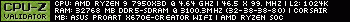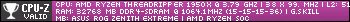est il possible de remplace deamontools par un autre lecteur virtuel
Modérateurs : Porko, Modérateurs
- lankou910
- Gourou

- Messages : 728
- Inscription : 16 mai 2013 - 01:00
- Localisation : Bordeaux
- A remercié : 76 fois
- A été remercié : 107 fois
est il possible de remplace deamontools par un autre lecteur virtuel
bonjour
Je viens vers vous pour éclairé une fois de plus ma lanterne voila je rencontre des soucis avec deamontools que je trop trop lourd et remplis de malware .
j'ai decouver un petit logiciel leger sans malware que se nomme magiciso ici
ou Virtual Clone CD ici
Ma question est dans le titre
est il possible de remplace deamontools par un autre lecteur virtuel
merci pour vos lanterne
Je viens vers vous pour éclairé une fois de plus ma lanterne voila je rencontre des soucis avec deamontools que je trop trop lourd et remplis de malware .
j'ai decouver un petit logiciel leger sans malware que se nomme magiciso ici
ou Virtual Clone CD ici
Ma question est dans le titre
est il possible de remplace deamontools par un autre lecteur virtuel
merci pour vos lanterne
- NutsreturN2
- Modérateur

- Messages : 2811
- Inscription : 19 oct. 2012 - 01:00
- Localisation : BAGES 66670
- A remercié : 105 fois
- A été remercié : 80 fois
Re: est il possible de remplace deamontools par un autre lecteur virtuel
Tiens c'est une bonne question , je vais suivre avec interet
Re: est il possible de remplace deamontools par un autre lecteur virtuel
Malware ???
Deamon tool n'est pourtant pas un logiciel malveillant, faut évidement le télécharger sur leur site officiel est prendre deamon tool lite qui est amplement suffisant (c'est mon avis perso) est ne pas installer les autre différent logiciel qui son propose au moment de l'installation.
Après si tu veux vraiment changer de logiciel sur HS je ne sais pas trop, je découvre petite a petit.
Mais j'ai vu dans le .ahk de HyperLaunch ceci
daemontools = "C:\Program Files\DAEMON Tools Lite\daemon.exe" ;Hide the windows taskbar when running emu's.
Donc peut être en changeant la partie en rouge ça pourrait marcher.
Mais bon comme je l'ai dit je suis encore en mode découverte avec HS donc attendons un œil plus spécialiste en la matière que moi ^^.
Deamon tool n'est pourtant pas un logiciel malveillant, faut évidement le télécharger sur leur site officiel est prendre deamon tool lite qui est amplement suffisant (c'est mon avis perso) est ne pas installer les autre différent logiciel qui son propose au moment de l'installation.
Après si tu veux vraiment changer de logiciel sur HS je ne sais pas trop, je découvre petite a petit.
Mais j'ai vu dans le .ahk de HyperLaunch ceci
daemontools = "C:\Program Files\DAEMON Tools Lite\daemon.exe" ;Hide the windows taskbar when running emu's.
Donc peut être en changeant la partie en rouge ça pourrait marcher.
Mais bon comme je l'ai dit je suis encore en mode découverte avec HS donc attendons un œil plus spécialiste en la matière que moi ^^.
- lankou910
- Gourou

- Messages : 728
- Inscription : 16 mai 2013 - 01:00
- Localisation : Bordeaux
- A remercié : 76 fois
- A été remercié : 107 fois
Re: est il possible de remplace deamontools par un autre lecteur virtuel
merci pour vos reponse
Malware ???
Deamon tool n'est pourtant pas un logiciel malveillant, faut évidement le télécharger sur leur site officiel est prendre deamon tool lite qui est amplement suffisant (c'est mon avis perso) est ne pas installer les autre différent logiciel qui son propose au moment de l'installation.
Deamontool s'est les logiciel qui propose en plus qui sur des malware...si on ne fais pas attention on se fais piéger.....
(avis personnel) en même temps il faut bien qu'il se paye pour le travail effectuer.....
charly13
Mais j'ai vu dans le .ahk de HyperLaunch ceci
daemontools = "C:\Program Files\DAEMON Tools Lite\daemon.exe" ;Hide the windows taskbar when running emu's.
j'ai essayer mais fonctionne pas.....Je pense que le soucis viens des ligne de commande qui sont pour deamontool et pas l'autre logiciel ...
je cherche a voir si je peut trouve les ligne de commande de montage et de démontage d'image....
Pour virtual clone j'ai trouver sa
Monter:
vcdmount.exe image name, e. g. vcdmount.exe "m:\image name.iso"
Démonter :
vcdmount.exe /u
source
Malware ???
Deamon tool n'est pourtant pas un logiciel malveillant, faut évidement le télécharger sur leur site officiel est prendre deamon tool lite qui est amplement suffisant (c'est mon avis perso) est ne pas installer les autre différent logiciel qui son propose au moment de l'installation.
Deamontool s'est les logiciel qui propose en plus qui sur des malware...si on ne fais pas attention on se fais piéger.....
(avis personnel) en même temps il faut bien qu'il se paye pour le travail effectuer.....
charly13
Mais j'ai vu dans le .ahk de HyperLaunch ceci
daemontools = "C:\Program Files\DAEMON Tools Lite\daemon.exe" ;Hide the windows taskbar when running emu's.
j'ai essayer mais fonctionne pas.....Je pense que le soucis viens des ligne de commande qui sont pour deamontool et pas l'autre logiciel ...
je cherche a voir si je peut trouve les ligne de commande de montage et de démontage d'image....
Pour virtual clone j'ai trouver sa
Monter:
vcdmount.exe image name, e. g. vcdmount.exe "m:\image name.iso"
Démonter :
vcdmount.exe /u
source
- lankou910
- Gourou

- Messages : 728
- Inscription : 16 mai 2013 - 01:00
- Localisation : Bordeaux
- A remercié : 76 fois
- A été remercié : 107 fois
Re: est il possible de remplace deamontools par un autre lecteur virtuel
Apres des heure de recherche et essais (presque toute la nuit)
J ai fini pas abandonner rien de ce que j'ai fais ne marche (désolé suis une quiche)....
Mais j' resolus mon soucis pour l'emulateur saturn...(SSF v12 r4)
le soucis etais que le lecteur virtuel se metais toujour sur 0 alors qu'il etais sur 1.
j'ai enlever le lectueur dvd physique ... et la oh miracle j'ai ete toucher pas la grasse sa fonctionne a merveille.....
Je vous parle meme pas de la recherche du module
Car depuis le passage a hyperlaunch 3 les modules n'y sont plus ou ne fonctionne (chez mo)i pas
si besoin le voila
;------------------------------------------------------------------------
; Sega Saturn
; SSF v0.12 beta R3 (12/25/2011)
; by djvj
; 1.4
;
; Notes:
; This only works with DTLite, not DTPro
; Make sure your Path_To_Daemontools in Settings\settings.ini is correct
; romExtension should be mds,cue,iso,cdi,nrg
; Make sure you have your CDDrive set to whatever number you use for your games. 0 may be your hardware drive, while 1 may be your virtual drive (depending on how many you have). If you get a black screen, try different numbers starting from 0.
; If you keep getting the CD Player BIOS screen, you have the CDDrive variable set wrong below
; If you keep getting the CD Player screen with the message "Game disc unsuitable for this system", you have the incorrect bios set for the region game you are playing and or region is set wrong in the emu options. Or you can just turn off the BIOS below
; Set fullscreen mode via the variable below
; SSF forces 1024x768 in fullscreen mode and cannot be changed as far as I can tell
; If you are getting clipping, set the vSync variable to true below
; For faster MultiGame switching, keep the BIOS off, otherwise you have to "play" the disc each time you switch discs
;------------------------------------------------------------------------
Fullscreen = true
ShowBIOS = true
BilinearFiltering = true
vSync = true
WideScreen = false
Stretch = true
CDDrive = 2
UseSCSI = false ; If you prefer SCSI virtual drives, set this to true, otherwise Daemon Tools will use a DT virtual drive.
AddDrive = false ; If you do not have a scsi or dt drive in daemon tools, it will be created for you. Set this to false to stop auto-creation of the drive.
;------------------------------------------------------------------------
SSFINI := CheckFile(emuPath . "SSF.ini")
GUI_ID := FadeInStart()
7z1 := 7z(romPath, romName, romExtension, 7zExtractDir)
mySW:=A_ScreenWidth, mySH:=A_ScreenHeight
; Now let's update all our keys if they differ in the ini
Fullscreen := (If ( Fullscreen = "true" ) ? ("1") : ("0"))
ShowBIOS := (If ( ShowBIOS = "true" ) ? ("0") : ("1"))
BilinearFiltering := (If ( BilinearFiltering = "true" ) ? ("1") : ("0"))
vSync := (If ( vSync = "true" ) ? ("1") : ("0"))
WideScreen := (If ( WideScreen = "true" ) ? ("1") : ("0"))
Stretch := (If ( Stretch = "true" ) ? ("1") : ("0"))
UseSCSI := (If UseSCSI = "true" ? ("scsi") : ("dt"))
iniLookup =
( ltrim c
Screen, FullSize, "%Fullscreen%"
Screen, BilinearFiltering, "%BilinearFiltering%"
Screen, VSynchWaitFullscreen, "%vSync%"
Screen, WideScreen, "%WideScreen%"
Screen, StretchScreen, "%Stretch%"
Screen, EnforceAspectRatioFullscreen, "1"
Peripheral, CDDrive, "%CDDrive%"
Program4, NoBIOS, "%ShowBIOS%"
Other, ScreenMode, "%Fullscreen%"
)
Loop, Parse, iniLookup, `n
{
StringSplit, split, A_LoopField, `,, %A_Space%%A_Tab%
IniRead, tempVar, %SSFINI%, %split1%, %split2%
If ( tempVar != split3 )
IniWrite, % split3, %SSFINI%, %split1%, %split2%
}
DaemonTools("mount",UseSCSI,0,AddDrive,romPath . romName . romExtension)
Run, %executable%, %emuPath%,,ssfPID
WinWait, SSF
WinWaitActive, SSF
Sleep, 1000 ; SSF flashes in real fast before going fullscreen if this is not here
GUI_ID2 := FadeInExit()
; WinMove,SSF,,0,0 ; uncomment me if you turned off fullscreen mode and cannot see the emu, but hear it in the background
Process, WaitClose, %executable%
DaemonTools("unmount",UseSCSI,0)
7z2 := 7zCleanUp()
GUI_ID4 := FadeOutExit()
WinActivate, Hyperspin
ExitApp
PreMultiGame:
If Fullscreen = 1 ; only have to take the emu out of fullscreen we are using it
{ ; SSF cannot swap discs in fullscreen mode, so we have to go windowed first, swap, and restore fullscreen
WinGet, ssfID, ID, A
WinGetPos,,,ssfW,ssfH,ahk_id %ssfID%
SetKeyDelay,,10
Send !{Enter}
WinSet, Transparent, 0, ahk_id %ssfID%
If (mySW != ssfW || mySH != ssfH) { ; if our screen not the same size as SSF uses for it's fullscreen, we can detect when it changes
While % ssfH = ssfHn
{
WinGetPos,,,,ssfHn,ahk_id %ssfID%
Sleep, 100
}
} Else ; if our screen is the same size as SSF uses for it's fullscreen, use a sleep instead
Sleep, 3000 ; increase me if MG GUI is showing tiny instead of the full screen size
tempgui()
}
Return
MultiGame:
If !mgCancel {
WinMenuSelectItem,ahk_id %ssfID%,,Hardware,CD Open
DaemonTools("unmount",UseSCSI,0)
DaemonTools("mount",UseSCSI,0,AddDrive,selectedRom)
WinMenuSelectItem,ahk_id %ssfID%,,Hardware,CD Close
If Fullscreen = 1
{
Loop { ; looping until SSF is done loading the new disc
Sleep, 200
WinGetTitle, winTitle, ahk_id %ssfID%
StringSplit, T, winTitle, %A_Space%:
; ToolTip, %A_Index%`nT10=%T10%,0,0
If !oldT10 ; get the current T10 as soon as it exists and store it
oldT10:=T10
If (T10 oldT10) ; If T10 starts incrementing, we know SSF has a game loaded and can continue the script
Break
}
WinActivate, ahk_id %ssfID%
SetKeyDelay,,10
Send !{Enter}
Sleep, 500 ; give SSF a moment to go fullscreen and not show Hyperspin
Gui, 69: Destroy
WinSet, Transparent, 255, ahk_id %ssfID%
WinSet, Transparent, Off, ahk_id %ssfID%
}
}
Return
CloseProcess:
GUI_ID3 := FadeOutStart()
WinClose, SSF
Return
tempgui(){
Gui, 69:Color, 000000
Gui, 69:-Caption +ToolWindow
Gui, 69:Show, x0 y0 W%A_ScreenWidth% H%A_ScreenHeight%, BlackScreen
}Donc si sa peux aidez quelqu'un autre qui aurais un soucis avec l'emulateur saturn....
J ai fini pas abandonner rien de ce que j'ai fais ne marche (désolé suis une quiche)....
Mais j' resolus mon soucis pour l'emulateur saturn...(SSF v12 r4)
le soucis etais que le lecteur virtuel se metais toujour sur 0 alors qu'il etais sur 1.
j'ai enlever le lectueur dvd physique ... et la oh miracle j'ai ete toucher pas la grasse sa fonctionne a merveille.....
Je vous parle meme pas de la recherche du module
Car depuis le passage a hyperlaunch 3 les modules n'y sont plus ou ne fonctionne (chez mo)i pas
si besoin le voila
;------------------------------------------------------------------------
; Sega Saturn
; SSF v0.12 beta R3 (12/25/2011)
; by djvj
; 1.4
;
; Notes:
; This only works with DTLite, not DTPro
; Make sure your Path_To_Daemontools in Settings\settings.ini is correct
; romExtension should be mds,cue,iso,cdi,nrg
; Make sure you have your CDDrive set to whatever number you use for your games. 0 may be your hardware drive, while 1 may be your virtual drive (depending on how many you have). If you get a black screen, try different numbers starting from 0.
; If you keep getting the CD Player BIOS screen, you have the CDDrive variable set wrong below
; If you keep getting the CD Player screen with the message "Game disc unsuitable for this system", you have the incorrect bios set for the region game you are playing and or region is set wrong in the emu options. Or you can just turn off the BIOS below
; Set fullscreen mode via the variable below
; SSF forces 1024x768 in fullscreen mode and cannot be changed as far as I can tell
; If you are getting clipping, set the vSync variable to true below
; For faster MultiGame switching, keep the BIOS off, otherwise you have to "play" the disc each time you switch discs
;------------------------------------------------------------------------
Fullscreen = true
ShowBIOS = true
BilinearFiltering = true
vSync = true
WideScreen = false
Stretch = true
CDDrive = 2
UseSCSI = false ; If you prefer SCSI virtual drives, set this to true, otherwise Daemon Tools will use a DT virtual drive.
AddDrive = false ; If you do not have a scsi or dt drive in daemon tools, it will be created for you. Set this to false to stop auto-creation of the drive.
;------------------------------------------------------------------------
SSFINI := CheckFile(emuPath . "SSF.ini")
GUI_ID := FadeInStart()
7z1 := 7z(romPath, romName, romExtension, 7zExtractDir)
mySW:=A_ScreenWidth, mySH:=A_ScreenHeight
; Now let's update all our keys if they differ in the ini
Fullscreen := (If ( Fullscreen = "true" ) ? ("1") : ("0"))
ShowBIOS := (If ( ShowBIOS = "true" ) ? ("0") : ("1"))
BilinearFiltering := (If ( BilinearFiltering = "true" ) ? ("1") : ("0"))
vSync := (If ( vSync = "true" ) ? ("1") : ("0"))
WideScreen := (If ( WideScreen = "true" ) ? ("1") : ("0"))
Stretch := (If ( Stretch = "true" ) ? ("1") : ("0"))
UseSCSI := (If UseSCSI = "true" ? ("scsi") : ("dt"))
iniLookup =
( ltrim c
Screen, FullSize, "%Fullscreen%"
Screen, BilinearFiltering, "%BilinearFiltering%"
Screen, VSynchWaitFullscreen, "%vSync%"
Screen, WideScreen, "%WideScreen%"
Screen, StretchScreen, "%Stretch%"
Screen, EnforceAspectRatioFullscreen, "1"
Peripheral, CDDrive, "%CDDrive%"
Program4, NoBIOS, "%ShowBIOS%"
Other, ScreenMode, "%Fullscreen%"
)
Loop, Parse, iniLookup, `n
{
StringSplit, split, A_LoopField, `,, %A_Space%%A_Tab%
IniRead, tempVar, %SSFINI%, %split1%, %split2%
If ( tempVar != split3 )
IniWrite, % split3, %SSFINI%, %split1%, %split2%
}
DaemonTools("mount",UseSCSI,0,AddDrive,romPath . romName . romExtension)
Run, %executable%, %emuPath%,,ssfPID
WinWait, SSF
WinWaitActive, SSF
Sleep, 1000 ; SSF flashes in real fast before going fullscreen if this is not here
GUI_ID2 := FadeInExit()
; WinMove,SSF,,0,0 ; uncomment me if you turned off fullscreen mode and cannot see the emu, but hear it in the background
Process, WaitClose, %executable%
DaemonTools("unmount",UseSCSI,0)
7z2 := 7zCleanUp()
GUI_ID4 := FadeOutExit()
WinActivate, Hyperspin
ExitApp
PreMultiGame:
If Fullscreen = 1 ; only have to take the emu out of fullscreen we are using it
{ ; SSF cannot swap discs in fullscreen mode, so we have to go windowed first, swap, and restore fullscreen
WinGet, ssfID, ID, A
WinGetPos,,,ssfW,ssfH,ahk_id %ssfID%
SetKeyDelay,,10
Send !{Enter}
WinSet, Transparent, 0, ahk_id %ssfID%
If (mySW != ssfW || mySH != ssfH) { ; if our screen not the same size as SSF uses for it's fullscreen, we can detect when it changes
While % ssfH = ssfHn
{
WinGetPos,,,,ssfHn,ahk_id %ssfID%
Sleep, 100
}
} Else ; if our screen is the same size as SSF uses for it's fullscreen, use a sleep instead
Sleep, 3000 ; increase me if MG GUI is showing tiny instead of the full screen size
tempgui()
}
Return
MultiGame:
If !mgCancel {
WinMenuSelectItem,ahk_id %ssfID%,,Hardware,CD Open
DaemonTools("unmount",UseSCSI,0)
DaemonTools("mount",UseSCSI,0,AddDrive,selectedRom)
WinMenuSelectItem,ahk_id %ssfID%,,Hardware,CD Close
If Fullscreen = 1
{
Loop { ; looping until SSF is done loading the new disc
Sleep, 200
WinGetTitle, winTitle, ahk_id %ssfID%
StringSplit, T, winTitle, %A_Space%:
; ToolTip, %A_Index%`nT10=%T10%,0,0
If !oldT10 ; get the current T10 as soon as it exists and store it
oldT10:=T10
If (T10 oldT10) ; If T10 starts incrementing, we know SSF has a game loaded and can continue the script
Break
}
WinActivate, ahk_id %ssfID%
SetKeyDelay,,10
Send !{Enter}
Sleep, 500 ; give SSF a moment to go fullscreen and not show Hyperspin
Gui, 69: Destroy
WinSet, Transparent, 255, ahk_id %ssfID%
WinSet, Transparent, Off, ahk_id %ssfID%
}
}
Return
CloseProcess:
GUI_ID3 := FadeOutStart()
WinClose, SSF
Return
tempgui(){
Gui, 69:Color, 000000
Gui, 69:-Caption +ToolWindow
Gui, 69:Show, x0 y0 W%A_ScreenWidth% H%A_ScreenHeight%, BlackScreen
}Donc si sa peux aidez quelqu'un autre qui aurais un soucis avec l'emulateur saturn....
Re: est il possible de remplace deamontools par un autre lec
Pour ma part j' utilise les émulateurs sans passer par un quelconque lecteur virtuel qui ne sert à rien.
viewtopic.php?f=35&t=265" onclick="window.open(this.href);return false;
viewtopic.php?f=35&t=265" onclick="window.open(this.href);return false;
Re: est il possible de remplace deamontools par un autre lecteur virtuel
La SSF demande même seul (sans HS) un lecteur de disque.
Donc je ne pense pas que cela puisse être possible même avec HS.
Donc je ne pense pas que cela puisse être possible même avec HS.
Re: est il possible de remplace deamontools par un autre lecteur virtuel
Il reste (selon moi) le meilleurs émulateur de Sega Saturn.
Re: est il possible de remplace deamontools par un autre lecteur virtuel
Je me permets de poster ici pour savoir si quelqu'un connais comment faire pour utiliser le montage iso de Windows 8 à la place de Daemon tool ou autre logiciels tiers pour monter mes jeux dans l’émulateur epsx
Merci d'avance
Merci d'avance
- DarkEagle37
- Maître

- Messages : 3318
- Inscription : 07 mars 2013 - 00:00
- Localisation : Tours (37)
- A remercié : 78 fois
- A été remercié : 113 fois
Re: est il possible de remplace deamontools par un autre lecteur virtuel
Pour ma part j' utilise les émulateurs sans passer par un quelconque lecteur virtuel qui ne sert à rien.
http://www.thehyperfreespin.com/t265-tu ... aemontools @Stax: Grandison réponds à ta question juste au dessus, va voire sur le lien
http://www.thehyperfreespin.com/t265-tu ... aemontools @Stax: Grandison réponds à ta question juste au dessus, va voire sur le lien
Re: est il possible de remplace deamontools par un autre lecteur virtuel
ca marche pour epsxe, mais par contre pour SSF, c'est mort, faut obligatoirement passer par Daemon Tool
Re: est il possible de remplace deamontools par un autre lecteur virtuel
Merci DarkEagle37, je ne voulais pas changer d'émulateur par flemme, mais bon, je vais suivre son tuto et j’espère que tout ce passera bien.