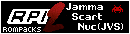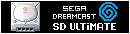C'est un peu une solution "cracra", mais ça a le mérite de marcher.
J'ai modifié les AHK pour qu'à la ligne qui lance l'ému, au lieu de lancer l'ému, je lance mon utilitaire de switch de résolution qui lui lance l'ému:
ZSNESw.ahk
Code : Tout sélectionner
;Run(executable . " """ . romPath . "\" . romName . romExtension . """", emuPath)
Run("%RLMediaPath%\..\..\Utilities\dc\dc64cmd.exe -width=256 -height=224 -depht=32 -refresh=60 " . executable . " """ . romPath . "\" . romName . romExtension . """", emuPath)
Code : Tout sélectionner
; Run(executable . " -auto -" . ident . " " . fullscreen, emuPath, hideEmu)
Run("%RLMediaPath%\..\..\Utilities\dc\dc64cmd.exe -width=256 -height=224 -depht=32 -refresh=60 " . executable . " -auto -" . ident . " " . fullscreen, emuPath, hideEmu)
} Else {
If (ident = "scd" && vdEnabled = "true" && !scdExtension)
Log("Module - " . romExtension . " is not a supported cd image extension for Fusion. Launching Fusion without DT support.", 2)
; Run(executable . " -auto -" . ident . fullscreen . " """ . romPath . "\" . romName . romExtension . """", emuPath, hideEmu)
Run("%RLMediaPath%\..\..\Utilities\dc\dc64cmd.exe -width=256 -height=224 -depht=32 -refresh=60 " . executable . " -auto -" . ident . fullscreen . " """ . romPath . "\" . romName . romExtension . """", emuPath, hideEmu)
" onclick="window.open(this.href);return false;
Conclusion: toute la HFSBox 15k semble opérationnelle sous Windows 10