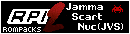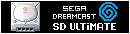Petit état d'avancement,
concernant mon interrogation sur mon fichier .ini différent, j'ai trouvé ça :
-----------------------------------------------------------------------------------------
The following group is presented as pairs of options, with the suffixes "_XML" and "_Custom". What you need to understand is that the "_XML"-ending options apply to the video modes from the XML List, while the "_custom"-ending options apply to the ones from the Custom List. This is very important because it allows using different criteria depending on the source.
- ModeTableMethod_XML / ModeTableMethod_Custom: these options define the method you want to use when creating the mode table. The values allowed here are the following:
0 = Static Table: video modes are generated keeping their original vertical refresh rate. This is the method you will usually apply to the modes from the Custom List and also to the XML List in case you use official MAME and .ini files per game.
1 = Dynamic Table: a table of dummy modes is created using the width and height native values while ignoring the vertical refresh. This method is intended to be applied to the XML List to create a suitable mode table for GroovyMAME. No .ini files are requiered in this case (remind to disable the CreateInis option.
2 = Magic Table: a table of "magic" resolutions is created, in the form 1234 x height, by ignoring the native width and refresh and only keeping the height. This method drastically reduces the size of the mode list. It's only supported by GroovyMAME under Windows XP (it won't work under Windows 7), and is intended as a workaround for the Hyperspin issue.
When using the Static Table method, care must be taken if you're defining two instances of a given resolution with different but close refresh rates (closer than 1 Hz). You may run into an issue because the operating system labels the refresh rate with an integer number. For this reason both modeline definitions will overlap. The traditional workaround has been incrementing the logical width of the video mode by one pixel for each refresh variant, and matching each game with the proper variant in its .ini file. VMM does this automatically for you automatically in order to avoid overlapping labels. Unfortunately this workaround no longer works in Windows 7, making the Static Table method mostly unusable for XML sources in practical cases. In this situation, the use of GroovyMAME combined with a Dynamic Table is the only reasonable approach. However, you will still need the Static Table method to deal with the video modes required by other emulators that don't manage refresh rates by themselves like GroovyMAME does. In these cases, you will need to define the video modes with their exact refresh rates in ReslList.txt, paying attention not to generate cases where the refresh rates would overlap as described above.
When using the Magic Table, GroovyMAME overwrites the dummy "1234" value with the native width of the emulated game, creating a genuine modeline with the required width. This is actually a hack and may work great in many systems while causing issues in a few. It is strongly recommended to use Direct3D instead of DirectDraw when using this method.
As an alternative to the Magic Table that is compatible with both Windows XP and 7, you can use "super" resolutions. This is a special case of Dynamic Table, where the native width is substituted by a super-wide resolution, usually 2560, meant to perform fractional stretching over the horizontal axis, while keeping the native height unmodified. Due to the nature of CRT monitors, provided a high enough horizontal resolution is used this method produces no visual artifacts. A special "ReslList - super.txt" file is provided with instructions to set up "super" resolutions. This method is becoming the rule in the emulation scene, driving the other ones into obsolescence.
- XresMin_XML / XresMin_Custom: This option simply sets a minimum value for the horizontal resolution. Lower values will be replaced by this one.
- YresMin_XML / YresMin_Custom: Idem but for the vertical resolution. This option is important in order to optimize your mode table. With standard arcade monitors and from a hardware point of view, vertical resolutions below 240 lines are totally equivalent to displaying the same resolution within a 240 line mode and adding black borders as padding above and below the active lines. For this reason, creating those resolutions is redundant and a waste of space in the mode list, so it is recommended to set this value to 240. However this is only true if you use an emulator that is smart enough to center the vertical resolution without stretching it (GroovyMAME is, and official MAME too when used with DirectDraw).
- YresRound_XML / YresRound_Custom: Use this option to optimize the resulting mode list. By rounding the height to the next defined multiple VMM will produce a more reasonable mode list, while keeping the visual features intact. These are the allowed values:
0 = Leave original value
1 = Round to next 2-multiple
2 = Round to next 4-multiple
3 = Round to next 8-multiple
4 = Round to next 16-multiple
Bear in mind that some of the values above can prevent common resolutions from being created. E.g. 800x600, when using 16-multiples won't be created as such, because 600 is not divisible by 16.
------------------------------------------------------------------------------------------------
Alors bon je suis pas sûr de tout comprendre mais j'ai décidé de ne rien toucher à mon config d'origine et donc de laisser les résolutions 240x240 pour le xml et 240x160 pour le custom. Dites moi s'il y a un loup

donc je me décide à faire mon VMMaker, et là il me génère 120 modelines mais il ne trouve pas le driver :/
au démarrage de VMMAKER, il me met no compatible video driver found <registry update disable>
J'ai changé les adresses pour le driver en faisant tous les dossiers du crt.... mais rien ne passe.
En plus l'OSD ne m'affiche plus mes résolution en 15Khz. je sens que je vais devoir réinstall les drivers :/
Voilou je continu à avancer les yeux bandés

Edit 1: et le TMM est encore repassé sur 1 ... c'est fou ce truc ...
Edit 2: Pour info j'ai trouvé ce tuto pour l'install XP et 7:
https://mondaijis.wordpress.com/2015/10 ... -15khz-os/" onclick="window.open(this.href);return false;
| ! | Message de : moustic57 |
merci d'éditer tes messages stp et de ne pas poster plusieurs à la suite  |