sega model 3 dans hyperspin
Modérateurs : Porko, Modérateurs
- hitman585050
- noob

- Messages : 7
- Inscription : 17 avr. 2014 - 01:00
sega model 3 dans hyperspin
Mon but est de jouer a virtua striker...ce que j ai reussi d'ailleurs et il fonctionne tres bien...mais je voudrais que quelqu'un m'explique comment faire pour lancer virtua striker a partir d hyperspin en passant par l emulateur supermodel-ui sans qu'il me donne le message d'erreur...et pour l emulateur supermodel-ui, c'est le seul qui fonctionne correctement pour emuler virtua striker...
- hitman585050
- noob

- Messages : 7
- Inscription : 17 avr. 2014 - 01:00
Re: sega model 3 dans hyperspin
il ne faut pas utiliser la version ui
il faut utiliser Supermodel.exe
Mon but est de jouer a virtua striker...ce que j ai reussi d'ailleurs et il fonctionne tres bien...mais je voudrais que quelqu'un m'explique comment faire pour lancer virtua striker a partir d hyperspin. J'ai essaié avec la version supermodel.exe et c'est pareil, toujours le meme message d'erreur...
il faut utiliser Supermodel.exe
Mon but est de jouer a virtua striker...ce que j ai reussi d'ailleurs et il fonctionne tres bien...mais je voudrais que quelqu'un m'explique comment faire pour lancer virtua striker a partir d hyperspin. J'ai essaié avec la version supermodel.exe et c'est pareil, toujours le meme message d'erreur...
-
lukudo
- Gourou

- Messages : 662
- Inscription : 25 janv. 2013 - 00:00
- Localisation : Vieille-Eglise (pas de calais)
- A remercié : 53 fois
- A été remercié : 40 fois
- Contact :
Re: sega model 3 dans hyperspin
Bon voici mes paramètres en spoiler
le module :
;----------------------------------------------------------------------------
; Sega Model 3
; SuperModel svn r251
; by djvj chillin
; 1.7
;
; Notes:
; Required settings.ini file found on the ftp @ /Upload Here/djvj/Sega Model 3/ goes in the folder with this module
; Set ConfigInputs to true if you want to configure the controls for the emulator. Set to false when you want to play a game
;----------------------------------------------------------------------------
Fullscreen = true
Widescreen = false
ConfigInputs = false
Resolution = 800,600 ; Width,Height
vertShader = ; Filename of the 3D vertex shader
fragShader = ; Filename of the 3D fragment shader
inputSystem = ; Choices are dinput (default), xinput, rawinput. Use dinput for most setups. Use xinput if you use XBox 360 controllers. Use rawinput for multiple mice or keyboard support.
forceFeedback = true ; Turns on force feedback if you have a controller that supports it. Scud Race' (including 'Scud Race Plus'), 'Daytona USA 2' (both editions), and 'Sega Rally 2' are the only games that support it.
;----------------------------------------------------------------------------
SettingsFile := CheckFile(A_Scriptdir . "\Modules\" . systemName . "\Settings.ini")
FadeInStart()
iniread, frequency, %SettingsFile%, %romName%, frequency
iniread, throttle, %SettingsFile%, %romName%, throttle
freq = -ppc-frequency=%frequency%
throttle := (If throttle = "true" ? ("") : ("-no-throttle"))
fullscreen := (If Fullscreen = "true" ? ("-fullscreen") : ("-window"))
widescreen := (If widescreen = "true" ? ("-wide-screen") : (""))
resolution := (If Resolution != "" ? ("-res=" . Resolution) : (""))
vertShader := (If vertShader != "" ? ("-vert-shader=" . vertShader) : (""))
fragShader := (If fragShader != "" ? ("-frag-shader=" . fragShader) : (""))
inputSystem := (If inputSystem != "" ? ("-input-system=" . inputSystem) : (""))
forceFeedback := (If forceFeedback = "true" ? ("-force-feedback") : (""))
If ( ConfigInputs = "true" )
RunEmu(executable,, "-config-inputs",,,,,,,,, emuPath)
Else
RunEmu(executable, romPath . romName . romExtension, fullscreen, widescreen, resolution, freq, throttle, vertShader, fragShader, inputSystem, forceFeedback, emuPath, "Min")
WinWait, Supermodel
If ( ConfigInputs = "true" ) {
WinWait, AHK_class ConsoleWindowClass
WinGetPos,,, width,, AHK_class ConsoleWindowClass
x := ( A_ScreenWidth / 2 ) - ( width / 2 )
WinMove, AHK_class ConsoleWindowClass,, %x%, 0,, %A_ScreenHeight%
WinHide, Supermodel
WinActivate, AHK_class ConsoleWindowClass
} Else {
WinWaitActive, Supermodel ahk_class SDL_app
Sleep, 1000
}
FadeInExit()
Process, WaitClose, %executable%
FadeOutExit()
WinActivate, Hyperspin
ExitApp
RunEmu(exe,rom=0,param1=0,param2=0,param3=0,param4=0,param5=0,param6=0,param7=0,param8=0,param9=0,relativepath=0, min=0) {
Run, %exe% "%rom%" %param1% %param2% %param3% %param4% %param5% %param6% %param7% %param8% %param9%, %relativepath%, %min%
}
CloseProcess:
FadeOutStart()
WinClose, Supermodel ahk_class SDL_app
Return
et le settings qui doit se placer dans le même dossier module :
;SuperModel Settings.ini v.2a by Chillinwater djvj
;place in \hyperspin\modules\Sega Model 3 -folder
;To improve performance, Supermodel underclocks the PowerPC down to 25 MHz by
;default. This may be the cause of some games running too slowly even when the
;frame rate is at 60 FPS (which is the native rate). You may want to experiment
;with increasing the clock frequency, although this comes with a performance
;penalty.
;By default, Supermodel limits the frame rate to 60 Hz. This has no impact on
;performance except when the frame rate exceeds 60 FPS on fast systems. This
;can be disabled with the '-no-throttle' option. (true) otherwise leave blank.
[bass]
frequency=25
throttle=
[daytona2]
frequency=50throttle=[dayto2pe]
frequency=50throttle=
[dirtdvls]
frequency=25
throttle=
[dirtdvlsa]
frequency=25
throttle=
[eca]
frequency=25
throttle=
[ecax]
frequency=25
throttle=
[fvipers2]
frequency=50throttle=[getbass]
frequency=25
throttle=
[harley]
frequency=25
throttle=
[harleyb]
frequency=25
throttle=
[lamachin]
frequency=25
throttle=
[lemans24]
frequency=25
throttle=
[lostwsga]
frequency=25
throttle=
[magtruck]
frequency=25
throttle=
[oceanhun]
frequency=25
throttle=
[scud]
frequency=25
throttle=
[scuda]
frequency=50throttle=
[scudj]
frequency=25
throttle=
[scudp]
frequency=50
throttle=
[skichamp]
frequency=25
throttle=
[spikeofe]
frequency=50
throttle=
[spikeout]
frequency=50throttle=
[srally2]
frequency=50throttle=
[srally2x]
frequency=25
throttle=
[swtrilgy]
frequency=25
throttle=true
[swtrilgya]
frequency=25
throttle=true
[vf3]
frequency=50throttle=
[vf3a]
frequency=25
throttle=
[vf3tb]
frequency=25
throttle=
[von2]
frequency=25
throttle=
[von254g]
frequency=25
throttle=
[vs2]
frequency=50
throttle=
[vs215]
frequency=25
throttle=
[vs298]
frequency=50
throttle=
[vs29815]
frequency=25
throttle=
[vs299]
frequency=25
throttle=
[vs299a]
frequency=25
throttle=
[vs299b]
frequency=25
throttle=
[vs2v991]
frequency=25
throttle=
La résolution est de 800x600 dans le module, réglage que j'ai mis sur l'émulateur.A changer uniquement dans le module selon votre résolution d'écran.
Par contre tous ne sont pas jouables à ce jour, voir le site officiel pour les compatibilités .
Je joue sur ma borne avec ces réglages à : virtua striker 2,daytona usa2, scud race, spike out . Star wars trilogy tourne mais il plante chez moi the lost world est ok aussi.
the lost world est ok aussi.
Virtua fighter 3 tourne mais y'a des glitchs graphique tout comme sega rally 2.
Voilà voilà
le module :
;----------------------------------------------------------------------------
; Sega Model 3
; SuperModel svn r251
; by djvj chillin
; 1.7
;
; Notes:
; Required settings.ini file found on the ftp @ /Upload Here/djvj/Sega Model 3/ goes in the folder with this module
; Set ConfigInputs to true if you want to configure the controls for the emulator. Set to false when you want to play a game
;----------------------------------------------------------------------------
Fullscreen = true
Widescreen = false
ConfigInputs = false
Resolution = 800,600 ; Width,Height
vertShader = ; Filename of the 3D vertex shader
fragShader = ; Filename of the 3D fragment shader
inputSystem = ; Choices are dinput (default), xinput, rawinput. Use dinput for most setups. Use xinput if you use XBox 360 controllers. Use rawinput for multiple mice or keyboard support.
forceFeedback = true ; Turns on force feedback if you have a controller that supports it. Scud Race' (including 'Scud Race Plus'), 'Daytona USA 2' (both editions), and 'Sega Rally 2' are the only games that support it.
;----------------------------------------------------------------------------
SettingsFile := CheckFile(A_Scriptdir . "\Modules\" . systemName . "\Settings.ini")
FadeInStart()
iniread, frequency, %SettingsFile%, %romName%, frequency
iniread, throttle, %SettingsFile%, %romName%, throttle
freq = -ppc-frequency=%frequency%
throttle := (If throttle = "true" ? ("") : ("-no-throttle"))
fullscreen := (If Fullscreen = "true" ? ("-fullscreen") : ("-window"))
widescreen := (If widescreen = "true" ? ("-wide-screen") : (""))
resolution := (If Resolution != "" ? ("-res=" . Resolution) : (""))
vertShader := (If vertShader != "" ? ("-vert-shader=" . vertShader) : (""))
fragShader := (If fragShader != "" ? ("-frag-shader=" . fragShader) : (""))
inputSystem := (If inputSystem != "" ? ("-input-system=" . inputSystem) : (""))
forceFeedback := (If forceFeedback = "true" ? ("-force-feedback") : (""))
If ( ConfigInputs = "true" )
RunEmu(executable,, "-config-inputs",,,,,,,,, emuPath)
Else
RunEmu(executable, romPath . romName . romExtension, fullscreen, widescreen, resolution, freq, throttle, vertShader, fragShader, inputSystem, forceFeedback, emuPath, "Min")
WinWait, Supermodel
If ( ConfigInputs = "true" ) {
WinWait, AHK_class ConsoleWindowClass
WinGetPos,,, width,, AHK_class ConsoleWindowClass
x := ( A_ScreenWidth / 2 ) - ( width / 2 )
WinMove, AHK_class ConsoleWindowClass,, %x%, 0,, %A_ScreenHeight%
WinHide, Supermodel
WinActivate, AHK_class ConsoleWindowClass
} Else {
WinWaitActive, Supermodel ahk_class SDL_app
Sleep, 1000
}
FadeInExit()
Process, WaitClose, %executable%
FadeOutExit()
WinActivate, Hyperspin
ExitApp
RunEmu(exe,rom=0,param1=0,param2=0,param3=0,param4=0,param5=0,param6=0,param7=0,param8=0,param9=0,relativepath=0, min=0) {
Run, %exe% "%rom%" %param1% %param2% %param3% %param4% %param5% %param6% %param7% %param8% %param9%, %relativepath%, %min%
}
CloseProcess:
FadeOutStart()
WinClose, Supermodel ahk_class SDL_app
Return
et le settings qui doit se placer dans le même dossier module :
;SuperModel Settings.ini v.2a by Chillinwater djvj
;place in \hyperspin\modules\Sega Model 3 -folder
;To improve performance, Supermodel underclocks the PowerPC down to 25 MHz by
;default. This may be the cause of some games running too slowly even when the
;frame rate is at 60 FPS (which is the native rate). You may want to experiment
;with increasing the clock frequency, although this comes with a performance
;penalty.
;By default, Supermodel limits the frame rate to 60 Hz. This has no impact on
;performance except when the frame rate exceeds 60 FPS on fast systems. This
;can be disabled with the '-no-throttle' option. (true) otherwise leave blank.
[bass]
frequency=25
throttle=
[daytona2]
frequency=50throttle=[dayto2pe]
frequency=50throttle=
[dirtdvls]
frequency=25
throttle=
[dirtdvlsa]
frequency=25
throttle=
[eca]
frequency=25
throttle=
[ecax]
frequency=25
throttle=
[fvipers2]
frequency=50throttle=[getbass]
frequency=25
throttle=
[harley]
frequency=25
throttle=
[harleyb]
frequency=25
throttle=
[lamachin]
frequency=25
throttle=
[lemans24]
frequency=25
throttle=
[lostwsga]
frequency=25
throttle=
[magtruck]
frequency=25
throttle=
[oceanhun]
frequency=25
throttle=
[scud]
frequency=25
throttle=
[scuda]
frequency=50throttle=
[scudj]
frequency=25
throttle=
[scudp]
frequency=50
throttle=
[skichamp]
frequency=25
throttle=
[spikeofe]
frequency=50
throttle=
[spikeout]
frequency=50throttle=
[srally2]
frequency=50throttle=
[srally2x]
frequency=25
throttle=
[swtrilgy]
frequency=25
throttle=true
[swtrilgya]
frequency=25
throttle=true
[vf3]
frequency=50throttle=
[vf3a]
frequency=25
throttle=
[vf3tb]
frequency=25
throttle=
[von2]
frequency=25
throttle=
[von254g]
frequency=25
throttle=
[vs2]
frequency=50
throttle=
[vs215]
frequency=25
throttle=
[vs298]
frequency=50
throttle=
[vs29815]
frequency=25
throttle=
[vs299]
frequency=25
throttle=
[vs299a]
frequency=25
throttle=
[vs299b]
frequency=25
throttle=
[vs2v991]
frequency=25
throttle=
La résolution est de 800x600 dans le module, réglage que j'ai mis sur l'émulateur.A changer uniquement dans le module selon votre résolution d'écran.
Par contre tous ne sont pas jouables à ce jour, voir le site officiel pour les compatibilités .
Je joue sur ma borne avec ces réglages à : virtua striker 2,daytona usa2, scud race, spike out . Star wars trilogy tourne mais il plante chez moi
Virtua fighter 3 tourne mais y'a des glitchs graphique tout comme sega rally 2.
Voilà voilà
- hitman585050
- noob

- Messages : 7
- Inscription : 17 avr. 2014 - 01:00
sega model 3 dans hyperspin
Bon voici mes paramètres en spoiler
le module :
;----------------------------------------------------------------------------
; Sega Model 3
; SuperModel svn r251
; by djvj chillin
; 1.7
;
; Notes:
; Required settings.ini file found on the ftp @ /Upload Here/djvj/Sega Model 3/ goes in the folder with this module
; Set ConfigInputs to true if you want to configure the controls for the emulator. Set to false when you want to play a game
;----------------------------------------------------------------------------
Fullscreen = true
Widescreen = false
ConfigInputs = false
Resolution = 800,600 ; Width,Height
vertShader = ; Filename of the 3D vertex shader
fragShader = ; Filename of the 3D fragment shader
inputSystem = ; Choices are dinput (default), xinput, rawinput. Use dinput for most setups. Use xinput if you use XBox 360 controllers. Use rawinput for multiple mice or keyboard support.
forceFeedback = true ; Turns on force feedback if you have a controller that supports it. Scud Race' (including 'Scud Race Plus'), 'Daytona USA 2' (both editions), and 'Sega Rally 2' are the only games that support it.
;----------------------------------------------------------------------------
SettingsFile := CheckFile(A_Scriptdir . "\Modules\" . systemName . "\Settings.ini")
FadeInStart()
iniread, frequency, %SettingsFile%, %romName%, frequency
iniread, throttle, %SettingsFile%, %romName%, throttle
freq = -ppc-frequency=%frequency%
throttle := (If throttle = "true" ? ("") : ("-no-throttle"))
fullscreen := (If Fullscreen = "true" ? ("-fullscreen") : ("-window"))
widescreen := (If widescreen = "true" ? ("-wide-screen") : (""))
resolution := (If Resolution != "" ? ("-res=" . Resolution) : (""))
vertShader := (If vertShader != "" ? ("-vert-shader=" . vertShader) : (""))
fragShader := (If fragShader != "" ? ("-frag-shader=" . fragShader) : (""))
inputSystem := (If inputSystem != "" ? ("-input-system=" . inputSystem) : (""))
forceFeedback := (If forceFeedback = "true" ? ("-force-feedback") : (""))
If ( ConfigInputs = "true" )
RunEmu(executable,, "-config-inputs",,,,,,,,, emuPath)
Else
RunEmu(executable, romPath . romName . romExtension, fullscreen, widescreen, resolution, freq, throttle, vertShader, fragShader, inputSystem, forceFeedback, emuPath, "Min")
WinWait, Supermodel
If ( ConfigInputs = "true" ) {
WinWait, AHK_class ConsoleWindowClass
WinGetPos,,, width,, AHK_class ConsoleWindowClass
x := ( A_ScreenWidth / 2 ) - ( width / 2 )
WinMove, AHK_class ConsoleWindowClass,, %x%, 0,, %A_ScreenHeight%
WinHide, Supermodel
WinActivate, AHK_class ConsoleWindowClass
} Else {
WinWaitActive, Supermodel ahk_class SDL_app
Sleep, 1000
}
FadeInExit()
Process, WaitClose, %executable%
FadeOutExit()
WinActivate, Hyperspin
ExitApp
RunEmu(exe,rom=0,param1=0,param2=0,param3=0,param4=0,param5=0,param6=0,param7=0,param8=0,param9=0,relativepath=0, min=0) {
Run, %exe% "%rom%" %param1% %param2% %param3% %param4% %param5% %param6% %param7% %param8% %param9%, %relativepath%, %min%
}
CloseProcess:
FadeOutStart()
WinClose, Supermodel ahk_class SDL_app
Return
et le settings qui doit se placer dans le même dossier module :
;SuperModel Settings.ini v.2a by Chillinwater djvj
;place in \hyperspin\modules\Sega Model 3 -folder
;To improve performance, Supermodel underclocks the PowerPC down to 25 MHz by
;default. This may be the cause of some games running too slowly even when the
;frame rate is at 60 FPS (which is the native rate). You may want to experiment
;with increasing the clock frequency, although this comes with a performance
;penalty.
;By default, Supermodel limits the frame rate to 60 Hz. This has no impact on
;performance except when the frame rate exceeds 60 FPS on fast systems. This
;can be disabled with the '-no-throttle' option. (true) otherwise leave blank.
[bass]
frequency=25
throttle=
[daytona2]
frequency=50throttle=[dayto2pe]
frequency=50throttle=
[dirtdvls]
frequency=25
throttle=
[dirtdvlsa]
frequency=25
throttle=
[eca]
frequency=25
throttle=
[ecax]
frequency=25
throttle=
[fvipers2]
frequency=50throttle=[getbass]
frequency=25
throttle=
[harley]
frequency=25
throttle=
[harleyb]
frequency=25
throttle=
[lamachin]
frequency=25
throttle=
[lemans24]
frequency=25
throttle=
[lostwsga]
frequency=25
throttle=
[magtruck]
frequency=25
throttle=
[oceanhun]
frequency=25
throttle=
[scud]
frequency=25
throttle=
[scuda]
frequency=50throttle=
[scudj]
frequency=25
throttle=
[scudp]
frequency=50
throttle=
[skichamp]
frequency=25
throttle=
[spikeofe]
frequency=50
throttle=
[spikeout]
frequency=50throttle=
[srally2]
frequency=50throttle=
[srally2x]
frequency=25
throttle=
[swtrilgy]
frequency=25
throttle=true
[swtrilgya]
frequency=25
throttle=true
[vf3]
frequency=50throttle=
[vf3a]
frequency=25
throttle=
[vf3tb]
frequency=25
throttle=
[von2]
frequency=25
throttle=
[von254g]
frequency=25
throttle=
[vs2]
frequency=50
throttle=
[vs215]
frequency=25
throttle=
[vs298]
frequency=50
throttle=
[vs29815]
frequency=25
throttle=
[vs299]
frequency=25
throttle=
[vs299a]
frequency=25
throttle=
[vs299b]
frequency=25
throttle=
[vs2v991]
frequency=25
throttle=
La résolution est de 800x600 dans le module, réglage que j'ai mis sur l'émulateur.A changer uniquement dans le module selon votre résolution d'écran.
Par contre tous ne sont pas jouables à ce jour, voir le site officiel pour les compatibilités .
Je joue sur ma borne avec ces réglages à : virtua striker 2,daytona usa2, scud race, spike out . Star wars trilogy tourne mais il plante chez moi the lost world est ok aussi.
the lost world est ok aussi.
Virtua fighter 3 tourne mais y'a des glitchs graphique tout comme sega rally 2.
Voilà voilà
Où se trouve ces fichiers de configuration?
le module :
;----------------------------------------------------------------------------
; Sega Model 3
; SuperModel svn r251
; by djvj chillin
; 1.7
;
; Notes:
; Required settings.ini file found on the ftp @ /Upload Here/djvj/Sega Model 3/ goes in the folder with this module
; Set ConfigInputs to true if you want to configure the controls for the emulator. Set to false when you want to play a game
;----------------------------------------------------------------------------
Fullscreen = true
Widescreen = false
ConfigInputs = false
Resolution = 800,600 ; Width,Height
vertShader = ; Filename of the 3D vertex shader
fragShader = ; Filename of the 3D fragment shader
inputSystem = ; Choices are dinput (default), xinput, rawinput. Use dinput for most setups. Use xinput if you use XBox 360 controllers. Use rawinput for multiple mice or keyboard support.
forceFeedback = true ; Turns on force feedback if you have a controller that supports it. Scud Race' (including 'Scud Race Plus'), 'Daytona USA 2' (both editions), and 'Sega Rally 2' are the only games that support it.
;----------------------------------------------------------------------------
SettingsFile := CheckFile(A_Scriptdir . "\Modules\" . systemName . "\Settings.ini")
FadeInStart()
iniread, frequency, %SettingsFile%, %romName%, frequency
iniread, throttle, %SettingsFile%, %romName%, throttle
freq = -ppc-frequency=%frequency%
throttle := (If throttle = "true" ? ("") : ("-no-throttle"))
fullscreen := (If Fullscreen = "true" ? ("-fullscreen") : ("-window"))
widescreen := (If widescreen = "true" ? ("-wide-screen") : (""))
resolution := (If Resolution != "" ? ("-res=" . Resolution) : (""))
vertShader := (If vertShader != "" ? ("-vert-shader=" . vertShader) : (""))
fragShader := (If fragShader != "" ? ("-frag-shader=" . fragShader) : (""))
inputSystem := (If inputSystem != "" ? ("-input-system=" . inputSystem) : (""))
forceFeedback := (If forceFeedback = "true" ? ("-force-feedback") : (""))
If ( ConfigInputs = "true" )
RunEmu(executable,, "-config-inputs",,,,,,,,, emuPath)
Else
RunEmu(executable, romPath . romName . romExtension, fullscreen, widescreen, resolution, freq, throttle, vertShader, fragShader, inputSystem, forceFeedback, emuPath, "Min")
WinWait, Supermodel
If ( ConfigInputs = "true" ) {
WinWait, AHK_class ConsoleWindowClass
WinGetPos,,, width,, AHK_class ConsoleWindowClass
x := ( A_ScreenWidth / 2 ) - ( width / 2 )
WinMove, AHK_class ConsoleWindowClass,, %x%, 0,, %A_ScreenHeight%
WinHide, Supermodel
WinActivate, AHK_class ConsoleWindowClass
} Else {
WinWaitActive, Supermodel ahk_class SDL_app
Sleep, 1000
}
FadeInExit()
Process, WaitClose, %executable%
FadeOutExit()
WinActivate, Hyperspin
ExitApp
RunEmu(exe,rom=0,param1=0,param2=0,param3=0,param4=0,param5=0,param6=0,param7=0,param8=0,param9=0,relativepath=0, min=0) {
Run, %exe% "%rom%" %param1% %param2% %param3% %param4% %param5% %param6% %param7% %param8% %param9%, %relativepath%, %min%
}
CloseProcess:
FadeOutStart()
WinClose, Supermodel ahk_class SDL_app
Return
et le settings qui doit se placer dans le même dossier module :
;SuperModel Settings.ini v.2a by Chillinwater djvj
;place in \hyperspin\modules\Sega Model 3 -folder
;To improve performance, Supermodel underclocks the PowerPC down to 25 MHz by
;default. This may be the cause of some games running too slowly even when the
;frame rate is at 60 FPS (which is the native rate). You may want to experiment
;with increasing the clock frequency, although this comes with a performance
;penalty.
;By default, Supermodel limits the frame rate to 60 Hz. This has no impact on
;performance except when the frame rate exceeds 60 FPS on fast systems. This
;can be disabled with the '-no-throttle' option. (true) otherwise leave blank.
[bass]
frequency=25
throttle=
[daytona2]
frequency=50throttle=[dayto2pe]
frequency=50throttle=
[dirtdvls]
frequency=25
throttle=
[dirtdvlsa]
frequency=25
throttle=
[eca]
frequency=25
throttle=
[ecax]
frequency=25
throttle=
[fvipers2]
frequency=50throttle=[getbass]
frequency=25
throttle=
[harley]
frequency=25
throttle=
[harleyb]
frequency=25
throttle=
[lamachin]
frequency=25
throttle=
[lemans24]
frequency=25
throttle=
[lostwsga]
frequency=25
throttle=
[magtruck]
frequency=25
throttle=
[oceanhun]
frequency=25
throttle=
[scud]
frequency=25
throttle=
[scuda]
frequency=50throttle=
[scudj]
frequency=25
throttle=
[scudp]
frequency=50
throttle=
[skichamp]
frequency=25
throttle=
[spikeofe]
frequency=50
throttle=
[spikeout]
frequency=50throttle=
[srally2]
frequency=50throttle=
[srally2x]
frequency=25
throttle=
[swtrilgy]
frequency=25
throttle=true
[swtrilgya]
frequency=25
throttle=true
[vf3]
frequency=50throttle=
[vf3a]
frequency=25
throttle=
[vf3tb]
frequency=25
throttle=
[von2]
frequency=25
throttle=
[von254g]
frequency=25
throttle=
[vs2]
frequency=50
throttle=
[vs215]
frequency=25
throttle=
[vs298]
frequency=50
throttle=
[vs29815]
frequency=25
throttle=
[vs299]
frequency=25
throttle=
[vs299a]
frequency=25
throttle=
[vs299b]
frequency=25
throttle=
[vs2v991]
frequency=25
throttle=
La résolution est de 800x600 dans le module, réglage que j'ai mis sur l'émulateur.A changer uniquement dans le module selon votre résolution d'écran.
Par contre tous ne sont pas jouables à ce jour, voir le site officiel pour les compatibilités .
Je joue sur ma borne avec ces réglages à : virtua striker 2,daytona usa2, scud race, spike out . Star wars trilogy tourne mais il plante chez moi
Virtua fighter 3 tourne mais y'a des glitchs graphique tout comme sega rally 2.
Voilà voilà
Où se trouve ces fichiers de configuration?
-
lukudo
- Gourou

- Messages : 662
- Inscription : 25 janv. 2013 - 00:00
- Localisation : Vieille-Eglise (pas de calais)
- A remercié : 53 fois
- A été remercié : 40 fois
- Contact :
Re: sega model 3 dans hyperspin
Bon voici mes paramètres en spoiler
le module :
;----------------------------------------------------------------------------
; Sega Model 3
; SuperModel svn r251
; by djvj chillin
; 1.7
;
; Notes:
; Required settings.ini file found on the ftp @ /Upload Here/djvj/Sega Model 3/ goes in the folder with this module
; Set ConfigInputs to true if you want to configure the controls for the emulator. Set to false when you want to play a game
;----------------------------------------------------------------------------
Fullscreen = true
Widescreen = false
ConfigInputs = false
Resolution = 800,600 ; Width,Height
vertShader = ; Filename of the 3D vertex shader
fragShader = ; Filename of the 3D fragment shader
inputSystem = ; Choices are dinput (default), xinput, rawinput. Use dinput for most setups. Use xinput if you use XBox 360 controllers. Use rawinput for multiple mice or keyboard support.
forceFeedback = true ; Turns on force feedback if you have a controller that supports it. Scud Race' (including 'Scud Race Plus'), 'Daytona USA 2' (both editions), and 'Sega Rally 2' are the only games that support it.
;----------------------------------------------------------------------------
SettingsFile := CheckFile(A_Scriptdir . "\Modules\" . systemName . "\Settings.ini")
FadeInStart()
iniread, frequency, %SettingsFile%, %romName%, frequency
iniread, throttle, %SettingsFile%, %romName%, throttle
freq = -ppc-frequency=%frequency%
throttle := (If throttle = "true" ? ("") : ("-no-throttle"))
fullscreen := (If Fullscreen = "true" ? ("-fullscreen") : ("-window"))
widescreen := (If widescreen = "true" ? ("-wide-screen") : (""))
resolution := (If Resolution != "" ? ("-res=" . Resolution) : (""))
vertShader := (If vertShader != "" ? ("-vert-shader=" . vertShader) : (""))
fragShader := (If fragShader != "" ? ("-frag-shader=" . fragShader) : (""))
inputSystem := (If inputSystem != "" ? ("-input-system=" . inputSystem) : (""))
forceFeedback := (If forceFeedback = "true" ? ("-force-feedback") : (""))
If ( ConfigInputs = "true" )
RunEmu(executable,, "-config-inputs",,,,,,,,, emuPath)
Else
RunEmu(executable, romPath . romName . romExtension, fullscreen, widescreen, resolution, freq, throttle, vertShader, fragShader, inputSystem, forceFeedback, emuPath, "Min")
WinWait, Supermodel
If ( ConfigInputs = "true" ) {
WinWait, AHK_class ConsoleWindowClass
WinGetPos,,, width,, AHK_class ConsoleWindowClass
x := ( A_ScreenWidth / 2 ) - ( width / 2 )
WinMove, AHK_class ConsoleWindowClass,, %x%, 0,, %A_ScreenHeight%
WinHide, Supermodel
WinActivate, AHK_class ConsoleWindowClass
} Else {
WinWaitActive, Supermodel ahk_class SDL_app
Sleep, 1000
}
FadeInExit()
Process, WaitClose, %executable%
FadeOutExit()
WinActivate, Hyperspin
ExitApp
RunEmu(exe,rom=0,param1=0,param2=0,param3=0,param4=0,param5=0,param6=0,param7=0,param8=0,param9=0,relativepath=0, min=0) {
Run, %exe% "%rom%" %param1% %param2% %param3% %param4% %param5% %param6% %param7% %param8% %param9%, %relativepath%, %min%
}
CloseProcess:
FadeOutStart()
WinClose, Supermodel ahk_class SDL_app
Return
et le settings qui doit se placer dans le même dossier module :
;SuperModel Settings.ini v.2a by Chillinwater djvj
;place in \hyperspin\modules\Sega Model 3 -folder
;To improve performance, Supermodel underclocks the PowerPC down to 25 MHz by
;default. This may be the cause of some games running too slowly even when the
;frame rate is at 60 FPS (which is the native rate). You may want to experiment
;with increasing the clock frequency, although this comes with a performance
;penalty.
;By default, Supermodel limits the frame rate to 60 Hz. This has no impact on
;performance except when the frame rate exceeds 60 FPS on fast systems. This
;can be disabled with the '-no-throttle' option. (true) otherwise leave blank.
[bass]
frequency=25
throttle=
[daytona2]
frequency=50throttle=[dayto2pe]
frequency=50throttle=
[dirtdvls]
frequency=25
throttle=
[dirtdvlsa]
frequency=25
throttle=
[eca]
frequency=25
throttle=
[ecax]
frequency=25
throttle=
[fvipers2]
frequency=50throttle=[getbass]
frequency=25
throttle=
[harley]
frequency=25
throttle=
[harleyb]
frequency=25
throttle=
[lamachin]
frequency=25
throttle=
[lemans24]
frequency=25
throttle=
[lostwsga]
frequency=25
throttle=
[magtruck]
frequency=25
throttle=
[oceanhun]
frequency=25
throttle=
[scud]
frequency=25
throttle=
[scuda]
frequency=50throttle=
[scudj]
frequency=25
throttle=
[scudp]
frequency=50
throttle=
[skichamp]
frequency=25
throttle=
[spikeofe]
frequency=50
throttle=
[spikeout]
frequency=50throttle=
[srally2]
frequency=50throttle=
[srally2x]
frequency=25
throttle=
[swtrilgy]
frequency=25
throttle=true
[swtrilgya]
frequency=25
throttle=true
[vf3]
frequency=50throttle=
[vf3a]
frequency=25
throttle=
[vf3tb]
frequency=25
throttle=
[von2]
frequency=25
throttle=
[von254g]
frequency=25
throttle=
[vs2]
frequency=50
throttle=
[vs215]
frequency=25
throttle=
[vs298]
frequency=50
throttle=
[vs29815]
frequency=25
throttle=
[vs299]
frequency=25
throttle=
[vs299a]
frequency=25
throttle=
[vs299b]
frequency=25
throttle=
[vs2v991]
frequency=25
throttle=
La résolution est de 800x600 dans le module, réglage que j'ai mis sur l'émulateur.A changer uniquement dans le module selon votre résolution d'écran.
Par contre tous ne sont pas jouables à ce jour, voir le site officiel pour les compatibilités .
Je joue sur ma borne avec ces réglages à : virtua striker 2,daytona usa2, scud race, spike out . Star wars trilogy tourne mais il plante chez moi the lost world est ok aussi.
the lost world est ok aussi.
Virtua fighter 3 tourne mais y'a des glitchs graphique tout comme sega rally 2.
Voilà voilà
Où se trouve ces fichiers de configuration?
Beh....tu copie-colle ce que je viens de poster, c'est tout
le settings c'est un simple fichier notepad à caler dans le dossier module Sega Model 3, et pour le module en lui même, tu prend n'importe quel module ahk, tu efface tout dedans, tu copie-colle et tu renomme en Sega Model 3 :bounce:
le module :
;----------------------------------------------------------------------------
; Sega Model 3
; SuperModel svn r251
; by djvj chillin
; 1.7
;
; Notes:
; Required settings.ini file found on the ftp @ /Upload Here/djvj/Sega Model 3/ goes in the folder with this module
; Set ConfigInputs to true if you want to configure the controls for the emulator. Set to false when you want to play a game
;----------------------------------------------------------------------------
Fullscreen = true
Widescreen = false
ConfigInputs = false
Resolution = 800,600 ; Width,Height
vertShader = ; Filename of the 3D vertex shader
fragShader = ; Filename of the 3D fragment shader
inputSystem = ; Choices are dinput (default), xinput, rawinput. Use dinput for most setups. Use xinput if you use XBox 360 controllers. Use rawinput for multiple mice or keyboard support.
forceFeedback = true ; Turns on force feedback if you have a controller that supports it. Scud Race' (including 'Scud Race Plus'), 'Daytona USA 2' (both editions), and 'Sega Rally 2' are the only games that support it.
;----------------------------------------------------------------------------
SettingsFile := CheckFile(A_Scriptdir . "\Modules\" . systemName . "\Settings.ini")
FadeInStart()
iniread, frequency, %SettingsFile%, %romName%, frequency
iniread, throttle, %SettingsFile%, %romName%, throttle
freq = -ppc-frequency=%frequency%
throttle := (If throttle = "true" ? ("") : ("-no-throttle"))
fullscreen := (If Fullscreen = "true" ? ("-fullscreen") : ("-window"))
widescreen := (If widescreen = "true" ? ("-wide-screen") : (""))
resolution := (If Resolution != "" ? ("-res=" . Resolution) : (""))
vertShader := (If vertShader != "" ? ("-vert-shader=" . vertShader) : (""))
fragShader := (If fragShader != "" ? ("-frag-shader=" . fragShader) : (""))
inputSystem := (If inputSystem != "" ? ("-input-system=" . inputSystem) : (""))
forceFeedback := (If forceFeedback = "true" ? ("-force-feedback") : (""))
If ( ConfigInputs = "true" )
RunEmu(executable,, "-config-inputs",,,,,,,,, emuPath)
Else
RunEmu(executable, romPath . romName . romExtension, fullscreen, widescreen, resolution, freq, throttle, vertShader, fragShader, inputSystem, forceFeedback, emuPath, "Min")
WinWait, Supermodel
If ( ConfigInputs = "true" ) {
WinWait, AHK_class ConsoleWindowClass
WinGetPos,,, width,, AHK_class ConsoleWindowClass
x := ( A_ScreenWidth / 2 ) - ( width / 2 )
WinMove, AHK_class ConsoleWindowClass,, %x%, 0,, %A_ScreenHeight%
WinHide, Supermodel
WinActivate, AHK_class ConsoleWindowClass
} Else {
WinWaitActive, Supermodel ahk_class SDL_app
Sleep, 1000
}
FadeInExit()
Process, WaitClose, %executable%
FadeOutExit()
WinActivate, Hyperspin
ExitApp
RunEmu(exe,rom=0,param1=0,param2=0,param3=0,param4=0,param5=0,param6=0,param7=0,param8=0,param9=0,relativepath=0, min=0) {
Run, %exe% "%rom%" %param1% %param2% %param3% %param4% %param5% %param6% %param7% %param8% %param9%, %relativepath%, %min%
}
CloseProcess:
FadeOutStart()
WinClose, Supermodel ahk_class SDL_app
Return
et le settings qui doit se placer dans le même dossier module :
;SuperModel Settings.ini v.2a by Chillinwater djvj
;place in \hyperspin\modules\Sega Model 3 -folder
;To improve performance, Supermodel underclocks the PowerPC down to 25 MHz by
;default. This may be the cause of some games running too slowly even when the
;frame rate is at 60 FPS (which is the native rate). You may want to experiment
;with increasing the clock frequency, although this comes with a performance
;penalty.
;By default, Supermodel limits the frame rate to 60 Hz. This has no impact on
;performance except when the frame rate exceeds 60 FPS on fast systems. This
;can be disabled with the '-no-throttle' option. (true) otherwise leave blank.
[bass]
frequency=25
throttle=
[daytona2]
frequency=50throttle=[dayto2pe]
frequency=50throttle=
[dirtdvls]
frequency=25
throttle=
[dirtdvlsa]
frequency=25
throttle=
[eca]
frequency=25
throttle=
[ecax]
frequency=25
throttle=
[fvipers2]
frequency=50throttle=[getbass]
frequency=25
throttle=
[harley]
frequency=25
throttle=
[harleyb]
frequency=25
throttle=
[lamachin]
frequency=25
throttle=
[lemans24]
frequency=25
throttle=
[lostwsga]
frequency=25
throttle=
[magtruck]
frequency=25
throttle=
[oceanhun]
frequency=25
throttle=
[scud]
frequency=25
throttle=
[scuda]
frequency=50throttle=
[scudj]
frequency=25
throttle=
[scudp]
frequency=50
throttle=
[skichamp]
frequency=25
throttle=
[spikeofe]
frequency=50
throttle=
[spikeout]
frequency=50throttle=
[srally2]
frequency=50throttle=
[srally2x]
frequency=25
throttle=
[swtrilgy]
frequency=25
throttle=true
[swtrilgya]
frequency=25
throttle=true
[vf3]
frequency=50throttle=
[vf3a]
frequency=25
throttle=
[vf3tb]
frequency=25
throttle=
[von2]
frequency=25
throttle=
[von254g]
frequency=25
throttle=
[vs2]
frequency=50
throttle=
[vs215]
frequency=25
throttle=
[vs298]
frequency=50
throttle=
[vs29815]
frequency=25
throttle=
[vs299]
frequency=25
throttle=
[vs299a]
frequency=25
throttle=
[vs299b]
frequency=25
throttle=
[vs2v991]
frequency=25
throttle=
La résolution est de 800x600 dans le module, réglage que j'ai mis sur l'émulateur.A changer uniquement dans le module selon votre résolution d'écran.
Par contre tous ne sont pas jouables à ce jour, voir le site officiel pour les compatibilités .
Je joue sur ma borne avec ces réglages à : virtua striker 2,daytona usa2, scud race, spike out . Star wars trilogy tourne mais il plante chez moi
Virtua fighter 3 tourne mais y'a des glitchs graphique tout comme sega rally 2.
Voilà voilà
Où se trouve ces fichiers de configuration?
Beh....tu copie-colle ce que je viens de poster, c'est tout
le settings c'est un simple fichier notepad à caler dans le dossier module Sega Model 3, et pour le module en lui même, tu prend n'importe quel module ahk, tu efface tout dedans, tu copie-colle et tu renomme en Sega Model 3 :bounce:
- NathanDrake
- Connaisseur

- Messages : 205
- Inscription : 19 août 2013 - 01:00
- A remercié : 1 fois
- A été remercié : 1 fois
- NathanDrake
- Connaisseur

- Messages : 205
- Inscription : 19 août 2013 - 01:00
- A remercié : 1 fois
- A été remercié : 1 fois
- hitman585050
- noob

- Messages : 7
- Inscription : 17 avr. 2014 - 01:00
sega model 3 dans hyperspin
Bon voici mes paramètres en spoiler
le module :
;----------------------------------------------------------------------------
; Sega Model 3
; SuperModel svn r251
; by djvj chillin
; 1.7
;
; Notes:
; Required settings.ini file found on the ftp @ /Upload Here/djvj/Sega Model 3/ goes in the folder with this module
; Set ConfigInputs to true if you want to configure the controls for the emulator. Set to false when you want to play a game
;----------------------------------------------------------------------------
Fullscreen = true
Widescreen = false
ConfigInputs = false
Resolution = 800,600 ; Width,Height
vertShader = ; Filename of the 3D vertex shader
fragShader = ; Filename of the 3D fragment shader
inputSystem = ; Choices are dinput (default), xinput, rawinput. Use dinput for most setups. Use xinput if you use XBox 360 controllers. Use rawinput for multiple mice or keyboard support.
forceFeedback = true ; Turns on force feedback if you have a controller that supports it. Scud Race' (including 'Scud Race Plus'), 'Daytona USA 2' (both editions), and 'Sega Rally 2' are the only games that support it.
;----------------------------------------------------------------------------
SettingsFile := CheckFile(A_Scriptdir . "\Modules\" . systemName . "\Settings.ini")
FadeInStart()
iniread, frequency, %SettingsFile%, %romName%, frequency
iniread, throttle, %SettingsFile%, %romName%, throttle
freq = -ppc-frequency=%frequency%
throttle := (If throttle = "true" ? ("") : ("-no-throttle"))
fullscreen := (If Fullscreen = "true" ? ("-fullscreen") : ("-window"))
widescreen := (If widescreen = "true" ? ("-wide-screen") : (""))
resolution := (If Resolution != "" ? ("-res=" . Resolution) : (""))
vertShader := (If vertShader != "" ? ("-vert-shader=" . vertShader) : (""))
fragShader := (If fragShader != "" ? ("-frag-shader=" . fragShader) : (""))
inputSystem := (If inputSystem != "" ? ("-input-system=" . inputSystem) : (""))
forceFeedback := (If forceFeedback = "true" ? ("-force-feedback") : (""))
If ( ConfigInputs = "true" )
RunEmu(executable,, "-config-inputs",,,,,,,,, emuPath)
Else
RunEmu(executable, romPath . romName . romExtension, fullscreen, widescreen, resolution, freq, throttle, vertShader, fragShader, inputSystem, forceFeedback, emuPath, "Min")
WinWait, Supermodel
If ( ConfigInputs = "true" ) {
WinWait, AHK_class ConsoleWindowClass
WinGetPos,,, width,, AHK_class ConsoleWindowClass
x := ( A_ScreenWidth / 2 ) - ( width / 2 )
WinMove, AHK_class ConsoleWindowClass,, %x%, 0,, %A_ScreenHeight%
WinHide, Supermodel
WinActivate, AHK_class ConsoleWindowClass
} Else {
WinWaitActive, Supermodel ahk_class SDL_app
Sleep, 1000
}
FadeInExit()
Process, WaitClose, %executable%
FadeOutExit()
WinActivate, Hyperspin
ExitApp
RunEmu(exe,rom=0,param1=0,param2=0,param3=0,param4=0,param5=0,param6=0,param7=0,param8=0,param9=0,relativepath=0, min=0) {
Run, %exe% "%rom%" %param1% %param2% %param3% %param4% %param5% %param6% %param7% %param8% %param9%, %relativepath%, %min%
}
CloseProcess:
FadeOutStart()
WinClose, Supermodel ahk_class SDL_app
Return
et le settings qui doit se placer dans le même dossier module :
;SuperModel Settings.ini v.2a by Chillinwater djvj
;place in \hyperspin\modules\Sega Model 3 -folder
;To improve performance, Supermodel underclocks the PowerPC down to 25 MHz by
;default. This may be the cause of some games running too slowly even when the
;frame rate is at 60 FPS (which is the native rate). You may want to experiment
;with increasing the clock frequency, although this comes with a performance
;penalty.
;By default, Supermodel limits the frame rate to 60 Hz. This has no impact on
;performance except when the frame rate exceeds 60 FPS on fast systems. This
;can be disabled with the '-no-throttle' option. (true) otherwise leave blank.
[bass]
frequency=25
throttle=
[daytona2]
frequency=50throttle=[dayto2pe]
frequency=50throttle=
[dirtdvls]
frequency=25
throttle=
[dirtdvlsa]
frequency=25
throttle=
[eca]
frequency=25
throttle=
[ecax]
frequency=25
throttle=
[fvipers2]
frequency=50throttle=[getbass]
frequency=25
throttle=
[harley]
frequency=25
throttle=
[harleyb]
frequency=25
throttle=
[lamachin]
frequency=25
throttle=
[lemans24]
frequency=25
throttle=
[lostwsga]
frequency=25
throttle=
[magtruck]
frequency=25
throttle=
[oceanhun]
frequency=25
throttle=
[scud]
frequency=25
throttle=
[scuda]
frequency=50throttle=
[scudj]
frequency=25
throttle=
[scudp]
frequency=50
throttle=
[skichamp]
frequency=25
throttle=
[spikeofe]
frequency=50
throttle=
[spikeout]
frequency=50throttle=
[srally2]
frequency=50throttle=
[srally2x]
frequency=25
throttle=
[swtrilgy]
frequency=25
throttle=true
[swtrilgya]
frequency=25
throttle=true
[vf3]
frequency=50throttle=
[vf3a]
frequency=25
throttle=
[vf3tb]
frequency=25
throttle=
[von2]
frequency=25
throttle=
[von254g]
frequency=25
throttle=
[vs2]
frequency=50
throttle=
[vs215]
frequency=25
throttle=
[vs298]
frequency=50
throttle=
[vs29815]
frequency=25
throttle=
[vs299]
frequency=25
throttle=
[vs299a]
frequency=25
throttle=
[vs299b]
frequency=25
throttle=
[vs2v991]
frequency=25
throttle=
La résolution est de 800x600 dans le module, réglage que j'ai mis sur l'émulateur.A changer uniquement dans le module selon votre résolution d'écran.
Par contre tous ne sont pas jouables à ce jour, voir le site officiel pour les compatibilités .
Je joue sur ma borne avec ces réglages à : virtua striker 2,daytona usa2, scud race, spike out . Star wars trilogy tourne mais il plante chez moi the lost world est ok aussi.
the lost world est ok aussi.
Virtua fighter 3 tourne mais y'a des glitchs graphique tout comme sega rally 2.
Voilà voilà
Où se trouve ces fichiers de configuration?
Beh....tu copie-colle ce que je viens de poster, c'est tout
le settings c'est un simple fichier notepad à caler dans le dossier module Sega Model 3, et pour le module en lui même, tu prend n'importe quel module ahk, tu efface tout dedans, tu copie-colle et tu renomme en Sega Model 3 :bounce:
Re,
Bon, j'ai exactement fait ce que tu m'a dit...J'ai crée un dossier Modules que j'ai placé dans hyperspin a coté de database,media,...j'ai recuperer un fichier ahk où j'ai tous effacer le contenu pour coller ton script et je l'ai renommer Sega Model 3...J'a crée un autre fichier encore que j'ai renommer settings et j'ai coller la deuxieme partie de ton script et j'ai placer ces 2 fichiers dans le dossier modules.
J'ai toujours le meme message d'erreur,"Sega Model 3 is an invalid System Name or Supermodel.exe isnt supported yet"
sa fait 2jours que je suis dessus et je n'arrive pas sa m'énerve!!!!!
Stp aide moi...
l'émulateur fonctionne bien mais impossible de le lancer via hyperspin
le module :
;----------------------------------------------------------------------------
; Sega Model 3
; SuperModel svn r251
; by djvj chillin
; 1.7
;
; Notes:
; Required settings.ini file found on the ftp @ /Upload Here/djvj/Sega Model 3/ goes in the folder with this module
; Set ConfigInputs to true if you want to configure the controls for the emulator. Set to false when you want to play a game
;----------------------------------------------------------------------------
Fullscreen = true
Widescreen = false
ConfigInputs = false
Resolution = 800,600 ; Width,Height
vertShader = ; Filename of the 3D vertex shader
fragShader = ; Filename of the 3D fragment shader
inputSystem = ; Choices are dinput (default), xinput, rawinput. Use dinput for most setups. Use xinput if you use XBox 360 controllers. Use rawinput for multiple mice or keyboard support.
forceFeedback = true ; Turns on force feedback if you have a controller that supports it. Scud Race' (including 'Scud Race Plus'), 'Daytona USA 2' (both editions), and 'Sega Rally 2' are the only games that support it.
;----------------------------------------------------------------------------
SettingsFile := CheckFile(A_Scriptdir . "\Modules\" . systemName . "\Settings.ini")
FadeInStart()
iniread, frequency, %SettingsFile%, %romName%, frequency
iniread, throttle, %SettingsFile%, %romName%, throttle
freq = -ppc-frequency=%frequency%
throttle := (If throttle = "true" ? ("") : ("-no-throttle"))
fullscreen := (If Fullscreen = "true" ? ("-fullscreen") : ("-window"))
widescreen := (If widescreen = "true" ? ("-wide-screen") : (""))
resolution := (If Resolution != "" ? ("-res=" . Resolution) : (""))
vertShader := (If vertShader != "" ? ("-vert-shader=" . vertShader) : (""))
fragShader := (If fragShader != "" ? ("-frag-shader=" . fragShader) : (""))
inputSystem := (If inputSystem != "" ? ("-input-system=" . inputSystem) : (""))
forceFeedback := (If forceFeedback = "true" ? ("-force-feedback") : (""))
If ( ConfigInputs = "true" )
RunEmu(executable,, "-config-inputs",,,,,,,,, emuPath)
Else
RunEmu(executable, romPath . romName . romExtension, fullscreen, widescreen, resolution, freq, throttle, vertShader, fragShader, inputSystem, forceFeedback, emuPath, "Min")
WinWait, Supermodel
If ( ConfigInputs = "true" ) {
WinWait, AHK_class ConsoleWindowClass
WinGetPos,,, width,, AHK_class ConsoleWindowClass
x := ( A_ScreenWidth / 2 ) - ( width / 2 )
WinMove, AHK_class ConsoleWindowClass,, %x%, 0,, %A_ScreenHeight%
WinHide, Supermodel
WinActivate, AHK_class ConsoleWindowClass
} Else {
WinWaitActive, Supermodel ahk_class SDL_app
Sleep, 1000
}
FadeInExit()
Process, WaitClose, %executable%
FadeOutExit()
WinActivate, Hyperspin
ExitApp
RunEmu(exe,rom=0,param1=0,param2=0,param3=0,param4=0,param5=0,param6=0,param7=0,param8=0,param9=0,relativepath=0, min=0) {
Run, %exe% "%rom%" %param1% %param2% %param3% %param4% %param5% %param6% %param7% %param8% %param9%, %relativepath%, %min%
}
CloseProcess:
FadeOutStart()
WinClose, Supermodel ahk_class SDL_app
Return
et le settings qui doit se placer dans le même dossier module :
;SuperModel Settings.ini v.2a by Chillinwater djvj
;place in \hyperspin\modules\Sega Model 3 -folder
;To improve performance, Supermodel underclocks the PowerPC down to 25 MHz by
;default. This may be the cause of some games running too slowly even when the
;frame rate is at 60 FPS (which is the native rate). You may want to experiment
;with increasing the clock frequency, although this comes with a performance
;penalty.
;By default, Supermodel limits the frame rate to 60 Hz. This has no impact on
;performance except when the frame rate exceeds 60 FPS on fast systems. This
;can be disabled with the '-no-throttle' option. (true) otherwise leave blank.
[bass]
frequency=25
throttle=
[daytona2]
frequency=50throttle=[dayto2pe]
frequency=50throttle=
[dirtdvls]
frequency=25
throttle=
[dirtdvlsa]
frequency=25
throttle=
[eca]
frequency=25
throttle=
[ecax]
frequency=25
throttle=
[fvipers2]
frequency=50throttle=[getbass]
frequency=25
throttle=
[harley]
frequency=25
throttle=
[harleyb]
frequency=25
throttle=
[lamachin]
frequency=25
throttle=
[lemans24]
frequency=25
throttle=
[lostwsga]
frequency=25
throttle=
[magtruck]
frequency=25
throttle=
[oceanhun]
frequency=25
throttle=
[scud]
frequency=25
throttle=
[scuda]
frequency=50throttle=
[scudj]
frequency=25
throttle=
[scudp]
frequency=50
throttle=
[skichamp]
frequency=25
throttle=
[spikeofe]
frequency=50
throttle=
[spikeout]
frequency=50throttle=
[srally2]
frequency=50throttle=
[srally2x]
frequency=25
throttle=
[swtrilgy]
frequency=25
throttle=true
[swtrilgya]
frequency=25
throttle=true
[vf3]
frequency=50throttle=
[vf3a]
frequency=25
throttle=
[vf3tb]
frequency=25
throttle=
[von2]
frequency=25
throttle=
[von254g]
frequency=25
throttle=
[vs2]
frequency=50
throttle=
[vs215]
frequency=25
throttle=
[vs298]
frequency=50
throttle=
[vs29815]
frequency=25
throttle=
[vs299]
frequency=25
throttle=
[vs299a]
frequency=25
throttle=
[vs299b]
frequency=25
throttle=
[vs2v991]
frequency=25
throttle=
La résolution est de 800x600 dans le module, réglage que j'ai mis sur l'émulateur.A changer uniquement dans le module selon votre résolution d'écran.
Par contre tous ne sont pas jouables à ce jour, voir le site officiel pour les compatibilités .
Je joue sur ma borne avec ces réglages à : virtua striker 2,daytona usa2, scud race, spike out . Star wars trilogy tourne mais il plante chez moi
Virtua fighter 3 tourne mais y'a des glitchs graphique tout comme sega rally 2.
Voilà voilà
Où se trouve ces fichiers de configuration?
Beh....tu copie-colle ce que je viens de poster, c'est tout
le settings c'est un simple fichier notepad à caler dans le dossier module Sega Model 3, et pour le module en lui même, tu prend n'importe quel module ahk, tu efface tout dedans, tu copie-colle et tu renomme en Sega Model 3 :bounce:
Re,
Bon, j'ai exactement fait ce que tu m'a dit...J'ai crée un dossier Modules que j'ai placé dans hyperspin a coté de database,media,...j'ai recuperer un fichier ahk où j'ai tous effacer le contenu pour coller ton script et je l'ai renommer Sega Model 3...J'a crée un autre fichier encore que j'ai renommer settings et j'ai coller la deuxieme partie de ton script et j'ai placer ces 2 fichiers dans le dossier modules.
J'ai toujours le meme message d'erreur,"Sega Model 3 is an invalid System Name or Supermodel.exe isnt supported yet"
sa fait 2jours que je suis dessus et je n'arrive pas sa m'énerve!!!!!
Stp aide moi...
l'émulateur fonctionne bien mais impossible de le lancer via hyperspin
-
lukudo
- Gourou

- Messages : 662
- Inscription : 25 janv. 2013 - 00:00
- Localisation : Vieille-Eglise (pas de calais)
- A remercié : 53 fois
- A été remercié : 40 fois
- Contact :
Re: sega model 3 dans hyperspin
Tu es sur quelle version de Hyperlaunch? si c'est la 3 je pourrais pas t'aider, je suis sur la v2.
- hitman585050
- noob

- Messages : 7
- Inscription : 17 avr. 2014 - 01:00
sega model 3 dans hyperspin
Tu es sur quelle version de Hyperlaunch? si c'est la 3 je pourrais pas t'aider, je suis sur la v2.
J'a la version 3 que je n'arrive pas à faire fonctionner et la version 1 que je n'arrive oas a faire demarrer, tu sais pas m'uploader ta version???avec tes config???
J'a la version 3 que je n'arrive pas à faire fonctionner et la version 1 que je n'arrive oas a faire demarrer, tu sais pas m'uploader ta version???avec tes config???
-
lukudo
- Gourou

- Messages : 662
- Inscription : 25 janv. 2013 - 00:00
- Localisation : Vieille-Eglise (pas de calais)
- A remercié : 53 fois
- A été remercié : 40 fois
- Contact :
Re: sega model 3 dans hyperspin
Si tu a la v3 je te conseille plutôt ce tuto http://www.thehyperfreespin.com/t1466-h ... nt-de-base . Si je t'envoie mes fichiers alors qu'à la base tu es en v3 on va foutre encore plus le dawa qu'il ne faut 
- NathanDrake
- Connaisseur

- Messages : 205
- Inscription : 19 août 2013 - 01:00
- A remercié : 1 fois
- A été remercié : 1 fois
Re: sega model 3 dans hyperspin
Bon pour moi ça ne fonctionne pas, FV rame toujours autant
Exemple d'autres jeux le framrate s'effondre dés qu'on est en jeu
Monster Hunter

Emergency
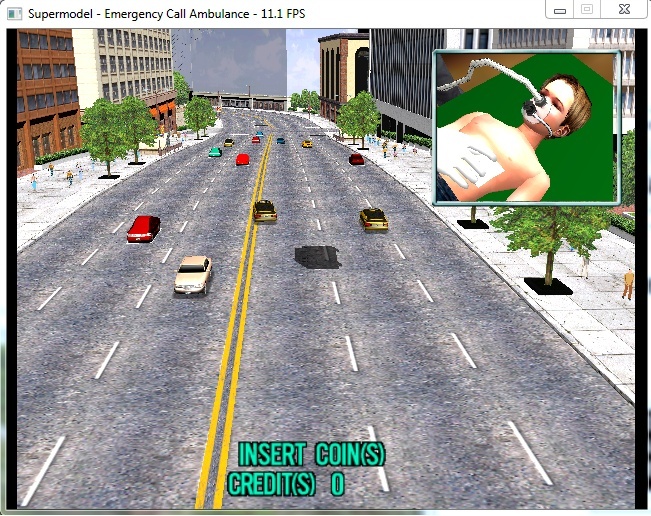
Exemple d'autres jeux le framrate s'effondre dés qu'on est en jeu
Monster Hunter

Emergency
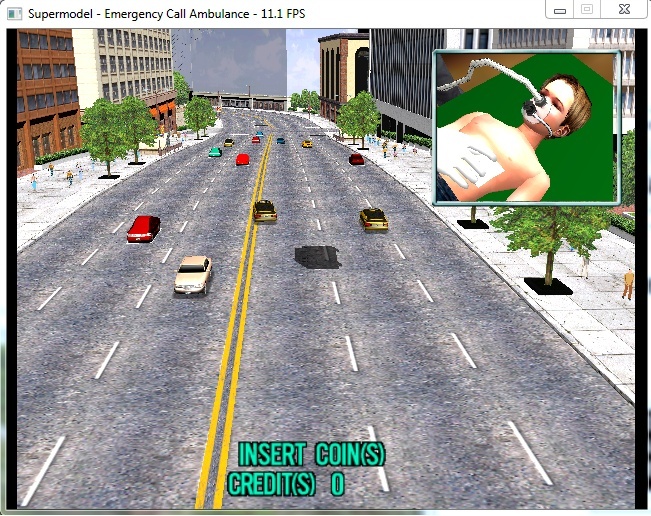
-
lukudo
- Gourou

- Messages : 662
- Inscription : 25 janv. 2013 - 00:00
- Localisation : Vieille-Eglise (pas de calais)
- A remercié : 53 fois
- A été remercié : 40 fois
- Contact :
Re: sega model 3 dans hyperspin
C'est pour ca que je disais d'aller voir le site officiel les compatibilités, ces deux jeux rament chez moi aussi 
- NathanDrake
- Connaisseur

- Messages : 205
- Inscription : 19 août 2013 - 01:00
- A remercié : 1 fois
- A été remercié : 1 fois
Re: sega model 3 dans hyperspin
Ah ok mais c'est normal que fighting viper rame aussi
Autre chose le jeu ne se lance pas directement via HS avec le module que tu m'as donné
Pourtant je suis sous HL2 comme toi
Autre chose le jeu ne se lance pas directement via HS avec le module que tu m'as donné
Pourtant je suis sous HL2 comme toi
-
lukudo
- Gourou

- Messages : 662
- Inscription : 25 janv. 2013 - 00:00
- Localisation : Vieille-Eglise (pas de calais)
- A remercié : 53 fois
- A été remercié : 40 fois
- Contact :
Re: sega model 3 dans hyperspin
Ah ok mais c'est normal que fighting viper rame aussi
Autre chose le jeu ne se lance pas directement via HS avec le module que tu m'as donné
Pourtant je suis sous HL2 comme toi
Fighting viper non c'est pas normal, c'est parcequ'il manque le réglage qui est dans le settings bon, ca te met quoi comme erreur?
bon, ca te met quoi comme erreur?
Autre chose le jeu ne se lance pas directement via HS avec le module que tu m'as donné
Pourtant je suis sous HL2 comme toi
Fighting viper non c'est pas normal, c'est parcequ'il manque le réglage qui est dans le settings
- NathanDrake
- Connaisseur

- Messages : 205
- Inscription : 19 août 2013 - 01:00
- A remercié : 1 fois
- A été remercié : 1 fois
Re: sega model 3 dans hyperspin
Bah en fait sur FV le framerate est bon mais le jeu est extrêmement lent c'est ça qui me semble étrange
-
lukudo
- Gourou

- Messages : 662
- Inscription : 25 janv. 2013 - 00:00
- Localisation : Vieille-Eglise (pas de calais)
- A remercié : 53 fois
- A été remercié : 40 fois
- Contact :
Re: sega model 3 dans hyperspin
Bah en fait sur FV le framerate est bon mais le jeu est extrêmement lent c'est ça qui me semble étrange Ouais donc c'est bien un problème de power pc clock de l'émulateur et non ton pc.
Sans passer par Hyperspin, teste le jeu en mettant le power pc a 50mhz et décoche le throttle
Sans passer par Hyperspin, teste le jeu en mettant le power pc a 50mhz et décoche le throttle
- NathanDrake
- Connaisseur

- Messages : 205
- Inscription : 19 août 2013 - 01:00
- A remercié : 1 fois
- A été remercié : 1 fois
-
lukudo
- Gourou

- Messages : 662
- Inscription : 25 janv. 2013 - 00:00
- Localisation : Vieille-Eglise (pas de calais)
- A remercié : 53 fois
- A été remercié : 40 fois
- Contact :
Re: sega model 3 dans hyperspin
Le throttle?
Ok j'ai trouvéNope, tu as un onglet pour régler la fréquence power-pc
Ok j'ai trouvéNope, tu as un onglet pour régler la fréquence power-pc






